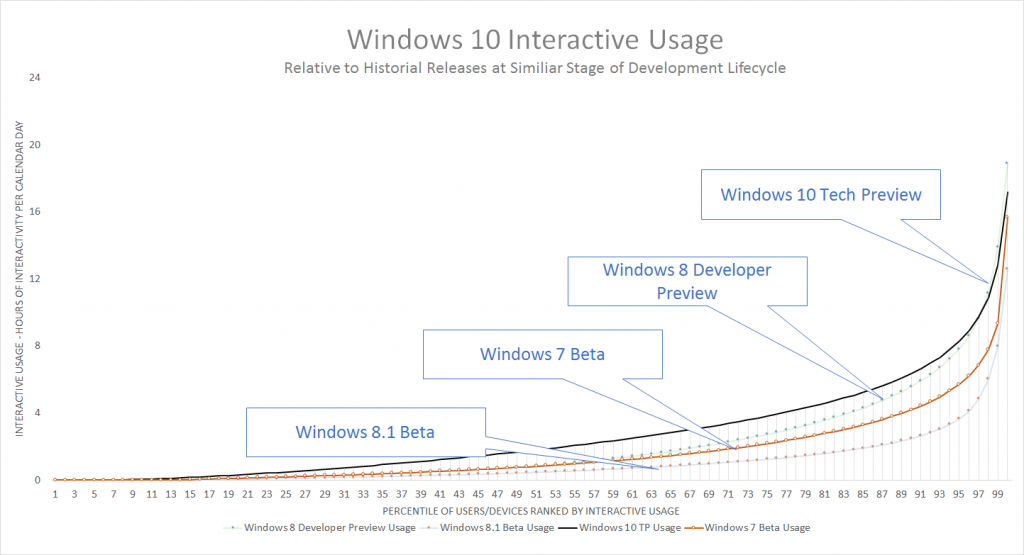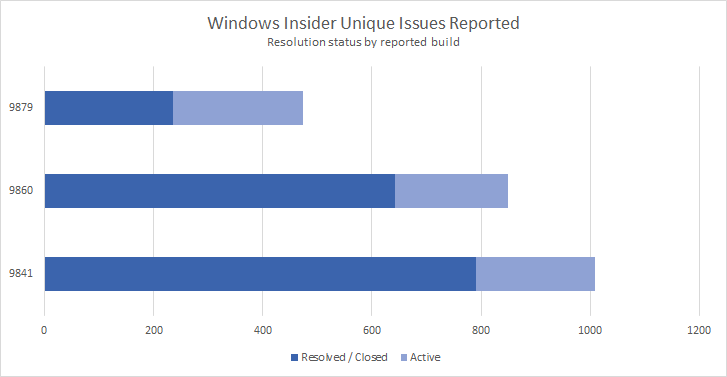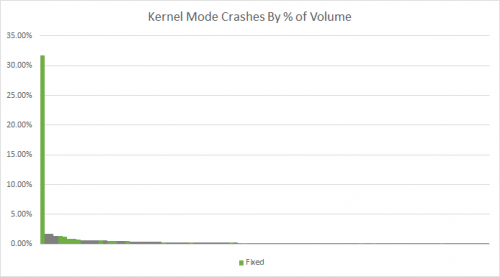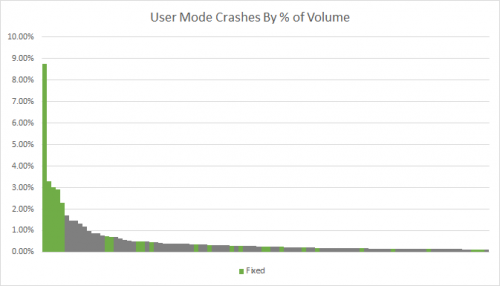Before heading off for the holidays I wanted to give a little bit of an update on how things are shaping up for Windows 10, especially since we don’t have a build for you this month. I know that some of you are disappointed that we didn’t release another build (though we know some of them escaped….I’m looking at you 9888 & 9901…)* but now that we’ve announced our event on January 21st I can finally explain why we didn’t. We’ve been very hard at work putting together a great build for you that includes a bunch of new features and improvements. As all of those payloads came in we needed to stabilize code, fix any integration issues, and ensure all of the new UX is polished. We’re really focused on making the next build something that we hope you’ll think is awesome. In fact, just so that we have a *daily* reminder to ourselves that we want this build to be great, we even named our build branch FBL_AWESOME. Yeah, it’s a bit corny, but trust me that every Dev that checks in their code and sees that branch name gets an immediate reminder of our goal. We’re super excited to show you what we’ve been up to! Look for a follow-up blog post from us on where to tune-in to the live webcast on January 21st.
This Windows Insider thing seems to be gaining momentum
We have over 1.5 million registered Windows Insiders today which is amazing, and about 450k of you are what we consider “highly active”. In other words, you’re really using the build day to day and putting it through its paces. In fact, Windows Insiders are using Windows 10 preview builds more actively than participants in preview/beta programs for any prior release of Windows.
It’s terrific for us to see this, because that hardcore usage will help us fix all the rough edges and bugs. The reports you send us, both from automated things like crash logs and manually via the Windows Feedback app, are helping us shape the product. My favorite recent example of the latter is a bug that would have been really tricky to catch with test automation or by other means: In certain circumstances (very rare) the OneDrive icon in File Explorer can be replaced by the Outlook icon! That’s the kind of fit and finish bug that real usage at scale by Windows Insiders helps us find and fix.
We’ve made tons of fixes based on your contributions
We continue to be humbled by all the feedback we’re getting from the Windows Insider Program. And we’ve been fixing a lot of the issues that you’ve reported. In fact we’ve fixed almost 1,300 bugs that you’ve reported (or upvoted) so far and are still going! Here’s the breakdown on status of bugs reported so far.
Note that there is a 1:many ratio between reports filed and bugs filed, so thousands of reports can sometimes boil down to 1 bug. Still, the numbers here are pretty impressive.
Many of these are “just bugs” but you’ll also see changes to the UX or features that are based on your suggestions too. For example, we added the option to choose which folder is the default when opening File Explorer, which many of you requested. We also added the ability to turn off recent files and/or frequent folders in “Home”, and added a little animation/transition when opening the Start menu, which were also frequently requested. There are a great many more but we’ll wait to talk about those in more detail soon.
In addition to Feedback reports, we’ve also fixed the most frequently occurring bluescreens and user mode crashes that were reported by you in builds 9841, 9860, and 9879.
The tall line in the chart on top is the 0xAB bluescreen that we patched for 9879 (now you know why we chose that one!) and the tall line in the chart on the bottom is the Explorer.exe crash that we patched for 9879. These reports are critical for us to be able to find and fix the top problems so that when Windows 10 is released it’s rock solid. We know that these crashes are a pain for you, so you really have our sincere thanks for helping us get them fixed. Your experiences also help make the product better for the hundreds of millions of people that will use Windows 10.
Even though we feel great that we were able to get those patches out to deal with top issues, we know that we hit a couple of bumps with servicing that affected you as well. You can see my post in the forum on this for more details. We’re still learning as we go here, particularly since all aspects of how we build and service Windows 10 are being done faster than ever before. We’re confident that this will get smoother as we evolve how we do this, but we do apologize for the bumps and thank you for sticking with us!
An exciting build to come
I’m itching to tell you more about stuff that’s coming. You’ll see some big things, lots of small improvements, and I hope there will be something for each of you to point to and know your influence was felt and appreciated by us. I’m confident that the next build we release will be an exciting one and will show how Windows 10 is evolving with your input.
I wish all of you Happy Holidays and extend my best wishes for you in the New Year. We look forward to showing you more of what we’re working on in Windows 10 in 2015! See you next year!
[Oh, and please keep using Build 9879 and sending us feedback!]
Thanks,
g
*If you did install 9901 you should know that this build won’t automatically install the next official build – it has a bug that breaks flighting. You’ll need to upgrade manually using the ISOs that are released.