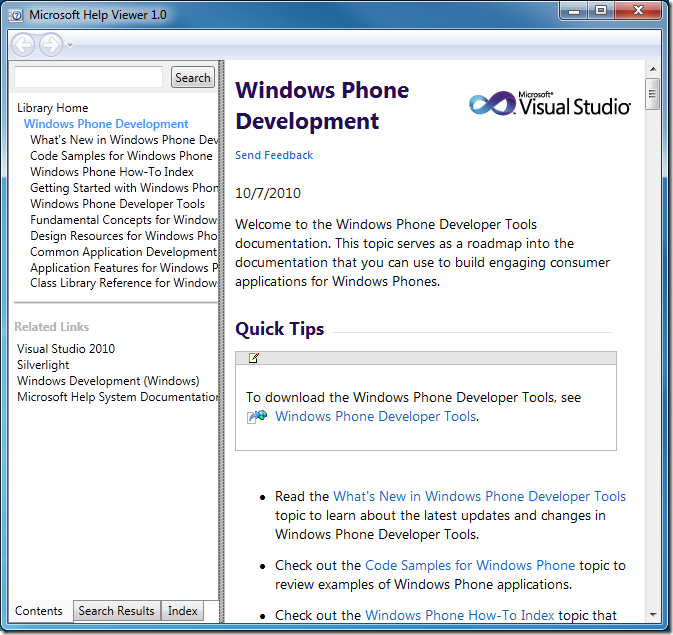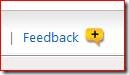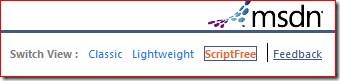Windows Phone 7 represents the convergence of many Microsoft® technologies into a single product. In addition to the phone-specific API, applications can utilize APIs from Bing, Xbox Live, Silverlight, the XNA Framework, C#, and Visual Basic. There are also tasks that are specific to developing for Windows Phone 7, such as registering for and submitting apps and games to the Windows Phone 7 Marketplace. Developing apps for the device means you will get the information to tie all these technologies and activities together from several places. In this blog post, I will point you to the places where you will find the relevant documentation for Windows Phone 7 development.
Platform
Windows Phone
We have separated Windows Phone 7 from previous versions of Windows Mobile documentation. Windows Phone 7 represents a clean break from the platform of the past, so we wanted to make that as clear as possible by separating the documentation for the two platforms. Here is a view of the MSDN table of contents showing the relative location of the two documentation sets.
Windows Phone Development documentation location.
App Hub
App Hub is the place to go to register as a Windows Phone 7 developer. Once registered, submit your apps and games here for publishing into the Windows Phone 7 Marketplace. App Hub also has many great resources including an education catalog containing articles and samples on Windows Phone development. There is the library documentation section that aggregates API documentation applicable to Windows Phone 7. There is a community section for connecting with other developers. There is also the resources section where you can get support and also download the tools you need to develop apps for Windows Phone 7. In short, App Hub is a rich set of information and resources you’ll want to refer to often while developing your apps.
Frameworks and Languages
The Windows Phone Application Platform is built upon existing Microsoft technologies such as Silverlight®, and the XNA Framework. Developers already familiar with those technologies and their related tools will be able to create new applications for Windows Phone without a steep learning curve. The Silverlight and XNA Frameworks for Windows Phone topic will help you decide which framework best suits your application. The Application Platform Overview provides a comprehensive look at the Windows Phone development environment.
Silverlight
Silverlight for Windows Phone class library topics are documented in the Silverlight for Windows Phone section of MSDN. In that section, you can also find conceptual and how-to topics that can help you to understand the differences about using Silverlight between the Windows and Windows Phone application platforms.
On entry pages such as UIElement Properties, we have added an icon () in the left column of the table to show which properties are supported by Windows Phone.
This icon is also on other entry pages in the Silverlight documentation, such as methods, fields, events, and so on.
XNA Framework
The XNA Framework class library is documented in the XNA Game Studio 4.0 section of MSDN. Also in the same section are conceptual and how-to topics to help you create games for Windows Phone.
Visual Basic
Visual Basic for Windows Phone Developer Tools enables Visual Basic developers to create Silverlight applications for Windows Phone 7 using the final version of the Windows Phone Developer Tools.
Advertising SDK
Increase your application revenue with the Microsoft Advertising SDK for Windows Phone 7. The SDK allows easy integration of text and banner ads into your application, and consumes ads served by Microsoft’s mobile Ad Exchange, the first bid supported ad exchange for mobile. The exchange includes multiple advertiser sales channels competing in real-time to purchase your ad inventory, including Microsoft’s national sales force and the significant market footprint of Microsoft adCenter. This SDK is integrated with Microsoft pubCenter to give you reports of how ads are performing in your application.
Tools
Visual Studio 2010 Express for Windows Phone
Visual Studio 2010 Express for Windows Phone is an easy-to-use environment for dynamic application development with Silverlight or XNA Framework. Visual Studio 2010 Express for Windows Phone is a complete, stand-alone IDE that features a streamlined interface that includes features such as a phone-based designer skin, Windows Phone project templates, and a Toolbox that contains controls supported on Windows Phone. The projects that you create with Visual Studio 2010 Express for Windows Phone are compatible with the version of Expression Blend that installs with Windows Phone Developer Tools. You can share projects between Visual Studio and Expression Blend without any conversion issues or loss of functionality.
Expression Blend
Expression Blend for Windows Phone is a full-featured professional design tool for creating engaging and sophisticated user interfaces for Windows Phone applications. Expression Blend lets designers focus on creativity while letting developers focus on programming. Expression Blend for Windows Phone is available only when you install the Windows Phone Developer Tools. The Expression Blend SDK for Windows Phone provides conceptual topics and programming reference for behaviors, which are reusable pieces of packaged code that can be dragged onto any object and then fine-tuned by changing their properties. You can use behaviors to quickly extend the functionality of a Windows Phone project.
Other Microsoft Resources
Training Course
The Windows Phone 7 Training Course will give you a jumpstart into the new Windows Phone world by providing you with a step-by-step explanation of the tools to use and some key concepts for programming Windows Phones.
This training course is geared for beginners who want to get started with developing applications for the latest Windows Phone operating system. Even if you don’t know Silverlight or XNA Framework, you’ll find this Training Course useful. More seasoned Silverlight developers should also find this course useful, as it explains some of the differences between Silverlight and Silverlight for the phone.
.toolbox
This free collection of Windows Phone 7 Design Tutorials guides you in creating applications using Expression Blend and Silverlight. Learn about the Metro design philosophy, the availability of Photoshop templates, how to design for gestures, and much more!
The .toolbox tutorials provide you with practical techniques, tips, and tricks. Learn about the different features of Silverlight by simply drawing, resizing, dragging, and dropping elements onto the design surface of Expression Blend.
Patterns & Practices
Save time and reduce risk on your software development projects by incorporating patterns & practices, Microsoft’s applied engineering guidance that includes both production quality source code and documentation. The patterns & practices Phone Development section contains the Windows Phone 7 Developer Guide. This guide describes a scenario around a fictitious company named Tailspin that has decided to encompass Windows Phone 7 as a client device for their existing cloud-based application.
In addition to describing the client application, its integration with the remote services, and the decisions made during its design and implementation, this book discusses related factors, such as the design patterns used, the capabilities and use of Windows Phone 7, and the ways that the application could be extended or modified for other scenarios.
The result is that, after reading this book, you will be familiar with how to design and implement applications for Windows Phone 7 that take advantage of remote services to obtain and upload data while providing a great user experience on the device.
Offline Documentation
Documentation for the Window Phone Developer Tools (WPDT) is now available for viewing offline and is accessible from within the Visual Studio.
Installing Offline Documentation
To install the WPDT documentation locally do the following:
1. In Visual Studio 2010 or Visual Studio 2010 Express for Windows Phone, click on Help > Manage Help Settings.
2. In the Help Library Manager, click Install content from online.
3. Scroll to the bottom and click Add for Windows Phone Development.
4. Click Update.
After installing the documentation you can access it by going to Help > View Help.
If you are directed to the online version, you will need to change the setting to point to offline docs in the Help Library Manager by clicking on Choose online or local help.
Improving the Experience
By default, Visual Studio 2010 provides an in-browser experience, which is a redesign from previous versions. For an improved experience, you can install the Help Viewer Power Tool (Beta) which will add indexing, search and an out-of-browser experience.
The Help Viewer Power Tool (Beta).
Supplying Feedback
Since the release of the Windows Phone Developer Tools we have been steadily providing updates, fixes and new code samples for the documentation. Much of what we update is based on feedback from you. We review every single piece of feedback that comes in. If you have feedback about the documentation, we want to hear about it!
MSDN
There are different ways to supply feedback depending on your view of MSDN:
In Lightweight view, it’s located at the bottom of the screen.
In ScriptFree view, it’s located in the top right corner.
In Classic view, it’s also located in the top right corner.
Forum
In addition to the MSDN feedback mechanism, we monitor the Windows Phone 7 Forum for trends and common questions. We use this information to help us decide what samples to create and what subjects to write about in How To articles, for example.
Blog
We also monitor the discussion in comments right here on the Windows Phone Developer Blog. Please feel free to speak up, we’re listening!
Conclusion
Since Windows Phone 7 incorporates such a variety of Microsoft technologies, there are many places to find the information you need to develop your applications. I hope that this blog post helps you navigate the documentation landscape for Windows Phone 7. Please feel free to share other learning resources in the comments.
Happy coding!




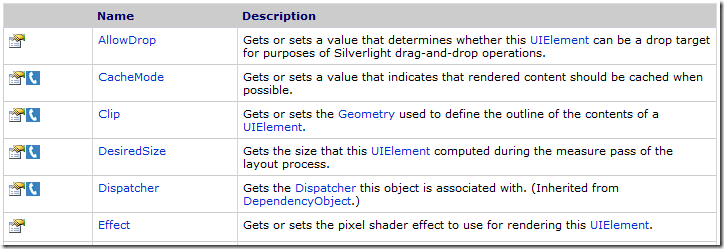
![clip_image002[2] clip_image002[2]](http://blogs.windows.com/wp-content/uploads/sites/3/2011/02/6648.clip_5F00_image0022_5F00_thumb_5F00_331B20F6.jpg)
![clip_image004[2] clip_image004[2]](http://blogs.windows.com/wp-content/uploads/sites/3/2011/02/1884.clip_5F00_image0042_5F00_thumb_5F00_2AB74B9F.jpg)