Windows App Studio adds TouchDevelop as a data source
With today’s release Windows App Studio has added the ability to import TouchDevelop apps and games as a data source. App Studio users can now add single or multiple TouchDevelop sections to add richer features to their apps. With just a few clicks select TouchDevelop scripts are imported into App Studio, ready to generate an AppX package to sideload on any phone, tablet, or PC running Windows 8.1 or publish to Windows Phone or Windows Store. For this first release not all Apps and Games from TouchDevelop can be imported into App Studio including those that include web requests and access the devices capabilities (e.g. Bluetooth, Calendar). You can test functionality by copying your script ID into the TouchDevelop DataSource in App Studio, which will verify whether it can be imported.
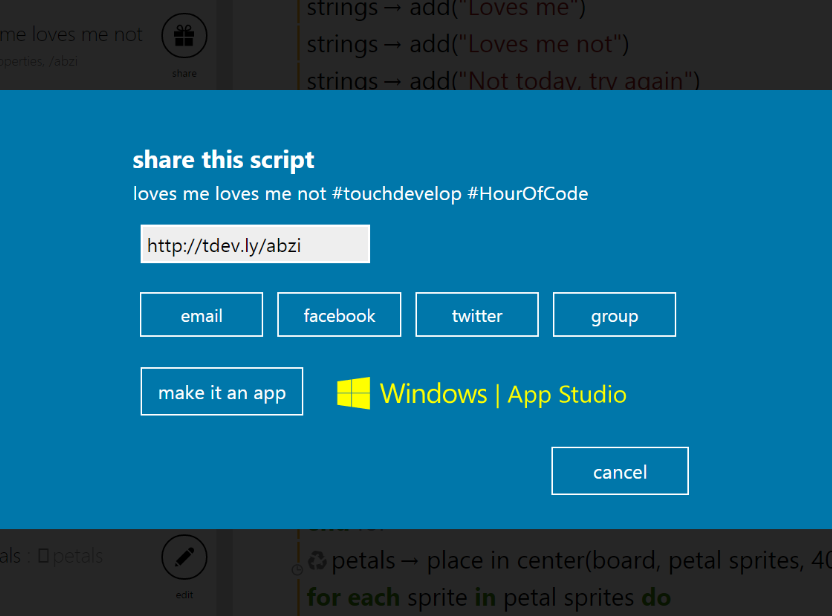
Take a look at SocialSki, which brings in snow condition feeds and updated information on Vermont ski resorts from App Studio and adds a quiz game for skiers from TouchDevelop. Will you add social feeds to your TouchDevelop game or maybe calculators and translators to your App Studio projects? The possibilities are endless.
Windows App Studio adds universal Web App Template (WAT) creation
You can now create a universal Web App Template (WAT) application that will run on any phone, PC, or tablet running Windows 8.1. This is a great option for website owners who want to package a mobile-optimized website into a universal application to publish to Windows and Window Phone Store.
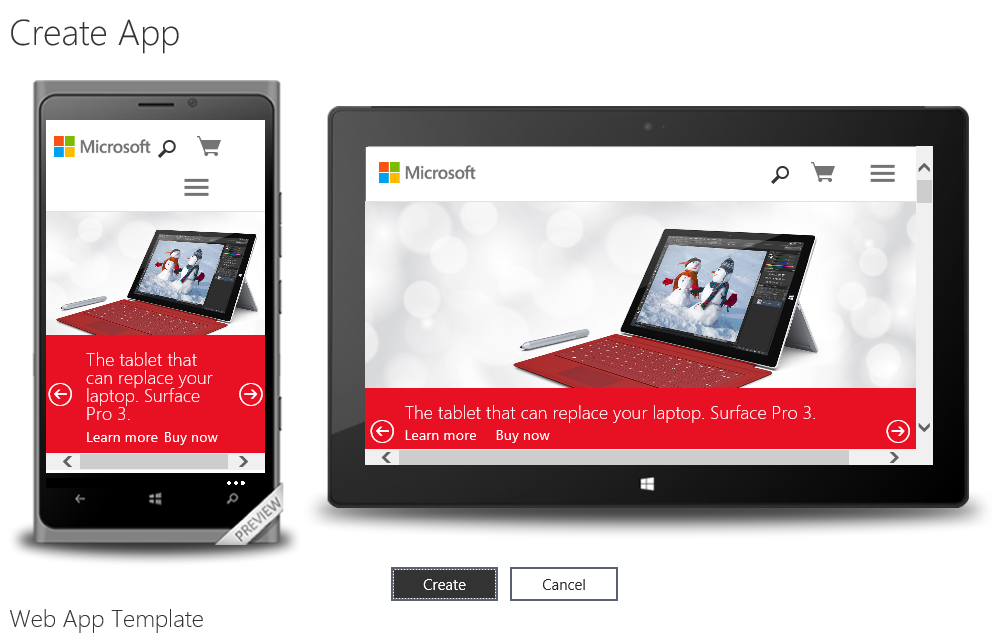
Changes in Windows App Studio support for Windows Phone 8.0
As you have noted from the large banner on the App Studio homepage over the last month, we are changing the App Studio support structure for Windows Phone 8.0 apps. You will continue to have access to all of your Windows Phone 8.0 apps created via ‘My Projects’ and ‘Last Versions’ on the Generation page. However, if you want to make changes to your 8.0 versions you will need to do so using Visual Studio 2013. Moving forward editing and updating apps within App Studio, as well as the creation of new apps, will be limited to universal Windows apps targeting devices running Windows 8.1.
Generated Code Improvements
Finally, with this release you’ll notice that we have updated the code generation/build/sign workflow to give you enhanced feedback about the background process that run your code generation and compilation tasks.
We also updated the build platform to use the latest version of our free developer tool, Visual Studio Community Edition 2013, which allows you to extend app created in Windows App Studio.
We’re excited to see what our 2.3 million Windows App Studio users think about the release and welcome the over 250,000 registered TouchDevelop users to this new integrated app building tool. With this advancement, we expect high quality applications and the opportunity for App Studio users to significantly expand their development skills.
We’re anxious to see what you create. Let us know on Facebook or Twitter with the hashtag #windowsappstudio.

