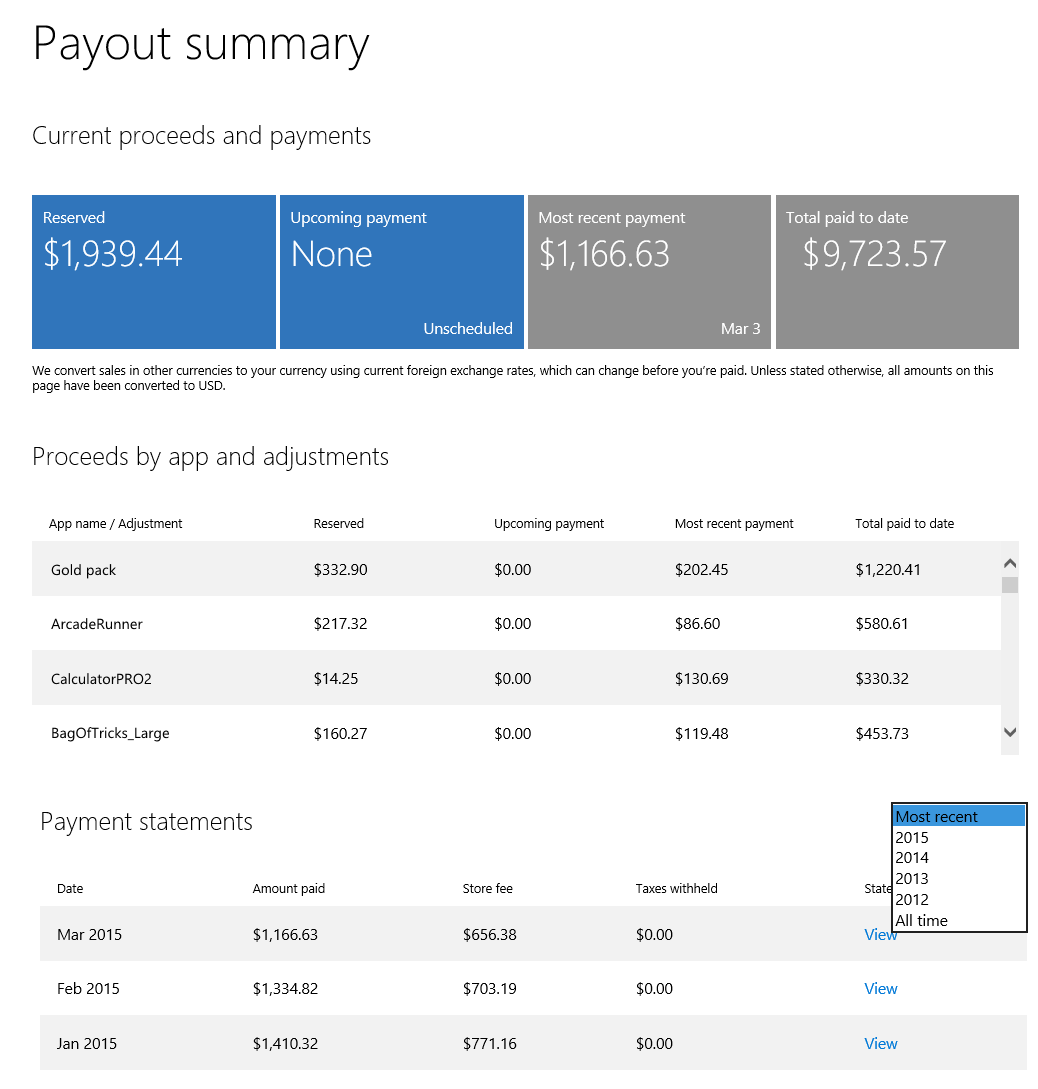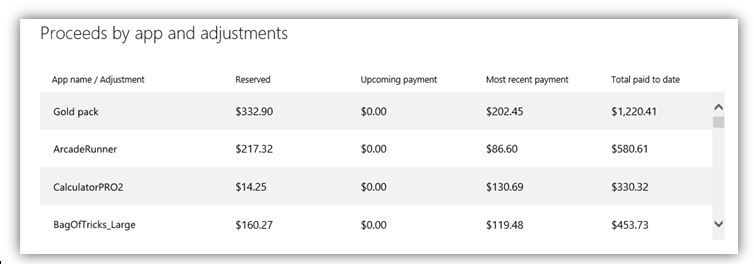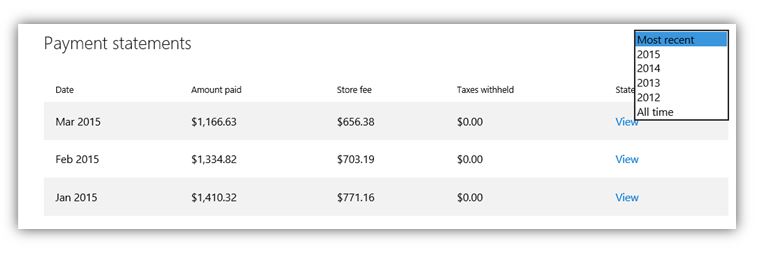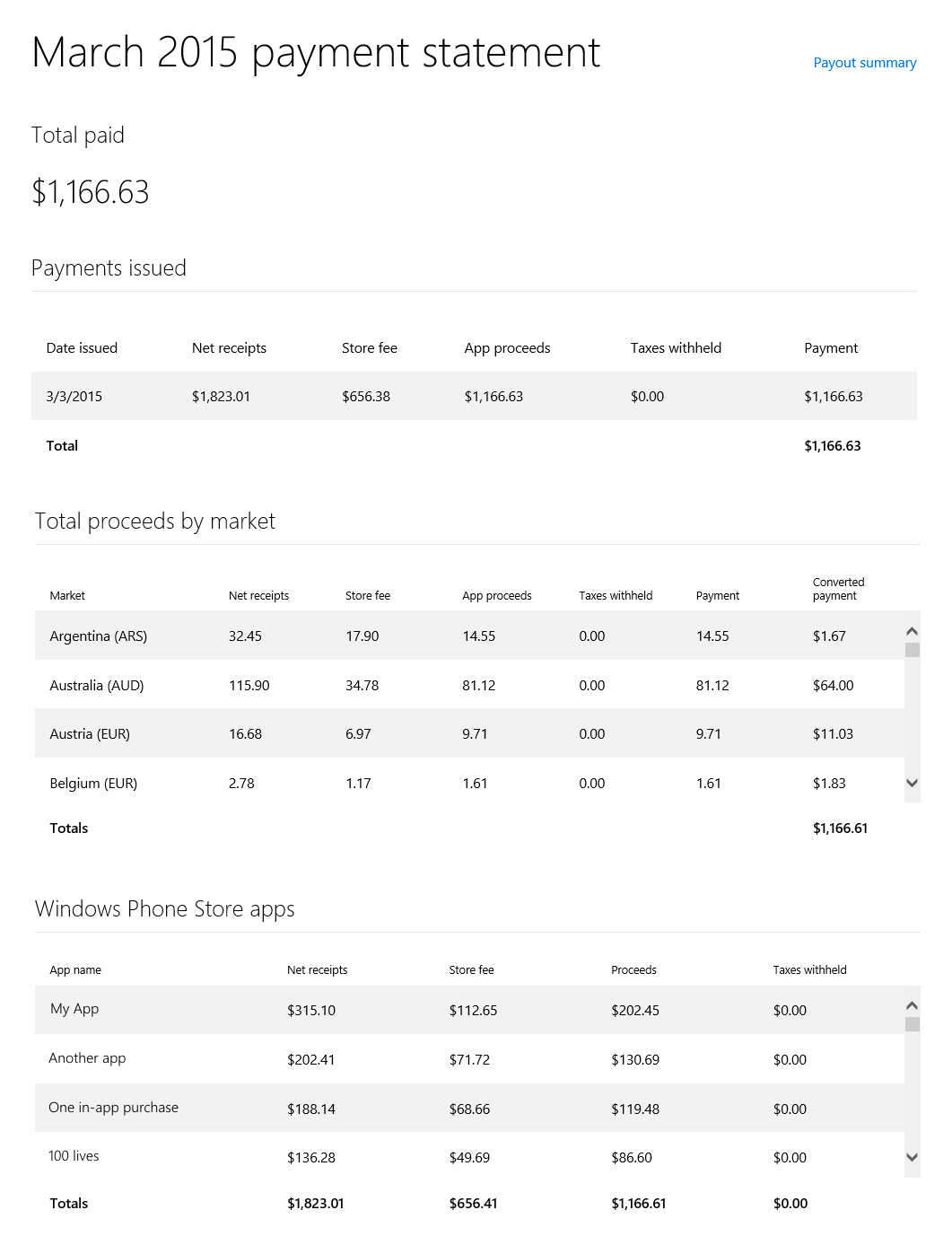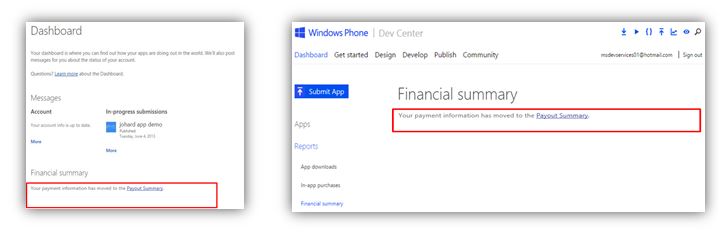Today I’d like to highlight a few updates to our infrastructure related to payments and financial reporting that you may start to see rolling out. We are piloting these changes in Windows Phone Dev Center and will roll out these changes to Windows Dev Center later. New financial reporting capabilities will include:
- Cleaner, data-rich interface
- Proceeds by market for app and in-app purchase
- Transaction-level payout export
We’ll need to take some services offline while we implement the new capabilities, so Windows Phone Dev Center payout data export will not be available starting March 27 to the week of April 13. If you are using this functionality and have a strong dependency on it, please go to Windows Phone Dev Center before 8am (PDT), March 27 to export your paid transactions (go to Reports -> Financial summary -> Export all paid transactions). The new, enhanced export capability will be available to you the week of April 13.
New Payout UI
You’ll start to see the changes in the Windows Phone Dev Center on March 27. Payout information will be shown using a cleaner, data-rich interface. Current proceeds and payments will show similar information as the current UI, with four tiles highlighting the most frequently-used summary information:
- Reserved – the money you earned and not yet available for payment.
- Upcoming payment – the amount you will be paid in the next payment run.
- Most recent payment – the amount and date of the last payment you received.
- Total paid to date – the total amount you’ve been paid since your first payment.
There is a new report listing the proceeds by app and in-app purchase:
You will be able to view most recent and historical payouts, as well as attempted payments. Click on “View” to see the payment statement details.
We’ve added a new payment statement view to provide insight into your last payment. At the top of the statement, you’ll see the total amount of your monthly payment. Immediately below, you’ll see a summary of how your payment amount was calculated, followed by breakouts by market and app, and at the bottom of the statement you’ll see details on any adjustments that were made, including the date, amount, and reason for the adjustment.
Starting on March 27, you can access the new payout UI, by clicking ‘Payout Summary’ in the Dev Center dashboard.
Enhanced payment transaction export file – available week of April 13
Today’s payment transaction export is aggregated by app and market, and it’s generated a few weeks after you receive your payment. The new payment transaction export will be available 48 hours after remittance of your payment and contain detailed information including transaction date, time and amount. See the chart below for a full list:
| Change | Field Name | Description |
| NEW | Transaction ID | Unique transaction identifier |
| NEW | Transaction Date Time | The date and time the transaction occurred (UTC) |
| NEW | Product ID | Unique product identifier |
| UPDATED | Product Name | Name of the product, replacing both App and Product in the current export |
| No change | Country / Region | Country/region where the transaction occurred |
| No change | Transaction Currency | Currency of the transaction |
| NEW | Transaction Amount | Amount of the transaction |
| NEW | Tax Remitted | Amount of tax remitted |
| NEW | Net Receipts | Transaction amount less tax remitted |
| NEW | Store Fee | The percentage of net receipts retained by Microsoft as a fee for making the app or in-app product available in the Store |
| No Change | App Proceeds | Net receipts minus the Store fee (amount shown in transaction currency) |
| No Change | FX Rate | Foreign exchange rate used to convert app proceeds to converted payment |
| NEW | Converted Payment | App proceeds in payment currency |
| DELETED | Units sold | Column removed, no longer needed, as the new export includes a line for every transaction |
So, in summary:
- Export your payout data now if you need the historical detailed payout information before April 13
- Go to Windows Phone Dev Center on 3/27 to check out the new reports
- Open a support ticket if you find any data discrepancies or issues with the new reports
- Report new features you’d like to see in user voice
Please keep sharing your feedback to help us continue to enhance Windows Phone Dev Center reporting.