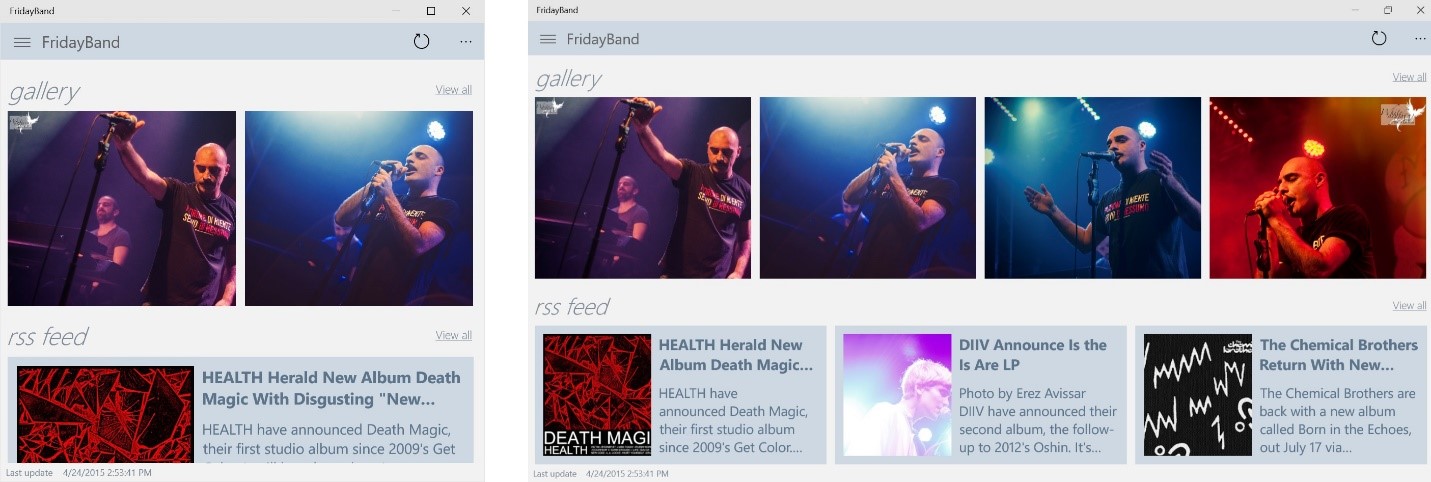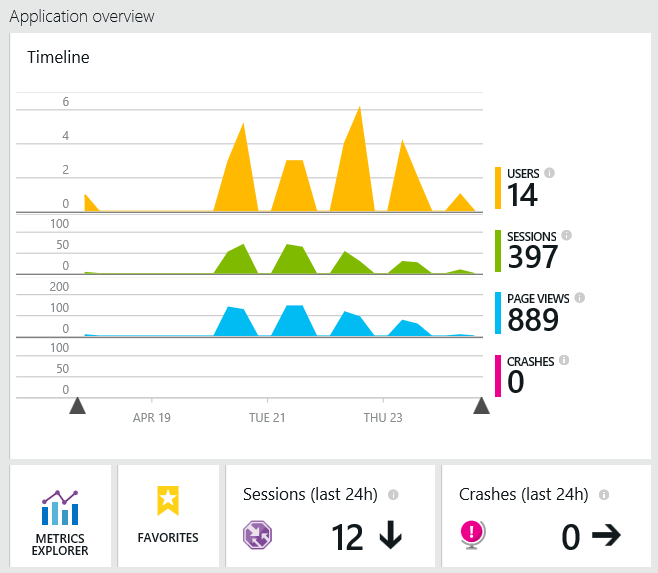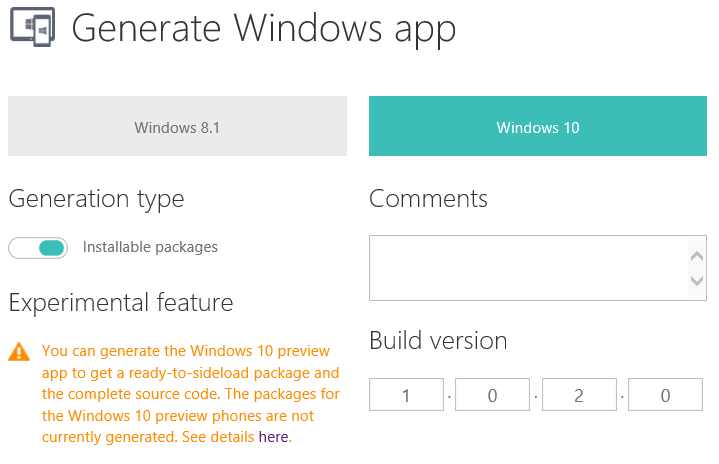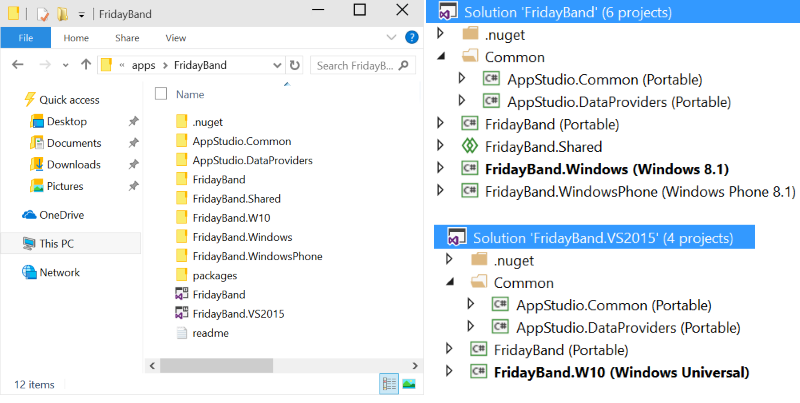Today, we are releasing an update of Windows App Studio Beta with support for the Windows 10 Insider Preview.
The first thing you will notice is that we have redesigned the Windows App Studio beta site so that it is consistent with Windows 10 style and easier to navigate from any device.
When you are ready to click on “Start now!” you will be using the new beta and will be able to generate apps for Windows 10 Insider Preview* as well as for Windows 8.1 and Windows Phone 8.1.
The Windows 10 Store will be open for app submissions later this summer. Until that time, you can prepare by becoming a member of the Windows Insider Program, downloading the Windows 10 Insider Preview, and testing the apps that you create on your devices.
What’s New for Apps that Target Windows 10 Insider Preview
Windows 10 apps, including those generated by App Studio, are built using the new Windows Universal Platform. The platform includes a set of new controls that enable responsive design, meaning that app content looks great on a wide range of devices and window sizes. The SplitView and VisualStateTrigger controls, along with menu navigation provided by the “hamburger button” (three horizontal lines) in the upper left, are key elements of this new design approach.
When you use App Studio to target the Windows 10 Insider Preview, your apps will use these controls to lay out content and reflow it smoothly and responsively.
On the left, we see a sample app called FridayBand in a small window. On the right, we see that as the user expands the window, the content reflows so that more of it is visible.
Additional New Features
The Windows App Studio Beta also includes new features that can be used in apps that target the Windows 10 Insider Preview and that will work immediately for apps that target Windows 8.1 and Windows Phone 8.1.
Live Tile Update
Until now, Live Tile update used a background task that connected to our service to drive tile updates. This has been re-implemented using a platform feature called Tile Update (and removing the background agent). The result is greater reliability and reduced battery consumption.
Xbox Music Data Source
Your apps can now query the Xbox Music catalog to search for artists. App Studio will fetch album metadata, including album covers, to bind to your pages like any other collection data source. Xbox Music Data Source will also allow you to launch the Music app to listen to the album you want using a deep link configured as a URL action in our collections.
Bing Maps
For the first time, you can bring maps into your App Studio apps with support for the Bings Maps control.
Application Insights
Application Insights is an analytics service that helps you monitor app usage and performance. Usage data enables you to track how many users are launching the apps and discover how they are interacting with your app. Performance monitoring gives you diagnostic reports of crashes and helps you understand their impact on users.
When you configure the Application Insights Instrumentation Key from the settings page in App studio, you will see results on an attractive dashboard with reports such as this:
Generating and Testing Apps for the Windows 10 Insider Preview
When you have designed your app in Windows App Studio and are ready to generate the package, you will be prompted to select the desired Windows version(s). To target your app for the Windows 10 Insider Preview, select Windows 10 as seen below:
Once the app is generated, App Studio allows you to download both the app packages (to sideload to your devices for testing) and the Visual Studio project that lets you access your source code. The beta we are releasing today enables side loading and testing of packages on PCs running the Windows 10 Insider Preview, but does not yet allow those packages to be side loaded onto phones (that capability will arrive in a future release).
For those App Studio users who wish to study or extend the source code, the Universal Windows Projects generated by the Windows App Studio Beta can be used in Visual Studio 2015 RC. And although direct phone sideloading is not yet enabled, apps that target the Windows 10 Insider Program can be deployed to the phone emulator or to your developer phone and tested via Visual Studio. To install Visual Studio 2015 RC, follow the steps on the Windows 10 developer tools preview page.
When you generate your project, you will always get the source code packages for all currently supported targets. Here’s what those packages look like for the FridayBand sample app in the File Explorer (on the left) and in Visual Studio (on the right).
A commonly requested feature was to base the name of the packages that App Studio generates on the app name (selected by the developer) and version. This simplified naming has been done. Now, as you can see, every package has a consistent naming scheme based on the name you choose for your app.
Unleash Your Creativity
You can get started today with Windows App Studio Beta. We are anxious to see what you create. We love your feedback. You can leave a comment here or talk to us on Facebook or Twitter with the hashtag #windowsappstudio.
*The Windows App Studio app generation capability for the Windows 10 Insider Preview is not yet feature complete. Current limitations, known issues, and details can be found here.