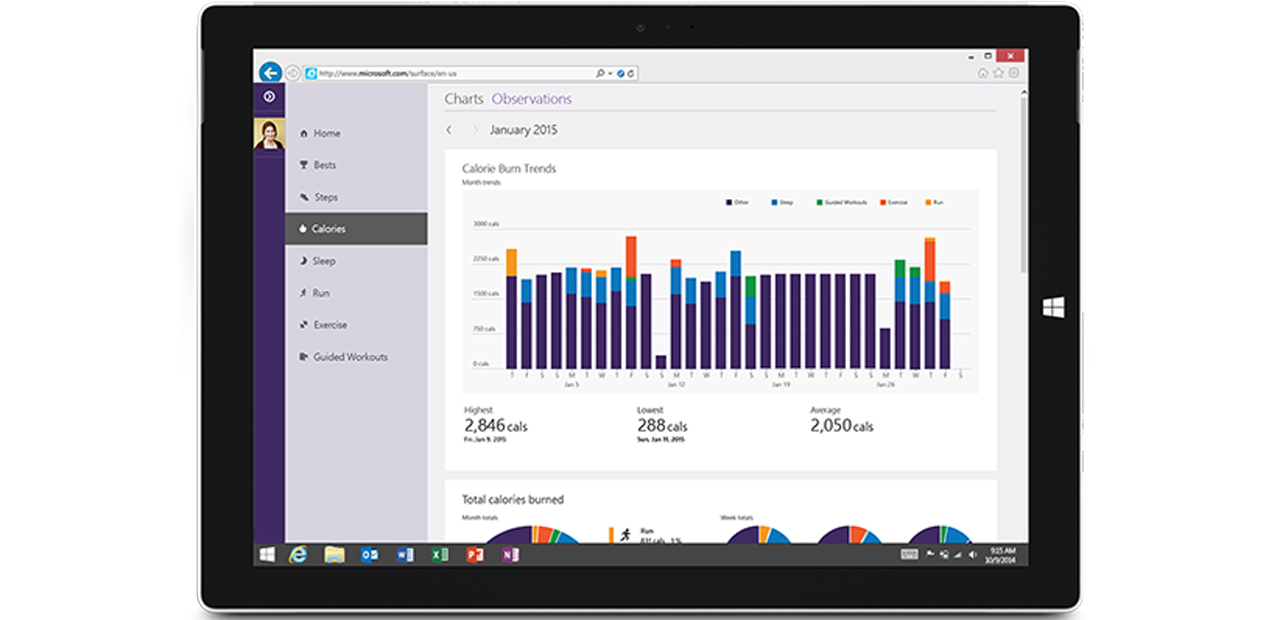Microsoft Band guided workouts: Running
Running is a great way to improve your cardiovascular health, strengthen your bones, and help you lose weight. Take advantage of Microsoft Band’s guided workouts to hit the ground running.
You’ll need two things: a Microsoft Band and the Microsoft Health app.
Installed on your Lumia, use Microsoft Health to discover a running plan. Head to settings (top left) > find a workout > browse by type > Running.
You’re then presented with a variety of running workouts suitable for beginners right up to advanced runners.
If you’re just starting as a runner, one of the simplest and less time-intensive workouts is “the anti-treadmill cardio workout.”

The workout is composed of five circuits. Each circuit starts with a three-minute jog for warm-up, followed by a couple of 60-second exercises, such as sprinting, walking high knees, jumping jacks, one-legged squats, and more.
For more advanced runners, try the “Spring Running III” workout, which lasts for 60 minutes and helps boost endurance and increases fat loss.
Over the course of three weeks, you’ll be expected to walk and jog for the warm-up, then run 6,400 meters for the main exercise. After that, do the cool-downs to make sure your muscles recover properly.

Once you’ve decided on a training plan, sync it to your Microsoft Band by tapping “make this your workout plan.”
Activate your Microsoft Band guided workout by swiping left on the screen to find and tap the Guided Workout Tile (represented by a dumbbell and a clipboard); your workout is already waiting for you.
A double press of the action button will start your workout and the screen will come alive with stats showing heart rate, countdown, duration, and more. When it’s time to switch activities, your Band will also vibrate, which means you don’t need to keep looking at your wrist.
With your exercise complete and your heart rate well and truly elevated, check out how well you performed using the Microsoft Health app on your Lumia or Surface, as well on the web dashboard.
If you haven’t got your phone with you, you can also check out some of the basic stats, such number of calories burned, heart rate (average and peak), and workout duration.
Now all that’s left to do is watch those stats–and your level of fitness–progress as you continue on your fitness program.
Are you using guided workouts with your Microsoft Band? Which ones? Tell us below.