Announcing new creativity apps with unique capabilities for Surface Dial
Today, Surface is thrilled to announce that partner applications like CorelDRAW, Autodesk’s SketchBook, Silicon Bender’s Sketchable, and Algoriddim’s djay Pro are adding unique capabilities to their software that enable Surface Dial offering customers a new spin on creativity. In addition to the great apps available today for Surface Dial, Adobe has produced a technology demonstration of Surface Dial working within their popular Adobe Premiere Pro CC software.
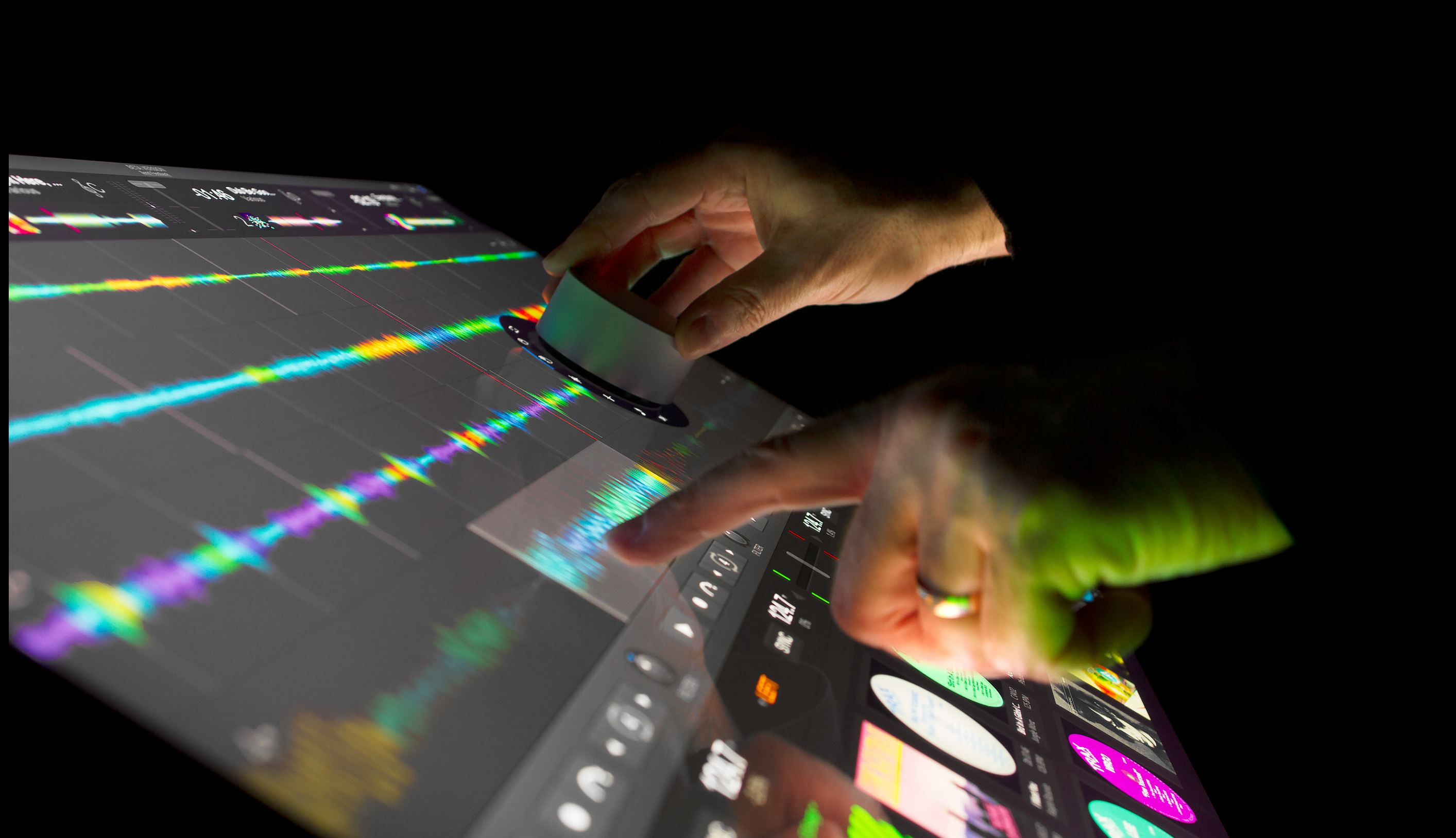
Empowering the creator in all of us is the purpose behind our products and initiatives at Microsoft, and supports our mission to empower every person and every organization on the planet to achieve more. Last week we announced all of the goodness coming in the Windows 10 Creators Update that will begin to roll out to customers worldwide tomorrow, including 3D in Windows 10, new improvements to the Microsoft Edge browser, game broadcasting and more.
https://www.youtube.com/watch?v=WMklcdzcNcU
Since announcing Surface Studio and Surface Dial last October alongside the Windows 10 Creators Update, the response from the creative community has been electric. Applications like SketchBook, Sketchable, Mental Canvas, StaffPad, BlueBeam, Siemens NX, DrawBoard, and Spotify reimagine the creative process and show what’s possible with Surface Dial. There are limitless possibilities, and today we’re excited to announce new applications available for Surface Dial.
Let’s hear from the partners themselves about the experiences they’ve designed on Surface Dial:
Algoriddim djay Pro
https://www.youtube.com/watch?v=-MTNAsv-ZuY&feature=youtu.be
Algoriddim’s award-winning DJ application has been downloaded by over 30 million users. Starting today, djay Pro is available in the Windows Store. Fully leveraging Surface Studio with its beautiful PixelSense display, djay Pro also includes unique location-aware Surface Dial integration. With Surface Dial, users can browse their music library, scratch, scrub, loop, and precisely adjust knobs and filters on screen and for each deck individually, providing a truly innovative interaction paradigm to DJs.
CorelDRAW
We’re excited to share a sneak peek of our new CorelDRAW Graphics Suite 2017 which will be launching tomorrow. Our new CorelDRAW release takes advantage of Surface Dial together with a powerful new tool called LiveSketch to offer designers a natural and hands-on creative experience. Powered by a neural-network, LiveSketch interprets and understands the artist’s hand-drawn strokes in an entirely new way. It’s designed for Pen-input first and works even better with Surface Dial by enabling you to use your non-dominant hand as you bring your ideas to life on screen. With Surface and CorelDRAW 2017, you get a creative experience as natural as drawing on paper. Technology, in effect, disappears. Find out more about CorelDRAW Graphics Suite 2017 and its support for Surface.
Our work with Surface continues and the CorelDRAW team is already developing the second generation of Surface Dial support which will add even more options in off-screen mode and a dramatically enhanced on-screen experience. This summer, we will release an update to CorelDRAW 2017 that will let you do even more with Surface Dial, including giving you direct access to your most used tools and settings in a fully customizable way. Here’s an early look at the next phase.*
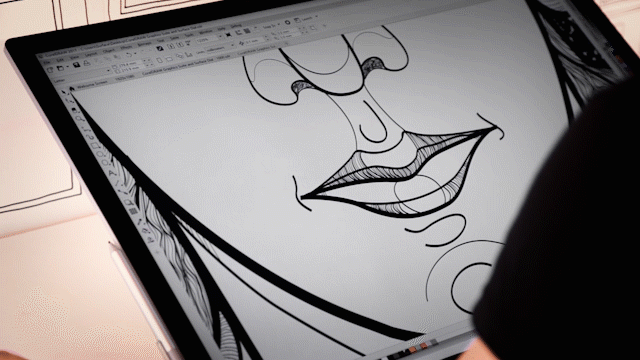
Autodesk SketchBook

Autodesk SketchBook is made for artists and designers who want their work to feel natural in a digital environment, and Surface Dial provides them with additional choices and control over their creative workspace. Digital artists who like the tactile feedback and two-hand feel of Surface Dial can use it to control three of the most important aspects of SketchBook: canvas, brush, and color. Surface Dial in SketchBook helps you easily rotate and resize the canvas, provides precise control over zoom in and out, puts fine-tuning of brush size and opacity at your fingertips, and gives you a quick and easy way to control hue, saturation, and luminance in your color palette. To learn more about SketchBook and Surface Dial, check out this SketchBook blog post.
Sketchable
Sketchable, a brilliant sketching app available in the Windows Store, was originally highlighted during the Surface Studio launch last October. Due to the excitement they’ve seen from customers, they’ve updated Surface Dial capabilities to take advantage of some new Dial functionalities.

Sketchable leverages the new Dial APIs to present a cohesive experience, as well as streamline navigation via press & turn. This allows creatives to access their desired setting quicker, without taking the focus off their work. You can check out the updated app here.
Adobe Premiere Pro CC
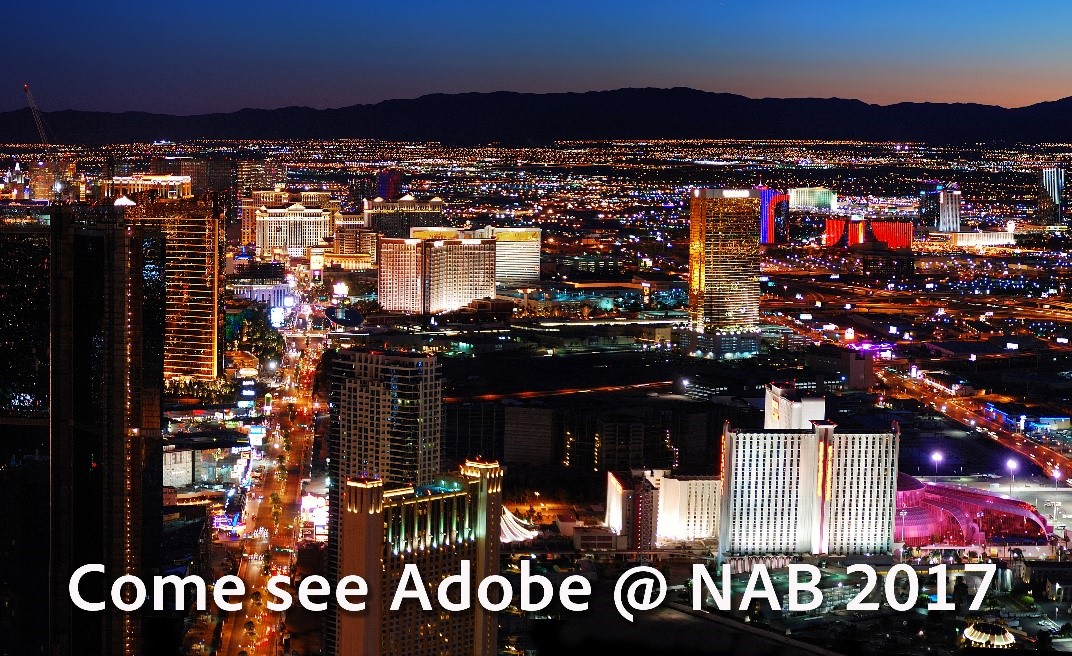
Since announcing Surface Studio and Surface Dial last fall, people have been curious about how Surface Dial could work with Adobe’s suite of products. We have an update to share. In a Technology Demonstration of Premiere Pro CC, Adobe uses the Surface Dial for accelerated shuttling through clips and sequences with precision frame selection and immediate stop and start of playback, as well as incremental speed increase, decrease and reverse up to 32X playback. The Surface Dial is a great extension of your post-production workflow, and we look forward to providing additional updates in the future. To learn more, check out Adobe’s booth at NAB 2017.
You’ll likely be familiar with some of these tools and applications, but we think you’ll love how they work differently on Surface. This is just the beginning, we look forward to sharing additional exciting updates in the future. Check out microsoftstore.com to learn more about Surface products and purchase your own.
*4/10/17: Updated for accuracy.
