Microsoft Edge is built from the ground up to improve productivity, to be more secure, and to correctly, quickly, and reliably render web pages. While Microsoft Edge is the default browser for Windows 10 and is the best fit for most users, we recognize that some Enterprise customers have line of business applications built specifically for older web technologies, which require Internet Explorer 11. Last year, we announced that you can use Enterprise Mode with Microsoft Edge to open sites in IE11 and vice versa. Today, we’re announcing a number of improvements in the Windows 10 Anniversary Update that make Microsoft Edge and IE11 work even better together.
Improving the experience of opening sites in IE11
Using the Enterprise Mode Site List, you can dictate which sites Microsoft Edge should open in Internet Explorer 11. For those sites, Microsoft Edge currently shows an interstitial page that states “This website needs Internet Explorer 11” and automatically opens IE11. We received feedback from customers that the interstitial page is sometimes confusing for users, and the right browser should just open automatically. We’ve heard your feedback and, beginning with the Windows 10 Anniversary Update, the interstitial page will be removed by default. IE11 will simply load on top of Microsoft Edge with no extra visual affordances, helping your users more quickly complete the tasks they had set out to do.
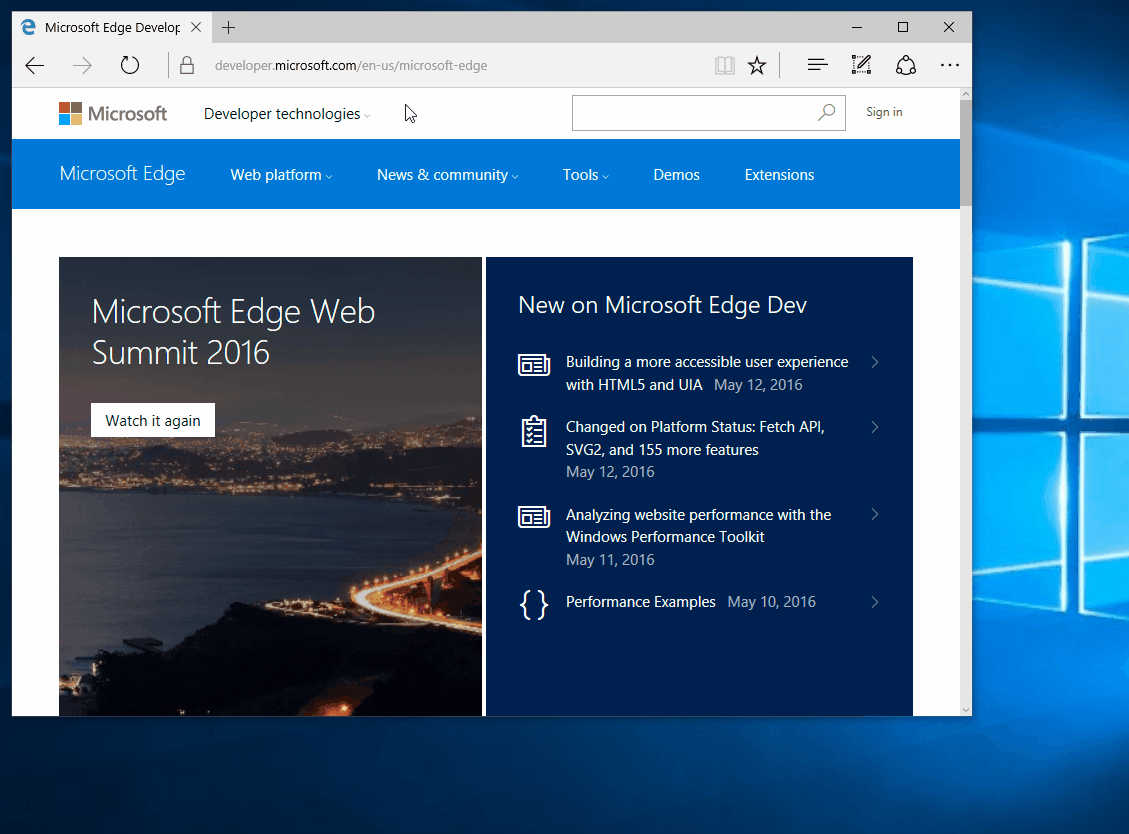
We recognize that some customers liked the interstitial page as a way to educate their users on why IE11 was being opened automatically. For customers that want to enable the previous experience, we have introduced a new “Show message when opening sites in Internet Explorer using Enterprise Mode” Microsoft Edge group policy.
The same user experience applies when using Enterprise Mode with IE11 to open Microsoft Edge, the interstitial page eliminated by default. You can use the “Show message when opening sites in Microsoft Edge using Enterprise Mode” Internet Explorer Group Policy to bring that experience back.
Restricting IE11 to only line of business applications that need it
We’ve also heard feedback from customers that they would like to limit usage of IE11 to only the LOB apps which require it, opening all other sites in Microsoft Edge. This approach not only ensures new development happens on the modern web platform supported by Microsoft Edge, but it also enables your users to run an evergreen browser designed for better productivity, security, and rendering without sacrificing compatibility with legacy line of business applications. The safer Microsoft Edge is the default browser for your everyday tasks, and the less secure Internet Explorer 11 is only used for sites on your organization’s compatibility list.
Starting with the Windows 10 Anniversary Update, we are introducing a new Internet Explorer group policy to restrict IE11 usage to only sites on the Enterprise Mode Site List: “Send all sites not included in the Enterprise Mode Site List to Microsoft Edge.” Enabling this setting automatically opens all sites that are not included in the Enterprise Mode Site List in Microsoft Edge. We recommend setting Microsoft Edge as the default browser when enabling this policy.
This feature works with both the v.1 and v.2 XML schemas. If you also have the “Send all intranet sites to Internet Explorer 11” Microsoft Edge group policy enabled at the same time, then all intranet sites will continue to open in IE11. Note that as a best practice both Microsoft Edge and Internet Explorer 11 should be pointed to the same Enterprise Mode Site List.
Let us know how we’re doing
As always, these improvements are made thanks to your feedback and suggestions. Let us know how we are doing, and how we can help ease your migration to Windows 10 and Microsoft Edge. We hope that you will enjoy these new features!
— Josh Rennert, Program Manager
