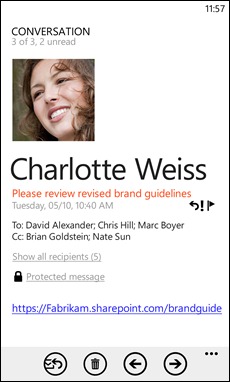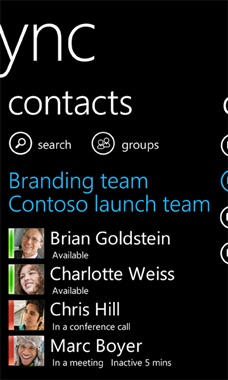I’m in Atlanta this week at Microsoft’s annual TechEd conference for developers and IT pros, where we’re showing how Windows Phone helps bring a new level of productivity to business. As part of this year’s event, I’m excited to share some of the new capabilities that will be available in the next version of Windows Phone—codenamed “Mango” and slated for release later this year.
While there are a wide range of new features in Mango that you’ll hear more about in the coming weeks and months, at TechEd we’re highlighting a number of new capabilities designed to help you stay productive on the go.
Customers tell us they’re continually trying to stay on top of their busy schedules. With this in mind, Mango is designed to make you even more productive right out-of-the-box—helping you quickly and easily stay connected with the people and information that are most important to you. For instance, we’ve heard that you like how the Office Hub helps bring together Office documents like Word, Excel, One Note, and PowerPoint in one place. In Mango, we’re adding the ability to save and share Office documents through Office 365 and Windows Live SkyDrive, ensuring you have access to the latest documents when and where you need them.
During the TechEd keynote today we also showed a range of additional capabilities in Mango that will help you reach a new level of productivity. These include:
- Pinnable email folders: Pin a folder to the start screen for quick access. This could be an email folder for a specific project, from a specific group or person (like your boss), or an RSS feed you’ve set up in Outlook.
- Conversation view in email: Emails in your inbox are organized by conversation, bringing replies to a thread into a consolidated view so it’s faster and easier to stay on top of the conversation.
- Server search: Search your email server (e.g. Exchange Server) for older emails no longer stored on your phone, giving you ready access to all of your mail.
- Lync: Lync Mobile brings the Lync experience to Windows Phone customers by delivering Unified Communications capabilities, including instant messaging and the ability to see the presence of your co-workers. The Lync app will be a free download from Windows Phone Marketplace and will be enabled with support from your business organization.
In addition to helping you stay productive, Mango also includes new capabilities for IT. With new features such as complex (alpha-numeric) password support, Information Rights Management support for protecting e-mails and Office documents, and support for access to hidden corporate Wi-Fi networks, your IT organization can stay on top of its game—providing you access to information you need while meeting corporate requirements.
We’re also excited about the thriving ecosystem of developers writing apps for Windows Phone. This week, we expect to exceed 16,000 apps available in the Windows Phone Marketplace. With new capabilities for developers in Mango (e.g., HTML5 support, Targeted Distribution of apps) we expect an even larger number and wider range of apps for Windows Phone in the future.
In the weeks and months ahead we’ll have even more to share on new features coming in Mango, but in the meantime, if you want to learn in more depth about the IT capabilities of Windows Phone, be sure to visit the Windows Phone for IT Pros blog.
Paul Bryan is a Senior Director of Business Experience for the Windows Phone team