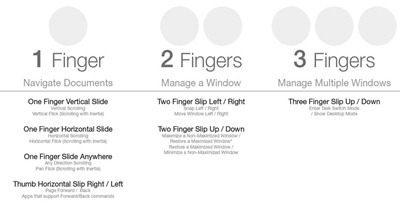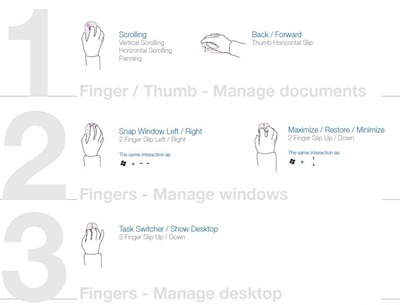Back at CES 2011, we announced the Microsoft Touch Mouse for Windows 7 featuring multitouch gestures. The Touch Mouse allows you to interact with your Windows 7 PC in a more intuitive way beyond the simple point-and-click. To replace my pre-production Touch Mouse I had that I used previously, I received the fully (and awesomely) boxed retail version from the Microsoft Hardware Team for my desktop PC here in the office. I thought I’d share my unboxing experience.
First off – the packing for the Touch Mouse is really neat (at least I think so). You can flip the top open to reveal the Touch Mouse inside giving you a look at the actual mouse.
On the inside of the top “lid” of the box is graphic showing the 1, 2, and 3 finger multitouch gestures you can use with the Touch Mouse and what they do.
After removing the tape from each side of the box, the entire top lid pulls off giving you access to the Touch Mouse.
There are *no* twisty ties or plastic things to unwind or cut off which is great. The Touch Mouse simply unsnaps from the display base from within the box.
The batteries, battery cover, and snap-in USB nano transceiver are under the plastic display base that Touch Mouse was attached to.
The Touch Mouse also comes with a USB extension cable for the nano transceiver just in case your desktop PC isn’t exactly nearby where you use your mouse.
I needed the USB extension cable for the nano transceiver as the desktop PC here in my office is tucked away under my desk to the far left of me and the line-of-sight from the mouse to the transceiver is often blocked causing a disruption in use of the mouse. The underside of the port on the USB extension cable has Velcro and there is a Velcro sticker in the box so you can mount the nano transceiver in a convenient position. I mounted mine on the top of my monitor.
Aside from the multitouch gestures, the Touch Mouse has flick-scrolling, utilizes BlueTrack Technology allowing for use on virtually any surface, and has an ambidextrous design allowing for use with either hand. Oh and it has improved task switching on Windows 7 which I enjoy quite a bit:
Here is a graphic of the multitouch gestures for 1, 2, or 3 fingers:
And here are the “shorter shortcuts” for Windows 7 with the Touch Mouse:
My favorite “shorter shortcut” so far is the Back/Forward shortcut.
I’m really enjoying the Touch Mouse and the multitouch gestures. I plan on grabbing another Touch Mouse to use at home as well!
The Microsoft Touch Mouse has been available at retail for a few weeks now. However today, the Microsoft Hardware Team is announcing the Microsoft Touch Mouse Artist Edition.
The Touch Mouse Artist Edition is white and features a design etched into it from New York-based artist Deanne Cheuk. Deanne integrated circuit boards into the design and calligraphy-like motif echoes the motions a person would perform with their fingers on the Touch Mouse.
For more I suggest reading this blog post from Lindsey Kujawski who is a User Experience Designer on the Microsoft Hardware Team. Her post also features a short video of the inspiration behind the design for the Touch Mouse Artist Edition.
The Microsoft Touch Mouse Artist Edition will be available soon at Best Buy and Microsoft Stores soon at a price of $79.95.