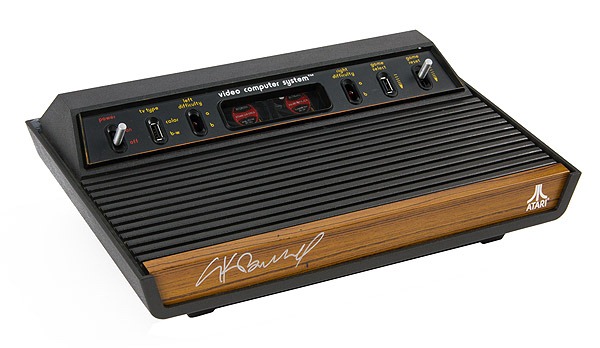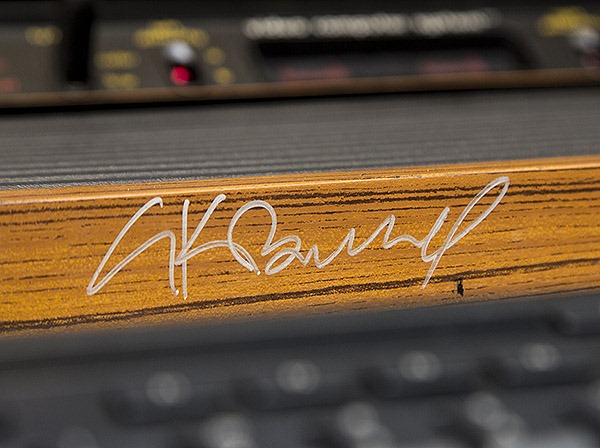The year was 1982. My sister and I had decided to pool our resources and together we saved up enough cash to buy the ultimate gaming console: the Atari 2600. We spent many hours playing games on that console, and I can still remember the sound of the tanks driving in Combat. I would later move on to the Commodore 64, the PC platform, and now have an Xbox as well. Even so, there’s always going to be an affinity for me with the Atari 2600 platform. I still admire its fake wood grain on the front, the cool aluminum toggle switches on the top, and the old-school joysticks that I used both with the Atari, and with my Commodore 64.
Fast-forward 30 years, and still have some serious fans of all things Atari. Feeding on this energy, the Internet Explorer team decided to team up with Atari to develop a modern arcade – eight classic Atari games using HTML5 and supporting multi-touch. You can see and play these at http://arcade.atari.com. What’s more, the team that built these games has created an Atari SDK so that you can build your own games for the Atari platform.
As a part of this classic Atari re-launch, a limited quantity of original Atari 2600 gaming consoles were retrofitted with modern PC internals. I was fortunate enough to get my hands on one of the Atari 2600 boxes that was put together by Hard Drives Northwest, and I’ll have to say it’s one of the coolest “case mods” I’ve ever seen!
This may look like an early 80’s gaming console (it is on the outside), but the internals are totally up-to-date. That’s right; this Atari is sporting an Intel Core i7 processor, and even features an SSD for storage. If only I could bring this back to 1982, I’m sure I’d be the coolest kid in school!
Let’s do some quick math to figure out how much more processing power we have compared to the original:
- Atari 2600 (1982): MOS 6507 Processor, 1 thread @ 1.19 MHz
- Custom Atari 2600 PC (2012): Intel Core i7 2600S Processor, 8 threads @ 3.4 GHZ
So we basically have: 27,200 MHz / 1.19 MHz = ~22,857 times the processing power! That’s more than any kid from 1982 could wrap their head around…
But, you know what happens when you increase processing power: you also increase heat output. It’s a good thing that the Intel Core i7 is more thermally efficient than the MOS 6507. Even with drastically increased thermal efficiency, heat management was an issue with the first iteration of this Atari 2600 PC. In fact, the first prototype had a bit of a melt-down. The folks at Hard Drives Northwest solved this issue by adding a case fan in the bottom of the case, and also dual fans in a cutout where the cartridge port would normally be located.
With all of this airflow, the final configuration runs cool, and you don’t have to worry about your case melting. There are a lot of great ideas went into this PC build, and there’s a lot of attention to detail throughout. On the back of the Atari, you have extensive connectivity options including an Ethernet port, 2 USB 3.0 ports, 2 USB 2.0 ports, 2 eSATA 3 GB/s ports, d-Sub and 2 DVI ports, a DisplayPort connector, an HDMI port, and analog audio jacks.
You can see here the neat-and-tidy copper-plated Plexiglas reconstruction of the back panel of the Atari 2600 enclosure. It’s sturdy and it looks good at the same time. You can also see here where you plug in the power brick which powers the PC (round connector on left). Looking at these ports, I’m thinking it would be way cool to run multi-mon with this Atari 2600.
To startup this PC, you slide the power switch up and hold it momentarily. You may recall that the original Atari 2600 had a switch what would stay in the “on” or “off” position. This build involved swapping the original switch with a momentary switch (game reset). On this Atari, the game reset switch is hooked up to the PC reset line- so you have to be careful since it’s labeled “game reset” (it does more than that).
I like the way that this PC was envisioned because a lot of the original elements were re-purposed so that they still do something instead of just being covered over or made inoperable. The left difficulty switch was replaced with an LED that indicates if the PC is on or off. Likewise the right difficulty switch slot houses an LED showing hard drive activity. The “TV type” and “game select” switch slots expose USB ports in case you have a USB joystick you want to use with your retro PC. Nice touches!
I hooked this Atari 2600 PC up to a 47” TV and had to try out http://arcade.atari.com running in IE10 on Windows 8. The first game I tried out was Combat, and I was surprised at how much more sophisticated this updated version is. No “ping pong ball” projectiles to be seen, instead there are missiles that shoot out of the tank cannon complete with animated smoke.
You can spend a lot of time playing these new games, especially when inspired by the classic lines of the Atari 2600! If you are inclined, this PC would also make a great dev box to write some of your own updated Atari classics with.
There’s one more awesome detail on this Atari 2600 PC that makes it truly special: it’s been signed by Atari co-founder Nolan Bushnell. How cool is that!
In case you wanted to know more about this project, here are the build details:
- Motherboard: Intel Executive DQ67EP
- Processor: Intel I7 2600S, hyperthreaded quad core, 3.4 GHz
- RAM: Kingston DDR3 8GB
- Storage: Intel 520 Sata 120GB
- Graphics: ASUS EAH6570/DI/1GD3(LP) Radeon HD 6570 1GB 128-bit DDR3
- Power Adapter: PICO PSU-160-XT 192W
If you wish you could have one of these Atari 2600 PCs, I have good news. Two of these Atari 2600 PCs will be given away. For more details, follow the freddiew2 YouTube channel!
You can follow me on twitter here: @GavinGear