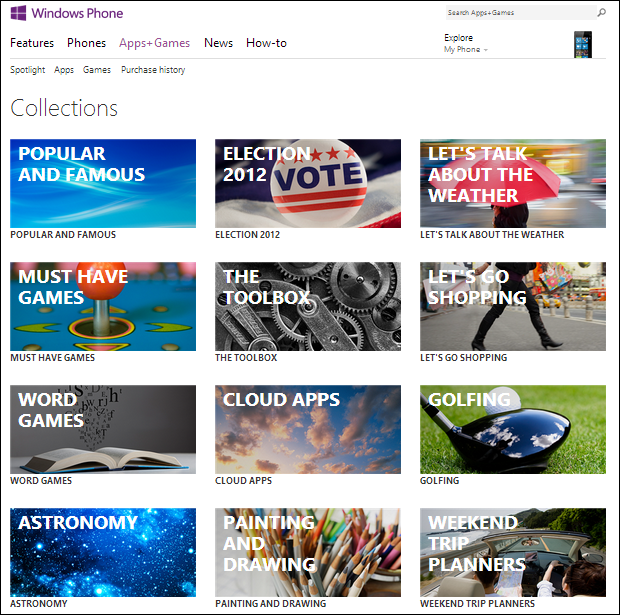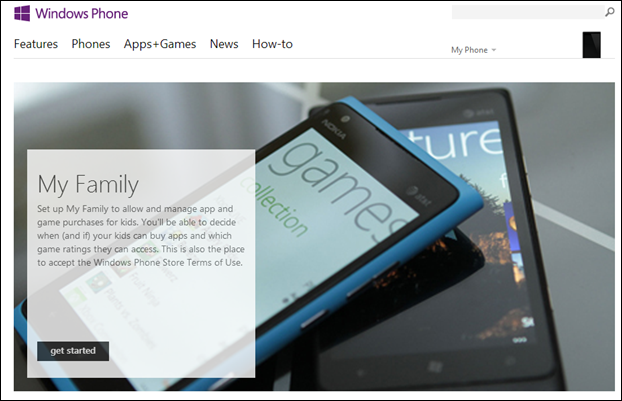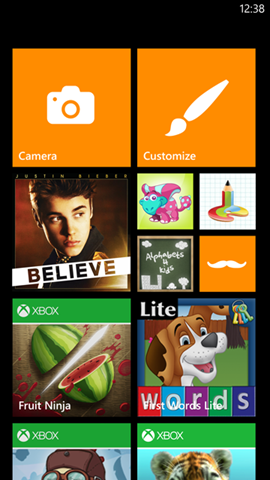The official arrival of Windows Phone 8 brings with it some great new upgrades to the Windows Phone Store, including new ways for finding and buying apps, and new options for managing what apps or games your kids can get their hands on.
Here’s a rundown of the highlights.
The Store on Windows Phone 8 features new options for helping you find and discover great apps and games.
Introducing Collections
The Windows Phone Store is now available in 50 languages, 191 countries or regions around the world, and stocks 120,000 apps and games. One of the biggest challenges for any app store of this size is not just helping people find great apps, but finding ones that are timely and matter where they live.
So we’re introducing a new feature called Collections, which you’ll find in the web Store and on Windows Phone 8 handsets.
Collections are hand-picked by our experts and updated regularly.
A Collection is group of six or more apps organized around a theme and handpicked by our team of experts (yes, there are some lucky people who get paid to play with apps all day!). When making their picks, these in-house curators take into account everything from quality to local calendars to customs, so the apps you see depend on both when and where you’re browsing. We plan to update Collections regularly so they’re fresh and relevant.
Last week we launched more than 450 Collections across 19 markets, and will be rolling out more around the world in the coming weeks. Take a look and let us know what you think.
New personalized recommendations
Collections bring the human touch to the hunt for great apps. But there are also powerful new machine-powered app discovery features in the Windows Phone Store.
For example, the Store on Windows Phone 8 handsets in some markets offer a new list called Picks For You. Powered by Bing, this shows personalized app recommendations based on things like what you’ve downloaded in the past, what your Facebook friends downloaded, and what apps are typically get downloaded together. The list also surfaces popular regional apps.
Picks For You, available in the Store on Windows Phone 8 devices, provides Bing-powered personalized app recommendations.
Speaking of Bing, in September I described how we’ve improved Store search by using Bing to supply results. One benefit is that typos and spelling goofs—for example, entering “Netflux” instead of “Netflix”—shouldn’t prevent you from finding the app or game you’re looking for. The Bing-powered results also now show you related apps and ones in the same genre as what you’re searching for. This enhancement also works on Windows Phone 7.
Another improvement available to all Windows Phone owners is smarter Store lists.
Apps that are downloaded frequently, pinned to Start, and receive great ratings will rank higher in lists like Top Free or Top Paid than ones that crash often, receive poor ratings, or are regularly uninstalled. Factoring in all these criteria helps ensure our lists are pointing you to the very best apps and games in our catalog. You’ll also see some new or renamed lists in the web Store including Best rated and New+Rising, which now considers not only when an app was published but how quickly it’s being snapped up.
(To access the improved search and smarter lists, a few Windows Phone 7.5 customers might need to run an app called Refresh Marketplace, which will automatically show up on your phone. If you see it, just launch it and Marketplace will be seamlessly reconfigured.)
More to buy, easier to pay
Many carriers already let you charge Store purchases to your phone bill. The new Wallet feature in Windows Phone 8 adds a new way to securely pay for apps and games. Wallet, which can be secured with a PIN, keeps credit cards and other payment options in one place and easily accessible during the Store checkout process. Payment options available in Wallet vary by market and can include credit cards, PayPal, or other options depending on where you live.
You can also use Wallet to pay for in-app purchases—virtual merchandise and content sold within Windows Phone 8 apps. In-app purchases make apps even more useful and fun, and can range from extra game levels and bonus content to subscriptions or whatever else creative developers dream up.
New family-friendly features
Earlier this year we decided to make apps with overtly sexual content a little less prominent on the virtual Store shelves. Windows Phone 8 now introduces two more improvements—one on the web, one on the phone—aimed at families.
Have your kids ever downloaded an app you didn’t approve of—or that you didn’t really want to buy ? My Family on the Windows Phone website (shown below) makes it easier for parents to decide when (and if) your kids can buy apps and which game ratings they’re allowed to play on their Windows Phone 8 phones.
Then there’s Kid’s Corner, a new Windows Phone 8 feature that takes the worry out of handing over your phone to your little ones. Kid’s Corner provides kids with their own play area that’s separate from your stuff and stocked only with the apps, games, videos, and music you choose.
Finally, in case you missed it in my last post, the Store now also has a “Report concern” link on every app download page. We spend a lot of time testing and certifying all of our apps. But we also wanted to provide an easy way to tell us if you encounter an app or game that you find offensive, has technical problems, or doesn’t work as advertised.
Kid’s Corner is a new feature of Windows Phone 8, and gives kids their own place to play, with the apps and games you choose.
Just the beginning
These are just some of the improvements you’ll find in latest Store release. We’re far from finished. As we continue to evolve the Store, your feedback and requests are important—so please keep it coming.