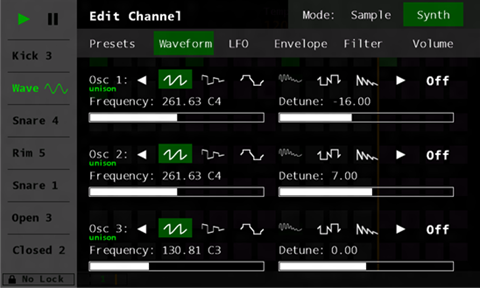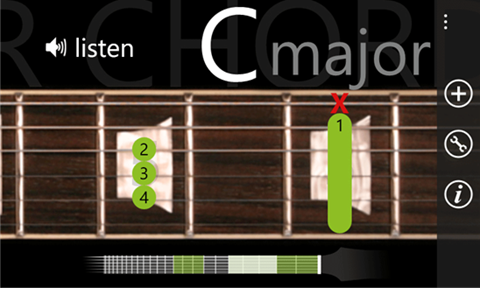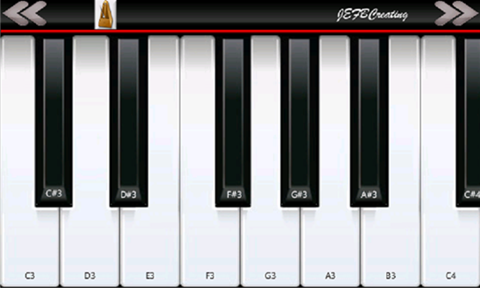Remember when cell phones were pretty much just for making calls? Back then we didn’t expect much else. In 2001, I remember being completely blown away when a friend of mine figured out how to program a short melody on his phone. It seems silly now, but at the time it was an amazing feat. He wrote a song with his phone!
Today, I use my phone to tune my guitar, keep track of song ideas, and when I’m feeling adventurous, even create some new tunes. Which got me thinking: Windows Phone has a lot of great apps for the discerning music maker if you know where to look. Here are seven that I’ve found particularly useful. Oh, and I figured the best way to show what these apps can do is to write a song with them. Here’s the video. I’d love to know what music-making apps in Store you find indispensible.
__________
Sequencer
On the surface, Sequencer (free) seems ideal for creating quick, nice-sounding drum loops. But dig deeper and you’ll find it to be an incredibly powerful music tool. Tons of samples, 7-channel mixing and customizable synthesizer wavetables are but a few of its many features. It’s surprisingly robust—I can’t recommend this app strongly enough. Download it
OneNote
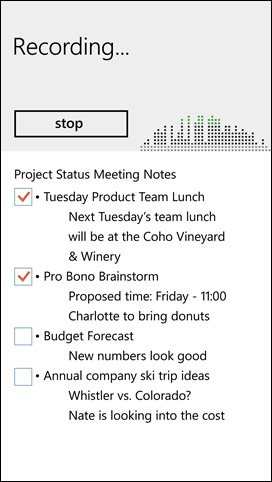
Every song starts with an idea. But when inspiration strikes, I’m usually someplace inconvenient—like at the grocery store or on the bus. That’s where OneNote comes in handy. No matter where I am, I can record my song ideas using the app’s audio capture feature. On my Start screen, I tap “Song ideas” (a note I created just for this purpose), tap the microphone icon, and start humming. Yes, I’ve done this in public many times. And yes, I get weird looks. But I’ll never forget a song idea again. OneNote comes free with your phone. Here’s how to use it
SoundFlake Synth

SoundFlake Synth ($0.99) has a simple, intuitive interface that lets you create loops very quickly. No matter how you arrange the blocks, you’ll almost always end up with something interesting. You can’t save your sequences (this is a sore point among reviewers), but it’s great for playing around with and well worth the 99 cents. Buy it here
BitSynth
BitSynth (free) is the best app ever, period. OK, I built it—but I still think it’s pretty cool! It’s a simple synthesizer inspired by the sounds of 8-bit videogame consoles. I’ll stop now. Download it
Guitar Chords
As a self-taught guitar player, I find reference apps like this one to be incredibly useful. Not only does Guitar Chords (free) give you quick access to the most standard and exotic chords, it shows you alternate versions of every chord up and down the guitar’s neck. Download it
Accurate Tuner

In addition to guitar, I also play a hammered dulcimer. If you’ve ever seen one, you can imagine how difficult they are to tune. Accurate Tuner (free) can handle the hammered dulcimer and just about any other instrument on the planet, no problem. Download it
PianoPhone7
PianoPhone7 (free) is a nice-sounding piano app by JEFBCreating, also responsible for OrganPhone7, XyloPhone7, Theremin7, and many other fun music-related apps. Download it
Synthpling!

[UPDATE 3.6.13] I’d be remiss if I didn’t follow up with an app that blog reader ArchieCoder alerted me to: Synthpling!, an incredibly slick synth with tons of great sounds and effects. It also features a dynamic, velocity-sensing keyboard—a first for a Windows Phone synth app. But its defining feature is the ability to create your own instruments by sampling. Record a sound, trim it to your liking, and things get interesting fast. Synthpling! is highly customizable, and the sound quality is really top-notch. It’s well worth the $2.99, but if you don’t believe me give the trial version a spin.
[Andy Myers is a consumer writer on the Windows Phone team and the author of BitSynth. He also composed the groovy background music playing behind many of our how-to videos. Finally, recent visitors to the Penny Arcade Expo might have seen Andy on stage with his band Supercommuter. –Ed.]