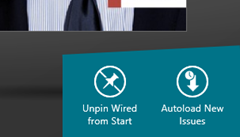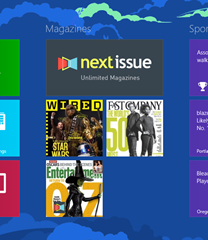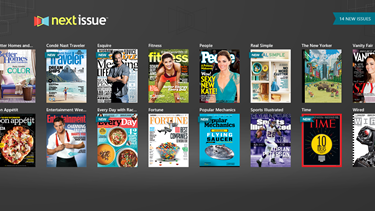I like reading magazines. So I am really excited about the Next Issue app for Windows 8 – now available in the Windows Store. Next Issue gives me access to over 80 of the best and most read magazines in the world. That includes some of my favorite magazines such as Wired, Fast Company, Time, and Entertainment Weekly (full list of their catalog is here).
Instead of having to purchase individual magazine subscriptions, with Next Issue you pay for an unlimited plan which gives you access to their entire catalog, including back issues. Their unlimited plans start at just $9.99 per month and a single account can be shared with up to 5 devices in the same household. A family with up to 5 Windows 8 devices can read magazines through a single Next Issue account with an unlimited plan. You’ll be able to read magazines on any type of Windows 8 device – tablet, all-in-one, or Ultrabook – it doesn’t matter.
The app itself has a carousel experience that allows you to visualize all the content available in the catalog or in a specific magazine and rapidly navigate through whether it’s left to right like flipping through actual magazine pages or up and down to read entire articles in a magazine. Many magazines include video, audio, slideshows, tap-to-reveal active elements, in-article scrolling, quizzes, and embedded web content.
I’m also particularly fond of the ability to have my favorite magazines autoload new issues automatically.
There are some really cool things the Next Issue app does that takes advantage of Windows 8.
For example – you can pin your favorite magazines to your Start screen. What I’ve done is I’ve made a group on my Start screen specifically for my favorite magazines from the Next Issue app (shown above).
The app also utilizes semantic zoom, which allows you to zoom in and out in your personal library for better navigation.
And you’ll receive notifications when new issues of your favorite magazines from your personal library are available and when downloads are complete.
I suggest watching the below video for more on the Next Issue app for Windows 8.
You can download the Next Issue app today from the Windows Store. And Next Issue has a free 30 day trial you can sign-up for to put the app through a proper test run.