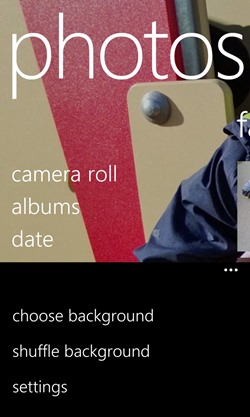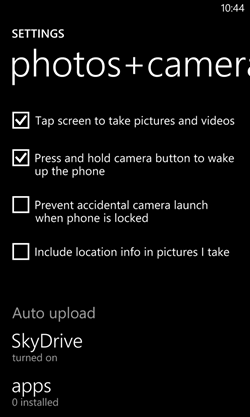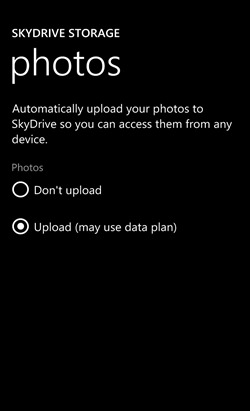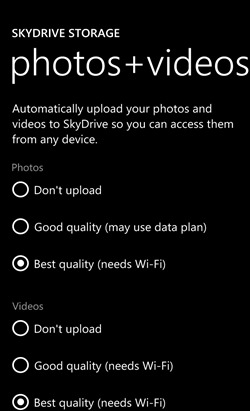[This post was written by Aaron Sauvé, a senior program manager on the Windows Phone camera and photos team. –KC]
One great feature of Windows Phone 8 is its ability to save full-resolution backup copies of your pictures and videos on SkyDrive, Microsoft’s cloud storage service. It’s an option that both helps protect your best shots and also makes them easier to share. But as some of you have noted, that feature wasn’t available in all markets.
Until now. Today I am pleased to announce that we’re making the ability to back up full-res photos and videos available everywhere. (We just started to light this up, so be patient if you don’t see it right away. The change could take a few days to roll out around the globe.)
To start using the new feature, tap Photos>More>Settings>SkyDrive. Here’s what it looks like visually:
Now, instead of the menu on the left, you’ll now see the one on the right. Just tap Best quality to upload your photos or videos in the highest resolution. One caveat: To save your phone bill, it does require a Wi-Fi connection. (Learn more about the feature.)
Finally, a big thank you to the SkyDrive team, who we’ve worked closely with over the months to make this key feature is available globally. As you can imagine, backing up high-res photos and videos involves a lot of data. To ensure we could provide a quality experience in each market, we deliberately took things slow and planned a staged roll out of the feature.
I’d love to hear your thoughts about this or anything else related to the camera and photos experience on Windows Phone.
–Aaron