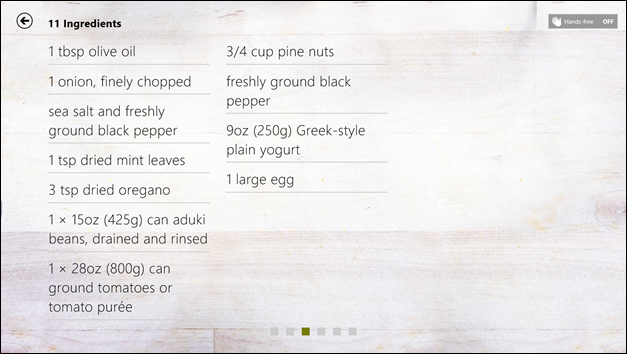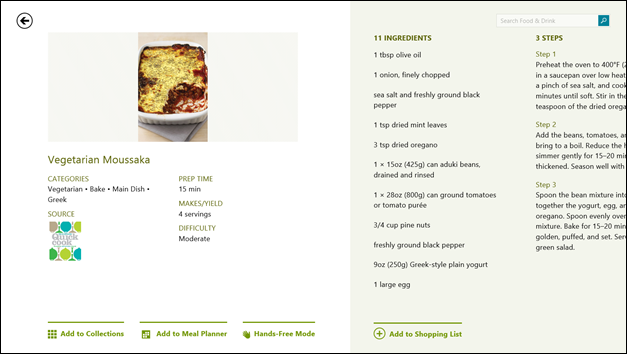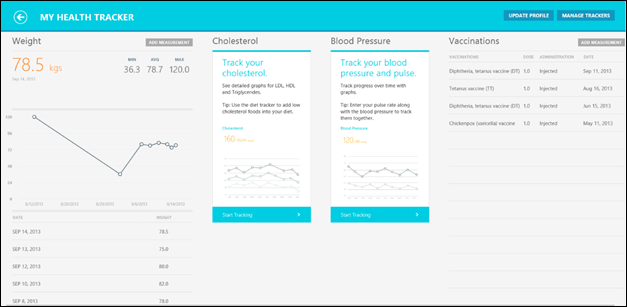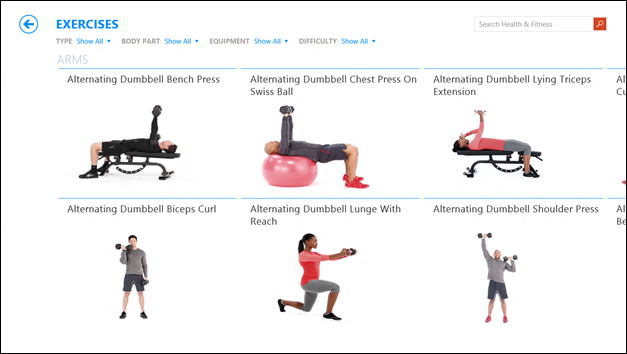A few weeks ago, we published a blog post about more than 20 new and improved Microsoft apps and services that will come right from (the) Start on your new Windows device with Windows 8.1. Last week we talked about Xbox Music, and this week we’re talking about new experiences with Bing apps. On Monday, Bing unveiled the next phase of search which transcends the search box delivering an intelligent layer of capabilities to products across Microsoft. That’s why this week we thought it would be fitting to highlight new experiences that the Bing apps bring to Windows.
Your favorite content in one gorgeous package
Bing apps bring the content that matters most to you in one gorgeous experience. These apps make the stuff you care about – news, finance, weather, sports, travel, food, health – visually vibrant, easy to use, and available at a glance when working side-by-side.
Bing apps come with Windows 8.1, which is a free update for Windows 8 consumers starting on Oct. 18. The Bing apps are built in — so right from the moment you power on your Windows 8.1 device you can delve into your interests and get things done.
We’ve introduced two new Bing apps: Food & Drink and Health & Fitness, which I show more about below. News, Weather, Sports, Finance, Maps and Travel, which were updated in April, are also updated in Windows 8.1. Right from the Start screen, the larger live tile screens bring you more detailed information about the things you care about — without even opening the app. See the below Start screen example with the large Weather app tile:
Getting stuff done today….
Staying connected, expressing yourself, getting stuff done, having serious fun: these are some of the most important things we all do, every day, and we believe your Windows device should reflect that right from the first moment you power it on. The Bing apps bring you the information you want, from the content sources you trust, in easy to use, photo-rich experiences. Here are some highlights:
- Your news, always with you: Bing News brings you the information you care about, curated from thousands of the top national, international and local sources you trust, including ABC, AP, Bloomberg, CNBC, Reuters, Wall Street Journal and the New York Times. You can customize the Bing News app to keep always up-to-date on specific categories, news sources or story topics. With offline reading, take your news with you and read on the go.
- Travel anywhere: With content from Fodor’s, Frommer’s and the Lonely Planet, you can use this app from browsing to booking. It’s a ton more than a gorgeous app. My favorite part of the Travel app is the gorgeous 360 degree panorama images – from the top of the Space Needle to the beaches of Mustique.
- Finance tasks on tap: Keep tabs on the market and your stocks with a glance at the live tile on the Start screen. Create your watch list of stocks once and then get regular updates. Read the business news of the day or use tools, like the mortgage calculator, to stay informed.
- Global – and local – sports: The Bing Sports app is a one-stop shop – and includes 74 sports leagues from around the globe covering Soccer, American Football, Basketball, Rugby, Cricket, Tennis, Motor Sports, Baseball, Ice Hockey and Golf.
The new Food & Drink App is designed for the way you use your device: Hands-Free Cooking Mode with the new Food & Drink app allows you to move step-by-step through a recipe without having to touch your device. Just use a simple hand-wave in front of your device’s camera. Here’s more goodness that you’ll enjoy with the app:
- Explore thousands of recipes, choose wine and cocktails, watch technique videos, and discover tips from world renowned chefs to make your next meal a taste-tempting success.
- Enjoy beautiful photos, easy to follow instructions and helpful tools such as a shopping list and meal planner to make cooking at home even more enjoyable.
- Upload your own recipes and with a swipe and tap you can share your favorite recipes with friends.
The Health & Fitness App brings nutrition, fitness and medical information customized to your own personal needs. It’s has three incredibly easy trackers: diet, health and exercise. The Health & Fitness app also has step-by-step instructions and videos for nearly 1000 exercises and 220 workouts. You can search or browse by body part, equipment, duration, type and difficulty. Again, all built in from the moment you power on your device.
No matter what app you’re using, you can use the Reading List app to save information to check out later. I’ll detail more about the Reading List in my next post. In the meantime, here’s what is being said about the Bing apps:
“…one set of apps stood out: The Bing apps like News, Finance, Sports, Travel and Weather. With Windows 8.1, the Bing team is back with two more apps: Food & Drink and Health & Fitness. Guess what? They’re beautiful too.” – Paul Thurrott/Supersite for Windows
“Bing’s Food & Drink app is perhaps the most interesting addition. Designed as a recipe book, it includes a unique hands-free mode that lets you swipe between recipe notes to avoid touching a screen with messy fingers. – Tom Warren/The Verge
“The Food and Drink app provides easy access to recipes, ingredients, grocery lists and more, but it also uses your device’s camera to operate a hands-free mode that lets you scroll through recipe steps with swipe gestures that don’t require touching the actual screen. It’s like the no-touch gestures built into Samsung’s latest Galaxy S4 smartphone, but built for a specific use case where someone might actually, you know, want to use it.” – Darrell Etherington/TechCrunch
“Health & Fitness, to be honest, surprised me even more than the Food & Drink app. The level of complexity and the amount of features utilized in this app can truly help someone track fitness levels and improve upon what they may already be doing.” – TechNorms
Whether you update your Windows 8 device or buy a device with Windows 8.1, I can’t wait for everyone to be able to try these new apps. You’ll be able to do this starting October 18th! And you can also download Bing News, Weather, Finance, and Sports for your Windows Phone today!
Ryan Gavin
General Manager
Microsoft Apps & Services