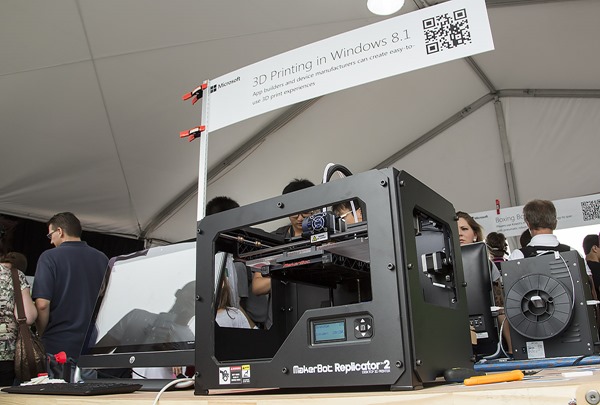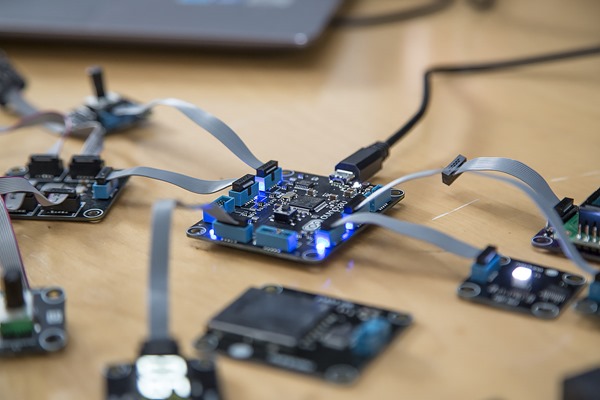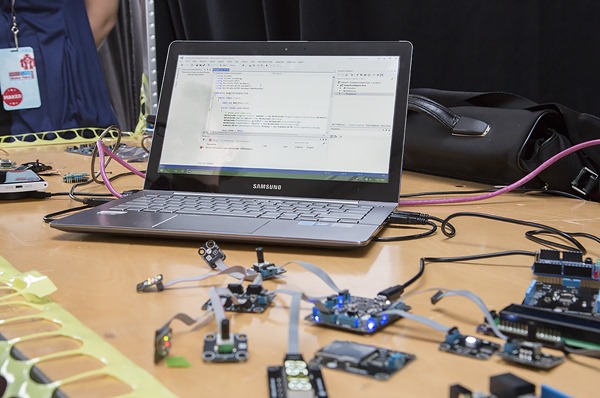Maker Faire is an event that draws in a diverse community with one thing in common: a passion for making things. At Maker Faire you’ll see amazing inventions, artwork, DIY projects, robots, electronics projects and much more. At Maker Faire it’s hard not to be energized by the atmosphere of innovation, sharing, and fun. I attended Maker Faire 2013 in NYC where Microsoft was a part of this energy with a large tent full of technology, projects, prototypes, and tools. Let me tell you about what I saw and experienced!
The Microsoft tent at Maker Faire 2013 in NYC (click to enlarge)
3D Printing
One of the hot exhibits in the Microsoft tent was the Windows 8.1 3D printing showcase. Participants could see Windows 8.1 printing to 3D printers, software demos including a prototype SolidWorks Windows 8.1 printing demo, and a home-built 3D printer which integrates with 3D printing support in Windows 8.1.
3D Printing demo utilizing Windows 8.1 and the Makerbot Replicator 2 (click to enlarge)
The crowd also got the opportunity to mingle with Makerbot CEO Bre Pettis when he visited the booth. At the nearby Makerbot booth, visitors got to be amongst the first to see the new Makerbot Digitizer 3D scanner which allows you to create water-tight 3D printable models with your PC.
Bre Pettis (left) with 3D Printing team GM Shanen Boettcher (right) – (click to enlarge)
Windows 8.1 advances 3D printing technology by defining a more powerful common format for 3D printable models, providing a device driver model, exposing APIs for apps, and implementing a familiar print experience for users. Microsoft is partnered with several 3D printing companies including Tiertime, 3D Systems, and Makerbot, so you’ll want to check out their hardware with Windows 8.1. If you want to read more about 3D Printing in Windows 8.1, check out the article that was featured here on the Extreme Windows Blog.
Robotics and Kinect
Microsoft also showed an interesting blend of data acquisition, robotics, and creative tools: the Animatronics Workshop. Visitors could record puppet motion via a joystick, see a visualization of the gathered data, and then see their motion recording play back using servo motors to control the puppet. Very fun!
Kids experience the interactive Animatronics Workshop (click to enlarge)
Microsoft also brought the popular “Boxing Bots” to the faire. These boxing bots use Kinect to capture the player’s body motion and translate in-air punches to pneumatically actuated punches on human-sized robots.
One of two boxing bots at Maker Faire 2013 (click to enlarge)
This is not only a more humane form of boxing, but also provides a level playing field for players big and small.
Clint Rutkas coaches a determined young player during a head-to-head boxing bots fight (click to enlarge)
These boxing bots are big, heavy, loud, and provide a constant source of excitement in their surroundings, just my kind of thing. If you want to read more about the boxing bots, check out the boxing bots page on coding 4 fun!
Embedded Platforms, Devices, Developer Tools
Developers interested in small devices had a lot to see and experience in the Microsoft booth at Maker Faire 2013. The .NET Micro Framework provides developers the ability to write embedded code in .NET languages which means that programs are easy to write and easy to debug. Microsoft had several .NET Micro Framework products, projects, and platforms on display.
Netduino is a prototyping platform that enables developers to leverage the .NET Micro Framework to develop software for embedded applications. The Netduino boards are compatible with most Arduino modules (shields) which enables flexible and low-cost hardware systems to be developed.
A Netduino board connected to multiple modules (click to enlarge)
One of the awesome things about Netduino is how it enables developers to use powerful and free tools to write and debug embedded software for their devices. Imagine being able to download Visual Studio Express, write some C# code, set a breakpoint, and hit go.
Samsung laptop being used to develop and debug .NET Micro Framework code for a Netduino board (click to enlarge)
One of the interesting Kickstarter-funded projects that uses the .NET Micro Framework and Netduino is the AGENT smart watch. With over $1,000,000 in funding, the AGENT watch is one of the most successful Kickstarter projects, and there’s a lot of enthusiasm for AGENT from the community of backers.
Microsoft Research has also developed a hardware platform that uses the .NET Micro Framework called .NET Gadgeteer. .NET Gadgeteer allows makers and developers to quickly assemble modular hardware components into functional systems that can run .NET Micro Framework code.

GHI Electronics .NET Gadgeteer board, ready to plug in modules (click to enlarge)
With .NET Gadgeteer you can easily employ mini joysticks, memory card readers, displays, and many other components in your inventions. For more information on .NET Gadgeteer be sure to watch the video embedded in this post!
If you’d rather write apps for phones, tablets, and PCs, you need to know about TouchDevelop. TouchDevelop enables developers to write all sorts of apps using an innovative touch interface.
TouchDevelop running on a Nokia 920 running Windows Phone 8 (click to enlarge)
In about 30 seconds, Microsoft researcher Michał Moskal demonstrated writing an application that would bounce bubbles from the sides of the phone screen (I’m imagining a bubble popping game) using TouchDevelop. Makes me wonder if I should spend my phone time writing some apps!
Project Spark
Now here’s a demo that you have to see to believe! Project Spark is a platform that enables you to create amazing 3D environments an interactions using multi-touch or other input methods. At Maker Faire, Microsoft used the amazing 82” Perceptive Pixel display to demonstrate Project Spark.
James Lewis demonstrates Project Spark on the 82” Perceptive Pixel display (click to enlarge)
While it was fun to play with Project Spark, I had more fun watching attendees explore the interface and seeing their reactions while they created virtual worlds.
Maker Faire participant experiencing Project Spark (click to enlarge)
These are a few of the highlights from the Microsoft tent at Maker Faire 2013. I also put together a video so that you can hear more from the people that brought this technology from Microsoft, I hope you’ll check it out!
Video:
Maker Faire 2013 in NYC was amazing! If you like to make things, I hope that you’ll check out Maker Faire and attend one of the events. One thing is for sure, you’ll come away inspired!
Find me on twitter! @GavinGear