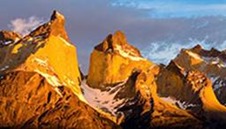In a recent blog post I provided a behind-the-scenes look at the Open Call, and today I have more to share about that. Longtime visitors to the Windows Personalization Gallery may remember our “dynamic” themes, which I updated over time with additional images via an RSS feed. We had several different dynamic themes that featured photography by Open Call participants in various categories, including Aqua (photos of water in all its forms); Terra (landscape and cityscape photography); Fauna (all kinds of animals); Flora (plants and flowers); and a theme we called “Art of the Everyday,” which was a collection of photos that defied categorization yet seemed to capture unexpected moments of humor or beauty to be found in everyday life. Unfortunately, these dynamic themes are no longer available for download or being updated with new images, because we had to retire the RSS theme server that delivered the updates this past fall. But today I am happy to announce the launch of a new series of themes, in which we’ll bring you all the best images from the RSS themes, plus lots of new, great photography.
First up is Community Showcase: Aqua, which includes gorgeously watery images from 21 different photographers, including Alby Laran, Jana Panfilova, Aaron Kelly, and Jean-Claude Baumert. The first photo in this collection is “Shortbreak Curl,” by Mark Middleton, which amazes me with its glasslike clarity every time I see it.
If your favorite image from the old Aqua RSS theme isn’t in this set, don’t despair – I plan to keep on producing Community Showcase themes for as long as we have great photography from the community to showcase.
By the way, another note about the “dynamic” themes – those of you who already have them installed can keep on using them, and you’ll continue to see the desktop slideshows of all the images that were already downloaded to your PC before the RSS theme server was decommissioned. The only change is that you won’t get new additions to the themes.
Community Showcase: Fauna features wildlife photography from 21 different contributors including Dale Mears, Stephanie Schan, Amy Lawrence, and Sergey Rybakov. The theme “begins” with this lovely, pensive fox portrait by Peter Marshall.
I don’t know why, but Community Showcase: Everyday Art has a special place in my heart. Maybe it’s because this theme features the type of imagery I attempted to capture myself, back when I was studying photography in college, and because I know from experience that it is harder to create evocative, interesting “still life” photos than one might imagine. You won’t find any of my photography in this theme (thankfully!) but you will be treated to images by 20 Open Call contributors, including J. Dell, Mac McCardle, Prayas Chutani, and Amanda Recker.
One of my favorite photos in the set is this one by Susan Thompson. The vivid color of the vintage bicycle combined with the weathered textures of the wall, bike rack, and fallen leaves is simply beautiful.
Incidentally, those of you who have been using themes for a while already know this, but if you want to page quickly through a theme slide show, just right-click your desktop and choose Next desktop background.
Most or all of the photos in these first three Community Showcase themes were already published in the Personalization Gallery as part of the now-retired dynamic themes, but we also have something new this week. Veteran Open Call contributor Hayley Elizabeth (you might be familiar with her Garden Life and Garden Life 2 themes) returns with a third theme in her series. She seems to have a gift for catching bees in mid-flight, and I like the painterly look many of her photographs have.
We also publish new wallpapers on a regular basis just in case you have an older version of Windows that can’t use themes, or you prefer to use a single image (perhaps on your lock screen or Windows Phone). Here are a few of the newest ones:
|
|
|
|
|
|
|
|
Incidentally, some of the new wallpapers are from participants in the Open Call, too. To see each photographer’s name, open up the wallpaper image full size and look in the lower right-hand corner.
That’s it from me for now. I hope you’ll keep checking back on the Personalization Gallery for more new themes and wallpapers to beautify your Windows PC or Windows Phone.