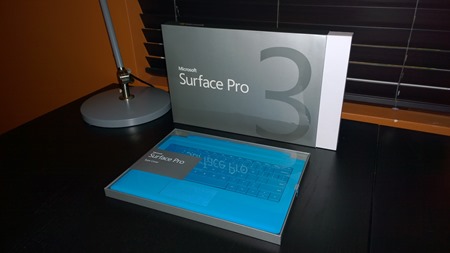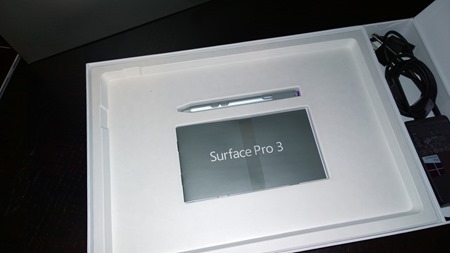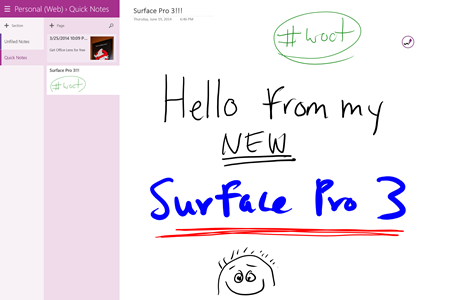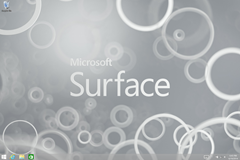A month ago, the Surface Team unveiled the newest addition to the Surface family of devices: Surface Pro 3. As Panos Panay, Corporate Vice President for Microsoft Surface, explains here in this blog post – when they designed Surface, they wanted to design a device that has the power of a full PC combined with benefits of a tablet such as having a sleek and elegant look and feel, is light-weight and thin, and has great battery life. With the Surface Pro 3, the team took what they learned from their previous devices and refined the experience even further by driving forward the PC scenarios right at the same time making sure it works as an amazing tablet.
The Surface Pro 3 comes powered by 4th generation Intel Core i3, Core i5, and Core i7 processors, 64GB to 512GB storage options, and 4GB or 8GB of RAM. It also has a full-size USB 3.0 port and a Mini DisplayPort connecting to an external display, and a microSD card slot for expandable storage. The Surface Pro 3 features a 38% bigger than Surface Pro 2 with a 12-inch ClearType Full HD screen that has a 2160×1440 screen resolution.
The Surface Pro 3 also features an all-new multi-position kickstand that has a friction-hinge so you can pick whatever angle you want ranging from zero to 150 degrees.
The writing experience on the Surface Pro 3 is also updated from the Surface Pro 2. When they set out to design the Surface Pro 3, they wanted it to feel like writing on a piece of paper or in a notebook when you write on the Surface Pro 3. The Surface Pro 3 has a 3:2 aspect ratio and feels very much like holding a notebook in your hand. Just like it works in real life where you click the top of a pen to start writing, when you click on the top of the Surface Pen it immediately opens OneNote for you to start writing. For more on the new Surface Pen that comes with Surface Pro 3, check out this blog post on the Surface Blog.
And finally, the new Surface Pro Type Cover comes with 63% bigger track-pads and even more stability. They also come in 5 colors: cyan, red (exclusive to Microsoft Stores), purple, black, and blue (exclusive to Best Buy).
For more on the Surface Pro 3, I suggest reading this blog post.
Today, the Intel Core i5 versions of Surface Pro 3 as well as Surface Pro Type Cover, Surface Pen and Pen Loop are now available in retail stores in the U.S. and Canada. The Core i3 and Core i7 versions of Surface Pro 3 arrive in stores and at commercial resellers in the U.S. and Canada on August 1st. For more on Surface Pro 3 availability including other markets – read today’s blog post from Panos on the Surface Blog.
As folks are getting their hands on their brand new Surface Pro 3’s today, so am I. I recently excitedly unboxed my very own Surface Pro 3 to use along with a new cyan Surface Pro Type Cover.
When you unbox the Surface Pro 3, the power supply is tucked away on the right and underneath the Surface Pro 3 is the Surface Pen and little product pamphlet and under that is the AAAA battery for the Surface Pen.
I can’t wait to start writing notes in OneNote with the new Surface Pen. It feels really nice in your hand and has some weight to it which I find is better for me to write with.
And it works as advertised – one click at the top of the pen and OneNote fires up and you can immediately start writing! Love this!
When you first log in to the Surface Pro 3, you’ll see a brand new Surface desktop background which is neat.
I am just getting my Surface Pro 3 setup. I’m installing all my apps from the Windows Store as well as Adobe Creative Cloud – I’ve got the photography plan which includes Photoshop CC and Lightroom. I use Lightroom quite a bit to edit photos taken in RAW with my Lumia 1020. I’m going to put SimCity on it too. And because I am also going to be using the Surface Pro 3 for work too, I’ve got to join it to the corporate network here at work. Watch out for a follow-up blog post from me in a couple weeks on my experiences with the Surface Pro 3!