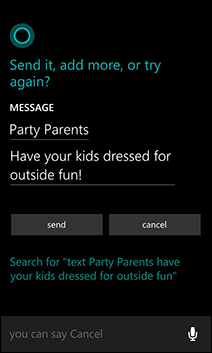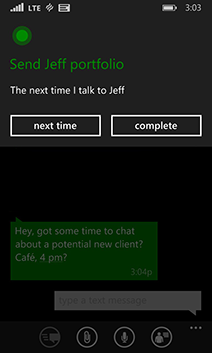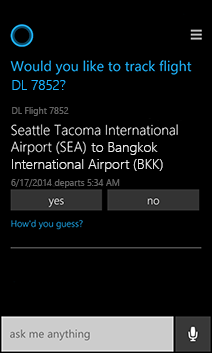FADE TO DREAM SEQUENCE
1. The birthday party
Simon is planning a birthday party for his son, Kellen. He tells Cortana, “Schedule Kellen’s party for Saturday from 2 to 5,” then asks her to show the five-day forecast. Uh oh, looks like rain—yikes. “Find indoor party games for kids,” he says. Good: there’s always Freeze Dance.
Next, the shopping list: “Note: Cocoa powder, all-purpose flour, frosting, balloons, napkins, party favors,” he tells Cortana. Then he emails the note to his wife so she can check things off too. Lastly, he creates a Group of guests (plus wife) called “Party Parents.”
Come Saturday, it’s definitely raining, but not too hard. Simon tells Cortana, “Text Party Parents: have your kids dressed for outside fun!” As the first guests arrive, Simon asks Cortana to start playing Kellen’s birthday playlist. It’s party time.
2. The new client
Isabella is a freelancer looking for new clients while juggling her ongoing projects. Before she even gets out of bed in the morning, she tells Cortana, “Set lights to Reading,” and the Hue lights in her room and office blaze to life using Oni Light Control. “What do I have today?” Isabella asks, and Cortana shows her a list of today’s deadlines.
Then she gets a text from Jeff, another freelancer, inviting her to a client meeting at a local café that afternoon. The text triggers a reminder from Cortana to send Jeff her new portfolio. Great—she probably would have forgotten otherwise! Cortana also automatically detects and highlights the meeting time in Jeff’s text, so Isabella taps the time in the text, and Cortana instantly creates a calendar event for her. She saves the event and gets going on her other work.
Around 3:00 P.M., Cortana alerts Isabella to heavy traffic between her house and the café, which is one of her favorite places. So she leaves a little early. She pulls into the café parking lot with ten minutes to spare and sits down to wait for Jeff and the client.
3. The dream vacation
Raúl is flying to Bangkok tomorrow—and he’s going prepared. He had Cortana track a news interest about Thailand, which led to the discovery that he’s going to be there during the Ghost Festival, a colorful holiday featuring parades and bamboo rockets launched into the sky. Thanks to Cortana, he found out in time to arrange a side trip.
Cortana notices a flight itinerary in his email and asks if he’d like her to keep an eye on his flight status. Yup. Then he tells her, “Set an alarm for 3:15 A.M.,” and he goes to bed.
When he wakes up, he sees that Cortana has compiled a “travel planner” that lets him know his flight’s status, the traffic on the way to the airport, and what the weather is like in Bangkok. Ghosts, here comes Raúl!
*Cortana is only available on phones with Windows Phone 8.1, and currently only in the U.S., China and U.K. Check to see which software version you have and find out if an update is available.