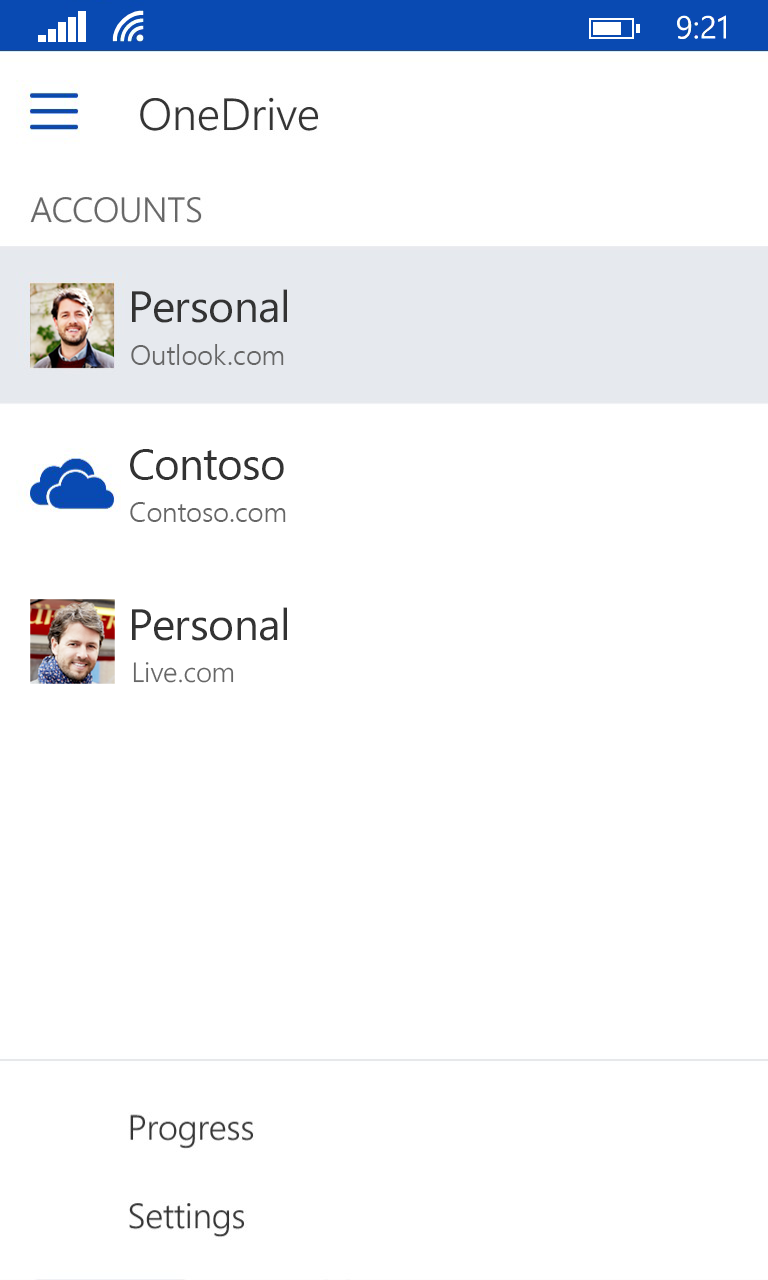Sign into OneDrive with additional Microsoft accounts.
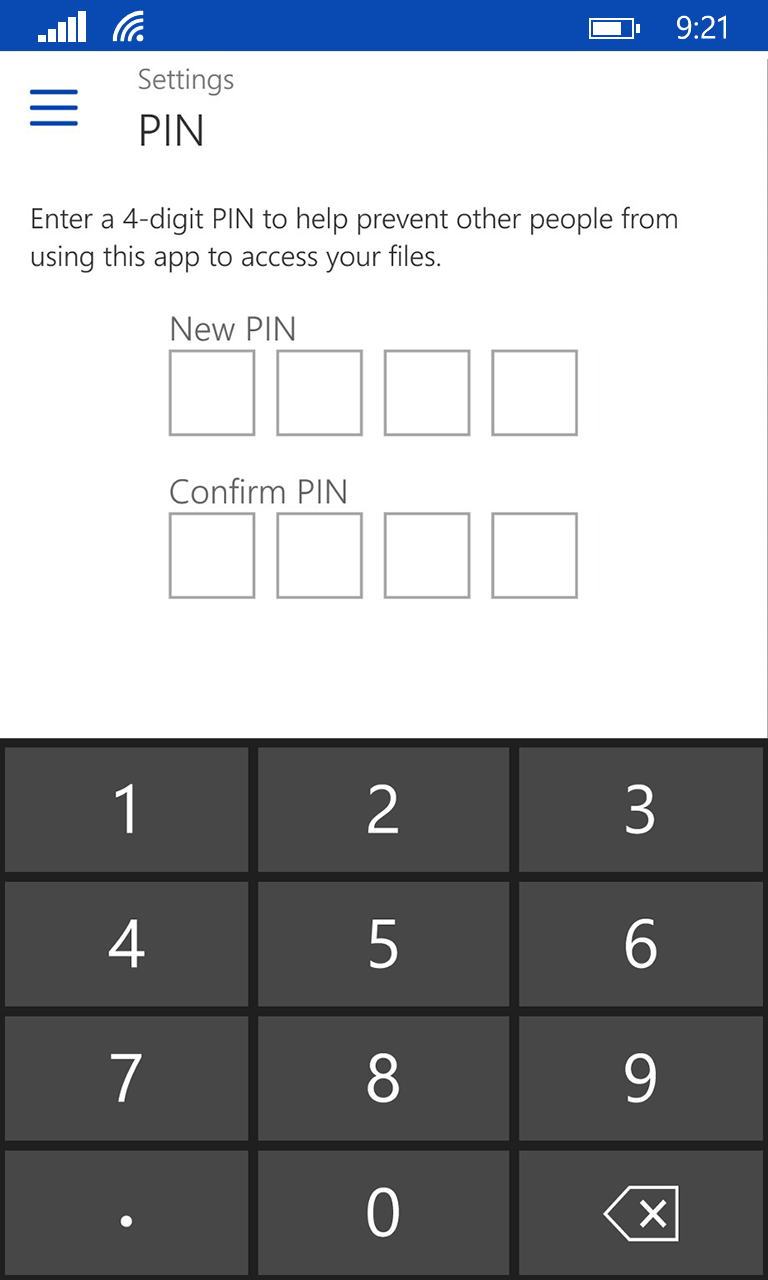
Adding a PIN code helps prevent other people who use your device from accidentally accessing, changing, or deleting your files. You can set that up from the Settings page inside the app.
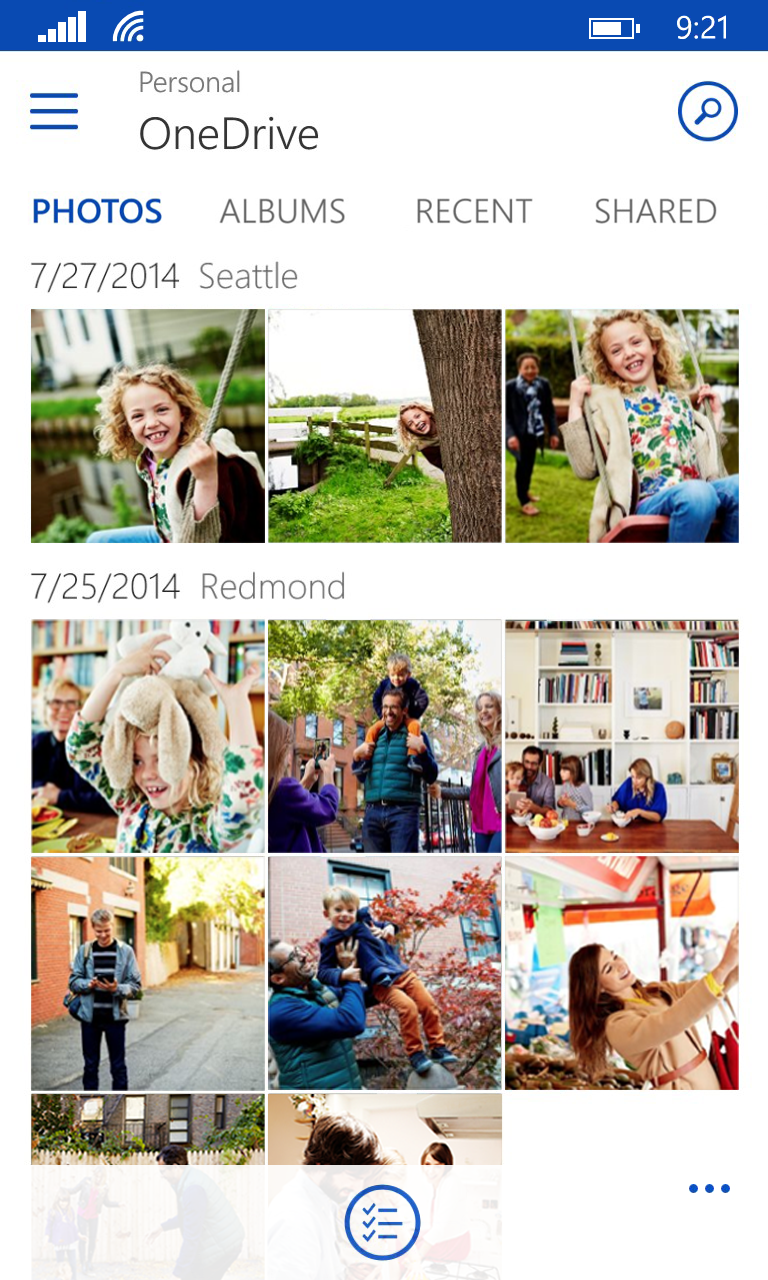
The Albums update is exciting because it used to be a web-only feature and now you can create, view and share them from the app. Albums aren’t like traditional folders. You can create an album using pictures and videos from anywhere in your OneDrive. And, when you or people who share them with view them, it’s a much better experience: your photos stand front and center, thumbnails are larger, photos are edge-to-edge, and everything is arranged together into a beautiful collage.
If you haven’t given OneDrive a try yet, we encourage you to do so. Get up to 30 GB for free when you sign up and automatically upload your photos from your phone.