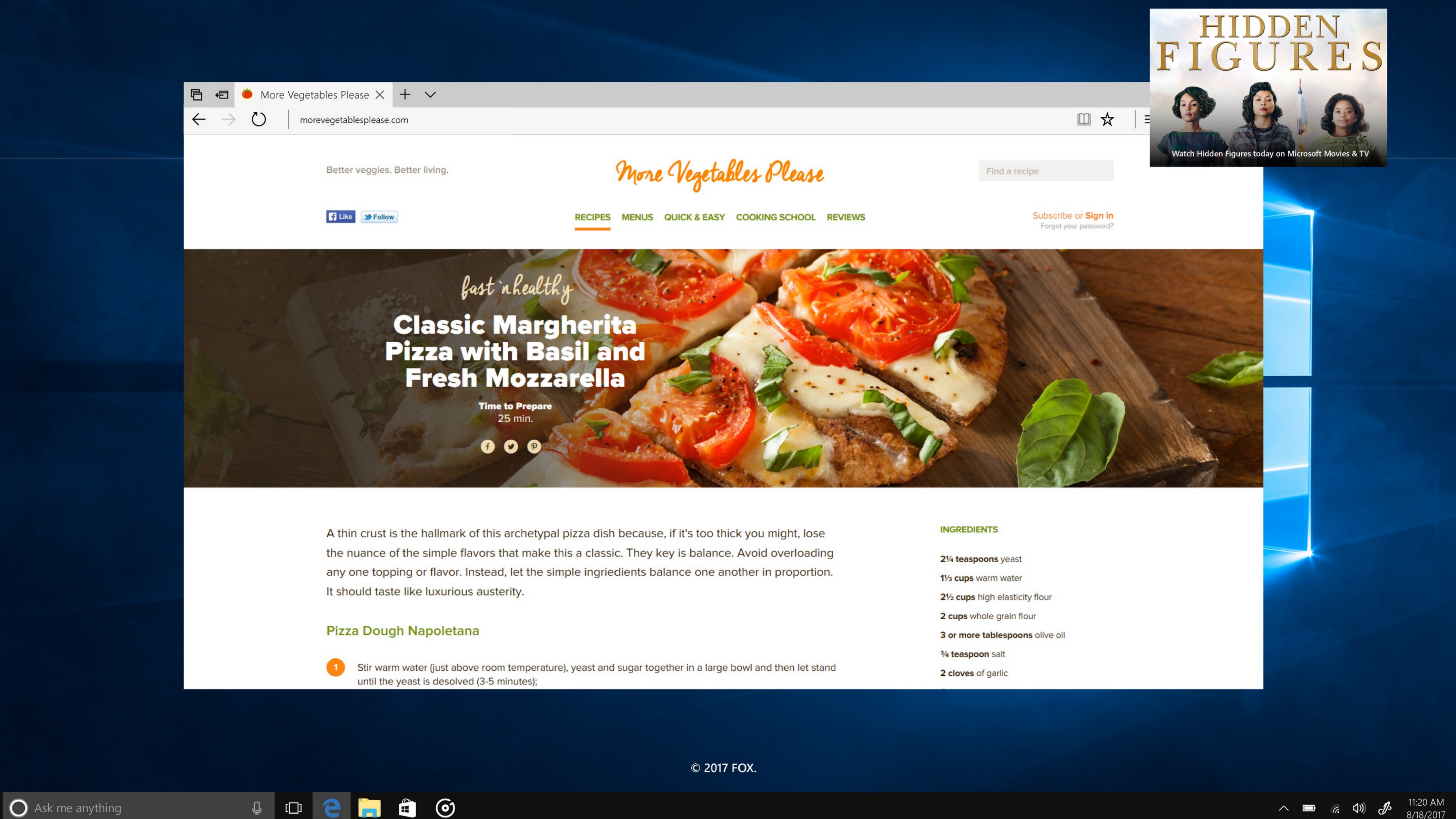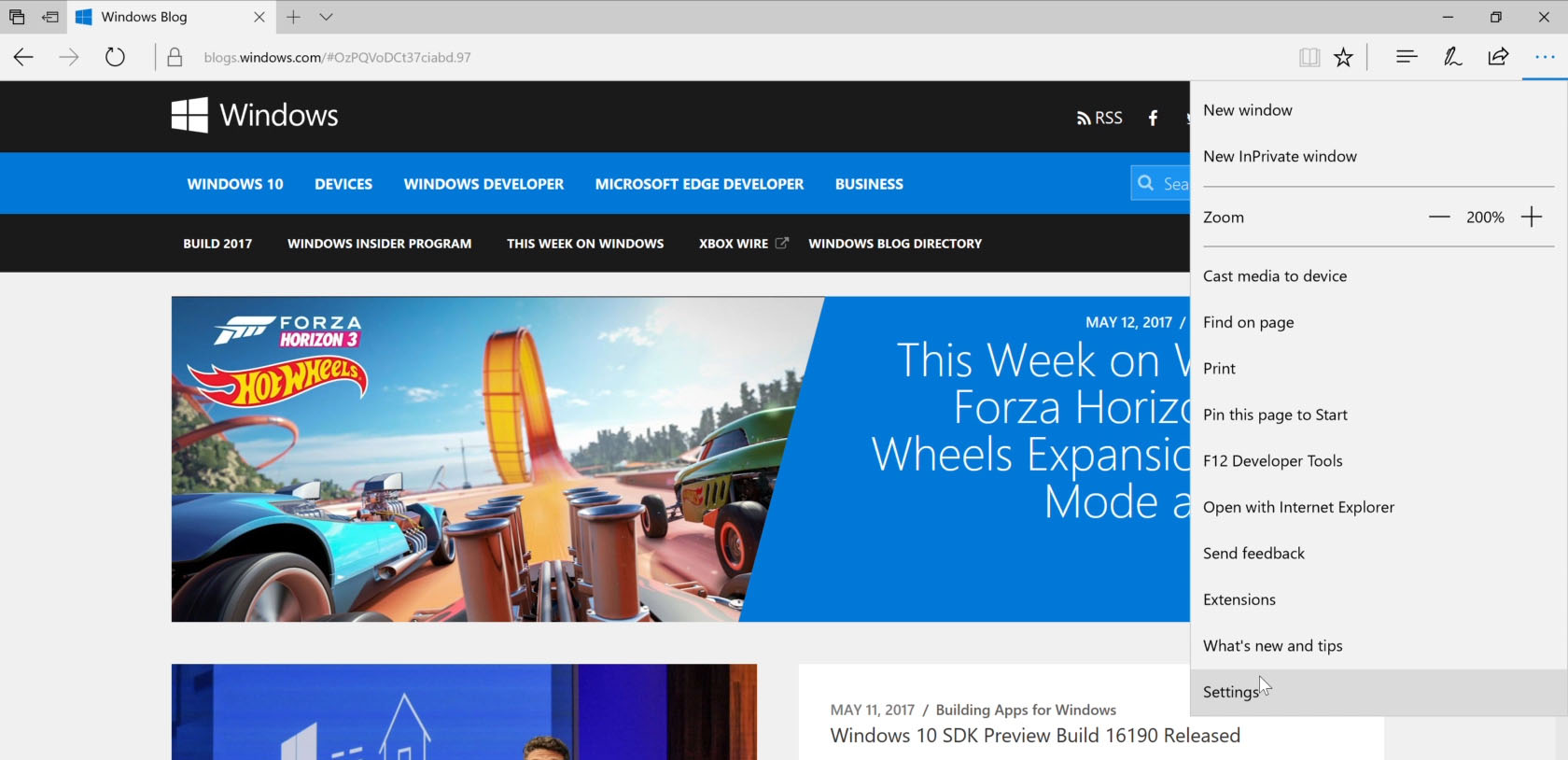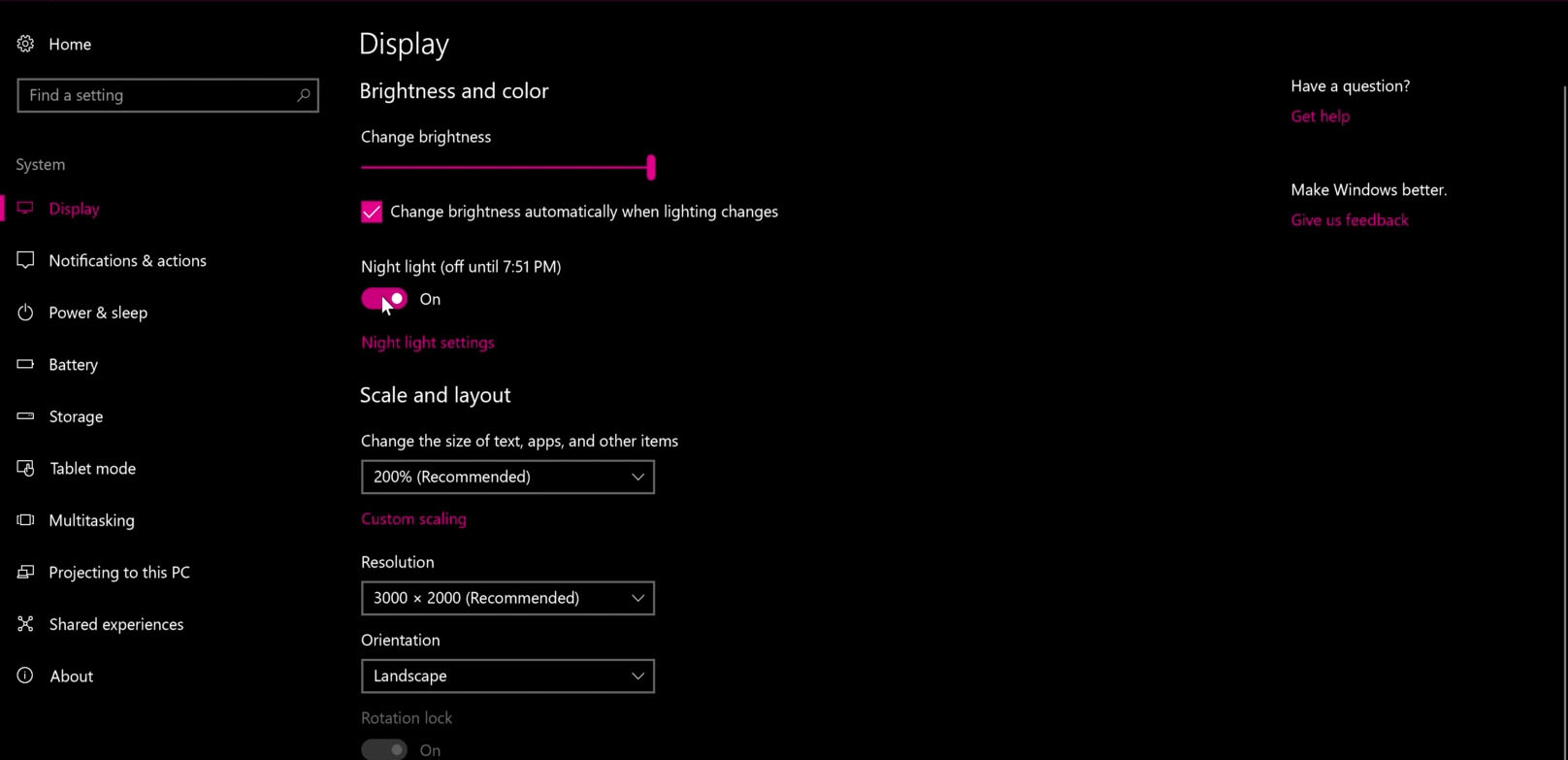PC
May 24, 2017
Microsoft Store shares five things to add to your travel checklist
If you are looking ahead to your summer plans, don’t forget to add technology to your travel checklist. Having the best technology and access to safe networks while traveling will ensure smooth sailing and more time for the fun stuff.

Here are five tips from your Microsoft Store to make sure you are staying cyber-safe and traveling right this summer season.
- Connect to a secure network. Leaving home doesn’t have to mean leaving behind your reliable network. Be sure to activate the personal hotspot option on your mobile device. This allows you to bring along a mobile hotspot to help ensure you are always using a secure internet connection while on the road. While public Wi-Fi is convenient, it does pose a risk if you are accessing sensitive information, like your bank account or email.
- Ready your entertainment. Don’t give in to boredom on those long flights. With internet connection no longer a requirement to enjoy your entertainment, download content to ensure your entertainment is portable. Visit the Windows and Xbox Store and get access to movie titles, music and games for everyone in the family. You can even download your favorite shows from Netflix – get the app here from the Windows Store.
- Travel light. When you start making a list of all the devices you can bring on a trip, it can be lengthy – phone, e-reader, tablet, laptop – not to mention all the cords that go along with them. Try to limit the number of devices you bring with a 2-in-1, like a Surface device. Visit your local Microsoft Store or microsoftstore.com if you’d like an associate to help select the perfect device for you.
- Download the essentials. Smartphone, tablet and PC apps will make sure you have everything you need in the palm of your hand. Before you take off on your next adventure, make sure to download the following top apps from your device’s store.
- OneDrive: Have you ever gone to snap a photo and realized you didn’t have enough space? Not an ideal situation while making memories and capturing special moments on vacation. Saving photos directly to OneDrive will save space on your smartphone or tablet and in the case a device is lost or stolen, memories are safe and sound. Not to mention, having all your photos in one space will allow for easy and immediate sharing with others.
- TripAdvisor: When in a new place, it’s helpful to get advice on must-sees. With over 250 million reviews and opinions, from travelers all around the world, TripAdvisor makes it easy to find the lowest airfare, the best hotels, great restaurants and fun things to do, wherever you go.
- Skype: For extended vacations or international travel, be sure to set up Skype so you can chat with friends and family back home with free Wi-Fi calling. Don’t let the feeling of being homesick or expensive fees keep you from talking to those you love.
- Yelp: Yelp has more than 100 million reviews of businesses worldwide and is your local guide to finding the perfect place to eat, shop, relax and play. Read reviews from not only fellow travelers but locals too, to get a taste of something more authentic to the community you are visiting.
- Microsoft Translator: Traveling internationally? Be sure you are equipped with the tools you need to easily travel from town to town. Microsoft Translator supports 60 languages for text translation.
- Rideshare apps like Lyft: Get a reliable and safe ride without having to carry around cash by using rideshare services. Before heading out, make sure you double check service will be available in the city you are visiting.
- Charge on the go. While on the road, there is no guarantee that you’ll have access to a charger. Bring along an external charger for extra juice whenever you need it and say bon voyage to your chances of being stranded without power.
Are you a tech savvy traveler? Share your favorite tips, products, apps and entertainment with the Microsoft Store on Facebook and Twitter! Don’t forget, if you run into any tech problems during your trip you can visit one of our more than 100 Microsoft Store locations in Australia, Canada, Puerto Rico and the U.S., where knowledgeable and friendly associates are on hand to provide help and get you back to enjoying your vacation.