Windows 10 Tip: Personalize your PC with new themes in the Windows Store
Did you know Windows desktop themes are now free to download in the Windows Store with the Windows 10 Creators Update?
Windows 10 is all about letting you express yourself and create, and customizing your PC is a great way to jump into the Creators Update.
Here’s how to find themes in Windows 10:
If you have the Creators Update, you can open Settings, select Personalization, Themes, and then the “Get more themes in the store” link – or, click here to go right to the Windows Store.
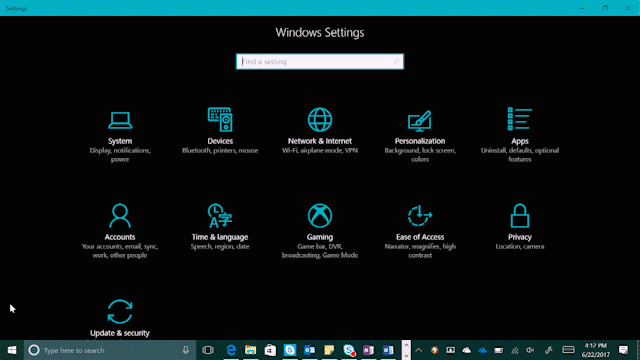
Once downloaded, you can launch your new theme from the Windows Store or click on it in Settings, Personalization, Themes, and Apply a theme.
That’s it! Download as many themes as you’d like.
The theme you choose will automatically assign an accent color to your desktop, but it’s easy to customize your own:
Open Settings. Select Personalization, then Themes. Select Color, then pick a color, any color! Select Custom color for even more options.
Keep exploring the theme catalogue in Windows Store – we’ll add new themes in each Windows 10 update.
Have a great week!
