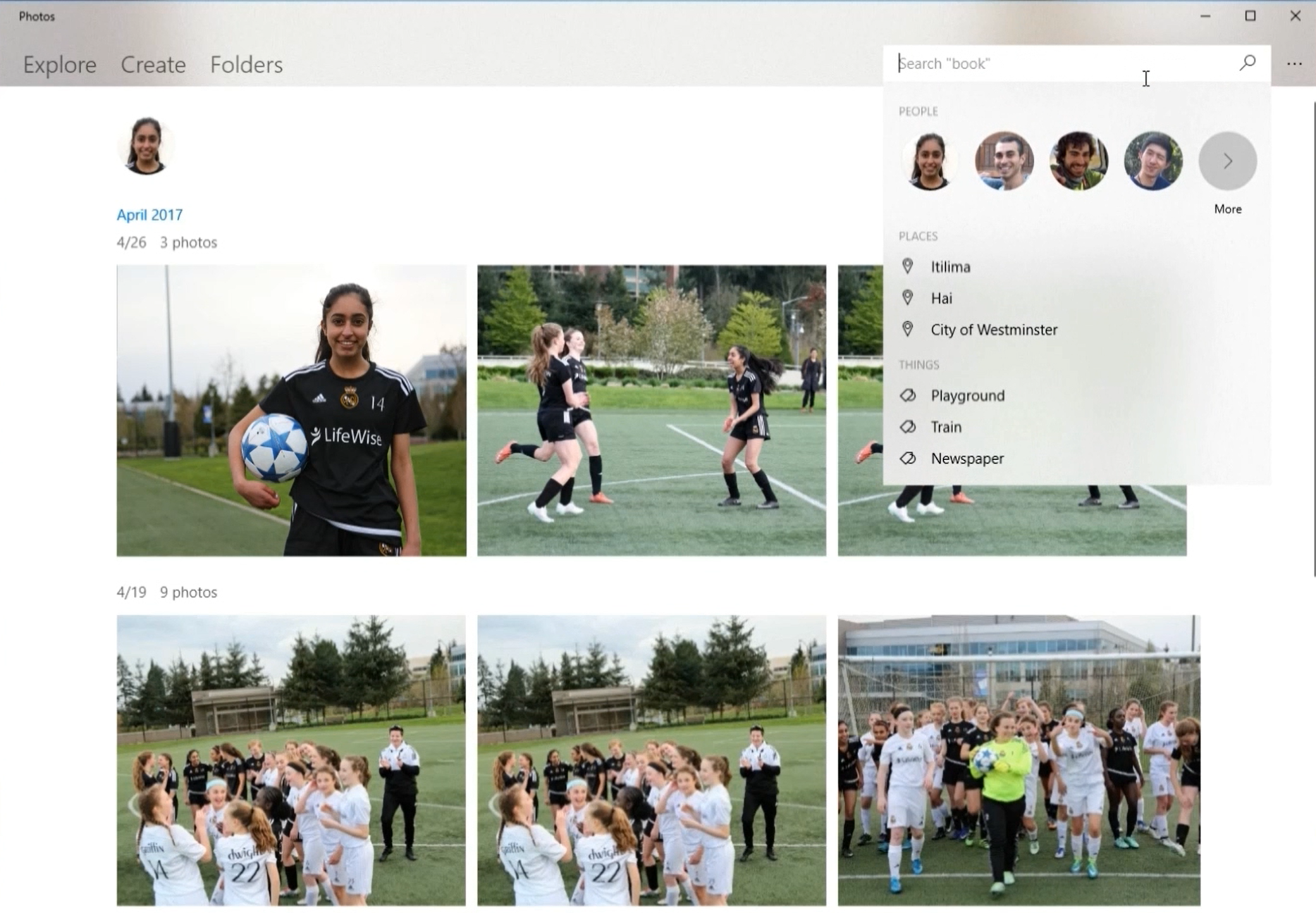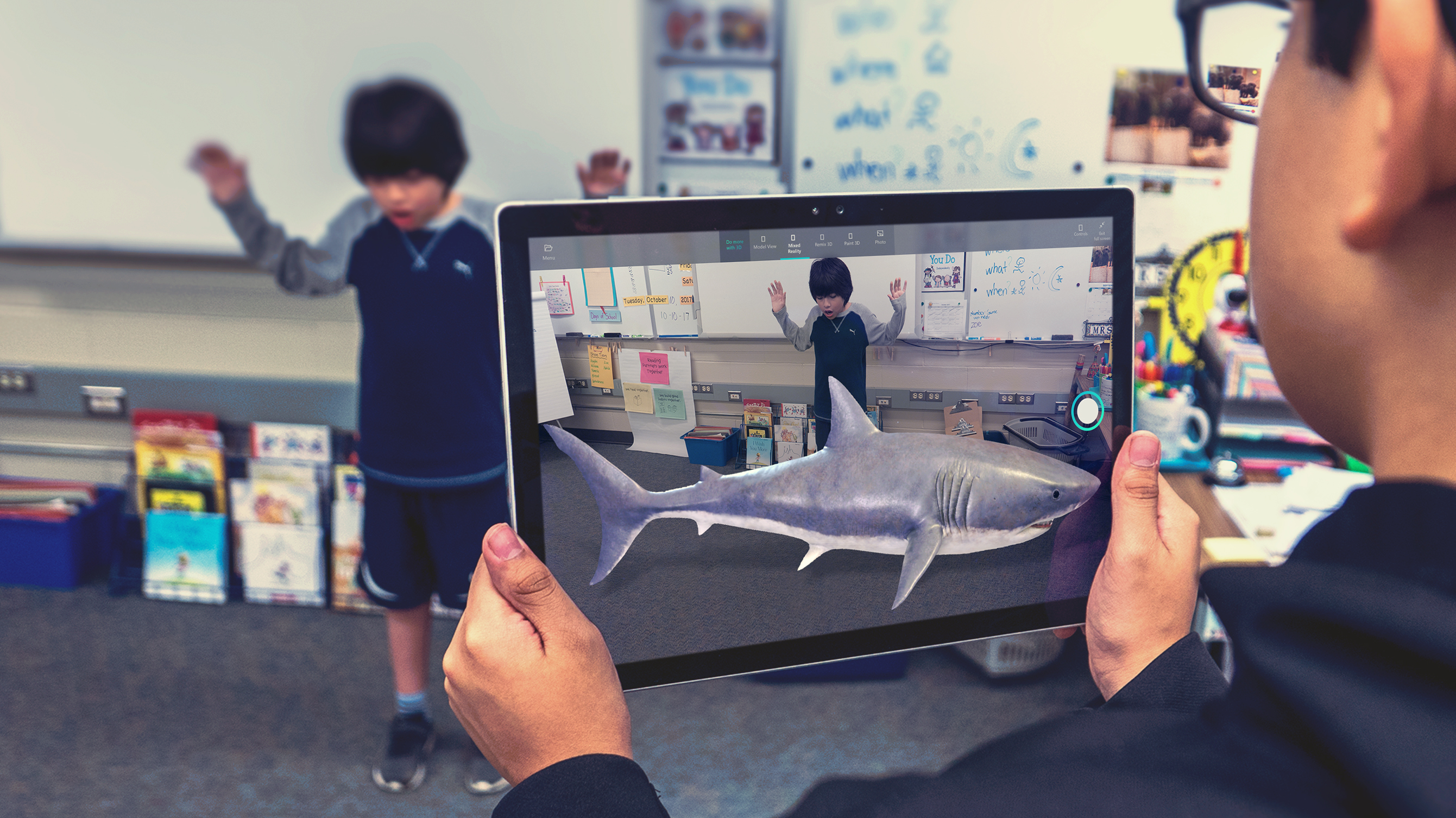AI in Photos makes it easy to find and create the perfect holiday photo or video
New artificial intelligence features in the reimagined Photos app for Windows 10 make it easier to search and create personalized photos and videos to bring your memories to life.
Search all your photos or videos with AI
With the help of AI, we’ve also introduced an easy way to search by person, place, or thing. Simply click on the search bar and images of people* from your collection appear, making it easy to click on the person you’re looking for. You’ll also see places and things that are already in your collection. If you know what you’re looking for, a photo from the playground, a video captured at Disneyland, or last year’s picture with Santa, just type those things into the search box and the automatically tagged photos will come up in your search. That’s right, the best part is, it’s all done for you through automatic intelligent tagging, no work needed on your end.
AI-powered video creation
Ready to take your photo up a notch and turn it into a video creation? With the video creation tools in the new Photos app, we’ve got you covered, no video editing skills required! Using AI, the Photos app will automatically bring together your memories into a video for great storytelling complete with soundtracks, themes, and transitions Keep the automatically generated video to enjoy and share, or easily remix it with just the click of a button for an all-new look and feel of the video, complete with a new soundtrack and transitions. AI enables the app to understand what music and transitions align best with your photos or videos.
You can even ink on and add 3D effects to moving objects in your videos. Just draw and pin an arrow, circle, or another doodle, and it stays with the object while the video plays.
Share your photos with family and friends
Once you get your creation just right, you can easily export the file into the right format to share it with family and friends in a variety of ways including via email, online to your favorite social sites or tailor it for the big screen in a larger upload.
To start creating your own personal story, for any occasion, check out the new Photos app – included with Windows 10 – or head over here to read more about what’s new in the Windows 10 Fall Creators Update – and for more on how AI is infused into other Microsoft experiences, check out the blog post from our event in San Francisco where we showcased a number of advances that use artificial intelligence to help people get more nuanced information and assist with more complex needs.
*Face detection and recognition can be turned off via settings in the Photos app.