Today we are releasing the first update to the UWP Community Toolkit. To see the updates, first:
- Get started with UWP Community Toolkit 1.1
- Install the UWP Community Toolkit Sample App directly from the Windows Store
- Read the documentation
In under a month since the first release, we are humbled by the positive feedback we have received so far and are excited to see all the contributions the community has made, including:
- 39 community contributors
- 188 accepted pull requests
- 173 issues closed
- 678 stars
- 159 forks
Thanks to all the contributors that were involved with this release!
Here’s a summary of what’s new in V1.1:
- .NET Foundation. We are excited to announce that the UWP Community Toolkit has joined the .NET Foundation, a vibrant community of open-sourced projects focused on the future of the .NET ecosystem.
- Updates and new features. The focus of this release is to improve the quality of the toolkit by addressing feedback we received through GitHub and the Store Sample App. Full list available in the Release Notes, including:
- Services: added LinkedIn service (i.e. read user profile and share activity), Microsoft Graph service (i.e. send and read emails from UWP via Office 365 or explore Azure Active Directory graph) and updates to the Facebook and Bing services
- Controls: added Blade, GridSplitter and DropShadowPanel controls
- Animations: new FadeHeaderBehavior
- Sample app. The UWP Community Toolkit Sample App has been updated to include the new features of this release. The Sample App is the best way to preview the features of the toolkit.
- Documentation. As the project joins the .NET Foundation, we moved the documentation to a new location, directly connected to GitHub.
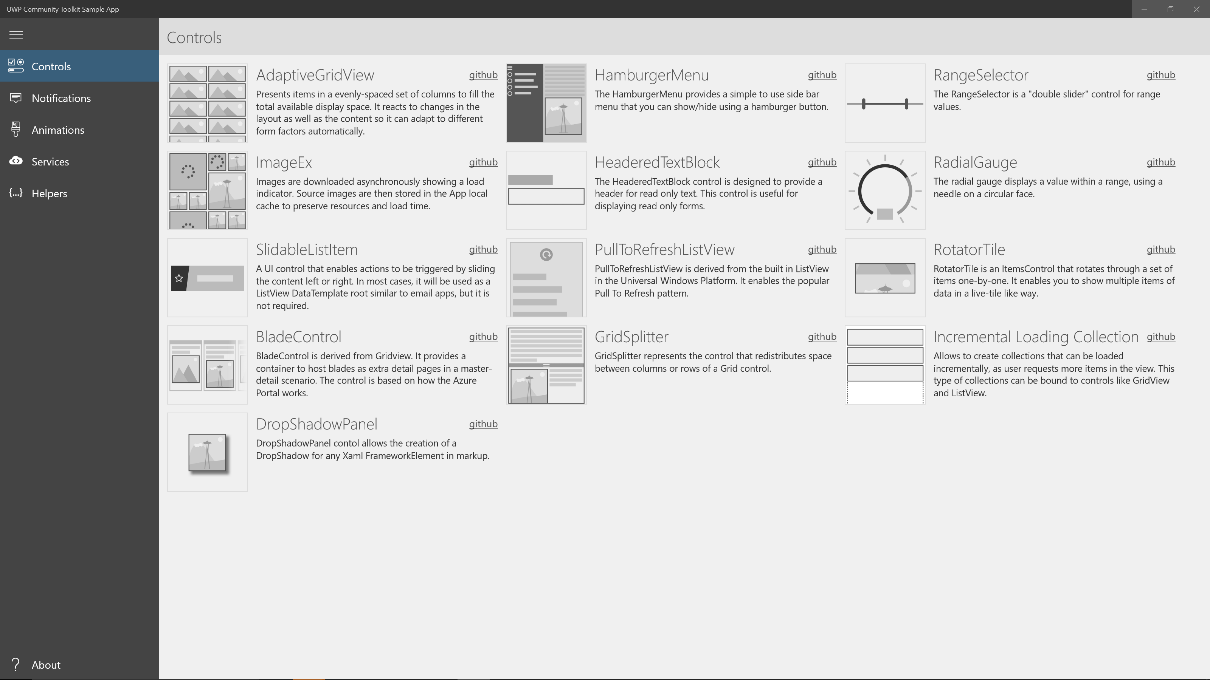
If you want to use it in your projects, visit the Getting Started page. If you are already using the toolkit, we recommend updating to the latest release.
You can find the roadmap of next release here.
If you have any feedback or are interested in contributing, see you on GitHub!
Download Visual Studio to get started!
