Start developing on Windows 10 May 2019 Update today
New APIs and Features for developers
Every update of Windows 10 is loaded with new APIs but don’t worry, Windows Dev Center has a full list of what is new for developers. Here are a few of my favorites.
- XAML Islands v1: This first version comes with a lot of improvements from preview release inside 1809. Some highlights are: resolve airspace issues in popups, the XAML content matches host’s DPI awareness, Narrator works with the XAML content, allow islands in multiple top-level windows on one thread, support MRT localization & resource loading, and keyboard accelerators work cross frameworks. Windows Community Toolkit v6, being released in June, will include wrappers for WPF and WinForms.
- Windows Subsystem for Linux: While the team did a great 1903 recap blog, here is a recap on how you can now access Linux files from within Windows, and there are better command line options!
- You can now use wslconfig.exe commands in wsl.exe
- There are some news commands in wsl.exe:
-
-
- –user,-u : Run a distro as a specified user
- –import : Import a distro into WSL from a tarball
- –export : Export a distro from WSL to a tarball
- –terminate, t : Terminate a running distribution
-
- Windows UI Library 2.1: WinUI is open source and everyone can check out the WinUI GitHub repo to file issues, discuss new features, and even contribute code. Inside WinUI 2.1, we’ve added new controls such as an animated visual player, enhancing the menubar, teaching tip, item repeater and much more. There are also features where we’ve addressed many accessibility, visual and functional issues reported by developers. We encourage everyone to use WinUI in their UWP apps – it’s the best way to get the latest Fluent design, controls, and is backward-compatible to Windows 10 Anniversary Update.
Update your dev environment in two simple steps today
The first is to update your system to Windows 10 May 2019 Update by using the Release Preview Ring. The Insider team has a great blog post that will walk you through how to get on the Release Preview Ring. Once you do that, just go into Visual Studio 2017 or 2019 and grab the new SDK and you’re good to go. Once 1903 goes general availability in late May, the SDK will become the default SDK inside Visual Studio.
Today with Windows Insider Release Preview for Windows 10, version 1903 Update:
- Run the installer or go to https://www.visualstudio.com/downloads/ and download it.
- Go to “Individual Components”
- Go to “SDKs, libraries, and frameworks” section
- Check “Windows 10 SDK (10.0. 18362)”
- Click “Install”
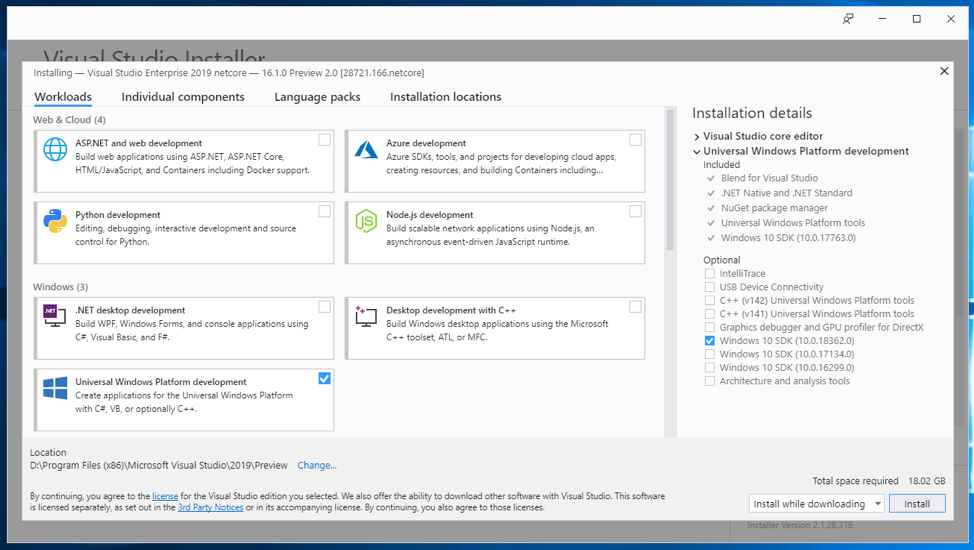
When the May 2019 Update is fully released:
- Run the Visual Studio installer or go to https://www.visualstudio.com/downloads/ and download it
- Select “Universal Windows Platform development” under Workloads, Windows 10 SDK (10.0.18362) will be included by default
- Click “Install”
More useful tips
Do you want tools for C++ desktop or game development for UWP? Be sure one of these two are selected:
- C++ Universal Windows Platform tools in the UWP Workload section
- Desktop development with C++ Workload and the Windows SDK 10 (10.0.18362)
- If you want the Universal Windows Platform tools, Select the Universal Windows Platform tools workload
Once your systems are updated and recompiled and your app is tested, submit your app to Dev Center.
Your take on the Windows 10 May 2019 Update
Tell us what crazy things you’ve been working on with the new update by tweeting @ClintRutkas or @WindowsDev.
Known issue that could affect you
There is a known issue that affects the following scenario when upgrading to or performing a clean installation of Windows 10, version 1903. When input–output memory management unit (IOMMU) is running on VMware Hypervisor, any guest client or server virtual machine (VM) that uses IOMMU may stop working. Typical use scenarios include when Virtualization-based Security (VBS) and Windows Credential Guard are enabled for a guest VM.
We are working to provide a solution as soon as possible. You must integrate the solution into the customer image before deployment.
