Developing people-centered experiences with Microsoft 365
Windows as a canvas for moving the world forward
With over 800 million active devices on the Windows 10 platform, Windows is the canvas people use when they want to move the world forward. The opportunity is even greater when we consider the 1 billion+ people across work, life, and school using Microsoft 365 services, like Office and Windows combined. When people are at the center of the experience, it frees us to dream about the most optimal experiences for our employees or customers – allowing us to choose the right device with the right capabilities for any given task.
With this in mind, we made the following enhancements to support your innovation:
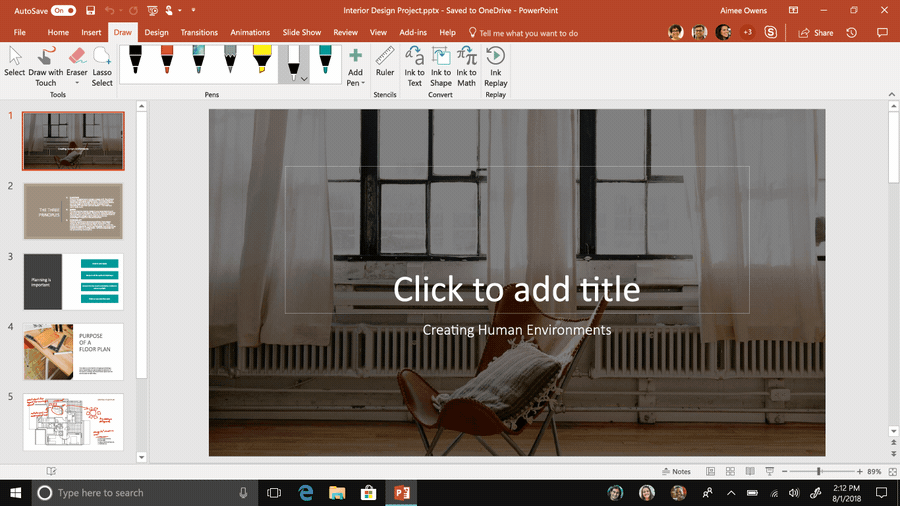
- The Ink Recognizer Cognitive Service provides accurate recognition of digital ink content made possible by the power of the Cloud. You can now provide your users with consistent experiences wherever they are – Android, iOS, and the Web. The upcoming support for diagram recognition and guided handwriting recognition adds even more options for developers to create unique experiences for their users. You can start using the Ink Recognizer Cognitive Service today.
- With XAML Islands you can create people centric experiences and connect your existing WPF, WinForms, or native Win32 codebase to new rich UI. The full release of XAML Islands is included in the Windows 10 May update, and even more UI capabilities will be available later this year as we continue to invest in the open-source WinUI Library.
- For writing cross-platform code in JavaScript with a native feel, developers can use an updated, high-performance React Native for Windows implementation to rapidly build native UX components using a React/web skillset. Developers who prefer C# and XAML can of course continue to use Xamarin & Xamarin.Forms for a similar high-performance implementation.
Optimize your full development workflow with Windows and Microsoft Edge
We will take a closer look at the next version of Microsoft Edge, built on the Chromium open source project. Microsoft Edge will provide robust compatibility with the latest web standards across all your devices. It introduces powerful, consistent developer tools to inspect and debug your web content in the browser and in web apps across platforms. We will also announce new features that will simplify life for web developers and IT pros, while embracing the best of the modern web across platforms.
- One browser for all web experiences. IE mode allows you to browse all your enterprise sites that target Internet Explorer and the modern web in a single browser. IE mode is coming to preview builds of Microsoft Edge later this year.
- Consistent web platform and tools. Developers want a consistent set of powerful tools that work across websites, Microsoft Edge based web apps, and WebViews.
- Making the web better for everyone. As a member of the Chromium community, our default position will be to contribute all web platform enhancements back to the project so that we are helping to further evolve web standards.
Beyond just the web, we are committed to optimizing developers’ end to end workflow so that Windows is the best OS for all development tasks. To achieve this, we made the following improvements to Windows and Visual Studio Code to address key requests from the development community:
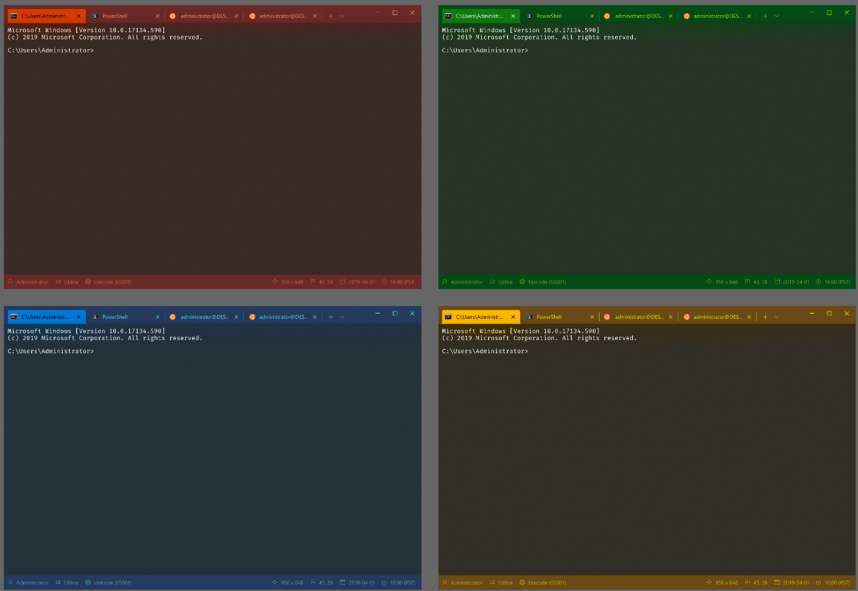
New Windows Terminal with theming
- A new Windows Terminal application that features a beautiful modern UI with tabs; tear away windows and shortcuts; full Unicode support including East Asian fonts, emojis and ligatures; and support for themes and extensions. A preview of the new Windows Terminal is available now.
- Windows Subsystem for Linux 2 (WSL 2) is the next version of WSL and is based on a Linux 4.19 kernel shipping in Windows. This same kernel is technology built used for Azure and in both cases helps to reduce Linux boot time and streamline memory use. WSL 2 also improves filesystem I/O performance, Linux compatibility, and can run Docker containers natively so that a VM is no longer needed for containers on Windows. The first WSL 2 preview will be available later this year.
- The new Visual Studio Code Remote extension enables seamless remote development in the Windows Subsystem for Linux, containers, and virtual machines. This extension brings the best of local development and remote development together – allowing developers to enable scenarios on their local instance of Visual Studio Code. The Remote extension is available today.
Innovating people-centric experiences with you
As a member of and contributor to the developer community, I’m very excited by how Microsoft continues to embrace and expand our participation in the open source community. Working in the open helps us build better dev tools and frameworks because of the continuous feedback. And, you’ve told us that you would like us to continue to decouple many parts of the Universal Windows Platform so that you can adopt them incrementally such as WinUI, MSIX, and Windows Terminal. Allowing you to use our platform and tools to meet you where your customers are going – empowering you to deliver rich, intelligent experiences that put people at the center. We hope you will continue to work with us and give us your feedback. I can’t wait to see what we can build together.
