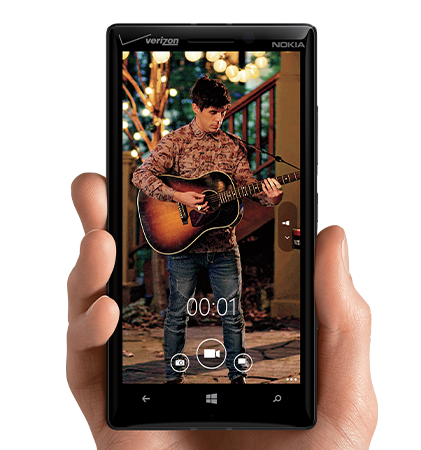Capture the moments that matter with Nokia Lumia Icon
The all-around prowess of Nokia Lumia Icon wouldn’t be complete without a great camera and imaging features. From image stabilization to single-finger zoom, Lumia Icon can clearly and easily capture all your moments that matter.
No matter where you are, the camera on Nokia Lumia Icon has got you covered. Featuring a staggering 20-megapixel sensor and six lenses, it can capture sharp, high-resolution images both day and night with the help of PureView technology and Zeiss optics. Each image looks crystal clear on the 441 pixels per inch display with ClearBlack technology and 180 degree viewing angle, allowing you to completely see the screen – even in direct sunlight – without having to squint.
Great in low light, with high resolution
Need to take a shot but don’t have time to zoom? The Lumia Icon features single-finger, 2x loss-less zoom to quickly and easily narrow in on your subject without losing resolution. If there still isn’t enough time to hold that perfect shot, you can zoom in on a photo after you take it, then rotate, reframe, or crop all without losing image quality.
The camera provides a dual capture setting, producing quality images with a multi-aspect wide-angle lens to shoot 19 megapixels at 4:3 or 16 megapixels at 16:9 resolution.
Nokia Lumia Icon also features a wide aperture at f/2.4 to allow in more light for those low-light situations, as well as optical image stabilization to help reduce blurred and jittery images associated with movement and allowing for a longer exposure time.
Fast, quality photos without flinching
You’ll be able to experience not only great image quality, but also fast performance toggling between photo and video. With a Quad Core 2.2 GHz processor, you’ll experience smooth, simultaneous, multi-function processing of both video and still photos, and faster image capture with quicker shot-to-shot intervals.
Last but not least, the greatest photo companion for your Lumia Icon is in Nokia Camera. It provides greater control over photos with advanced, easy-to-use, manual settings that’s like having a DSLR in your pocket. Add fun effects using integrated Smart Camera and other tools to remove unwanted objects from your photos, give a cool action-shot effect, or focus on moving objects.
What are your favorite imaging features in the Nokia Lumia Icon? Tell us in the comments below!