Put your Lumia at the heart of Windows Phone Action Center
If you’ve missed a call, have an unread SMS or received a tweet, the new Action Center in Windows Phone 8.1 is where you’ll find it. But it’s capable of much, much more.
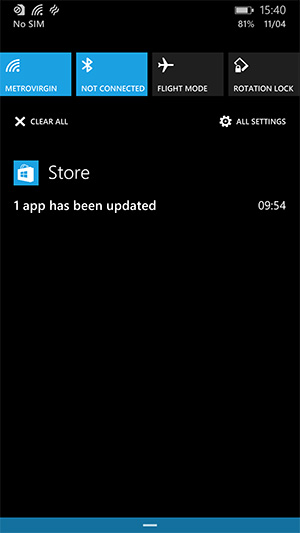
Action Center has various functions and can be found by simply swiping down from the top of your Nokia Lumia.
Fast access
The first thing you’re presented with are four icons that represent Wi-Fi, Bluetooth, Flight Mode and Rotation Lock. Tapping on any of these enables (or disables) that function, giving you much faster access to those important system tools.
What’s really useful here is that you can also swap out any function for something more relevant to you; select ‘all settings’ and head to the ‘Notifications + actions’ option.
From here, you can choose to have quick access to ‘Project my screen’, ‘Internet sharing‘, ‘VPN‘, or a variety of other choices.
Beneath the quick actions bar is where you’ll find your notifications.
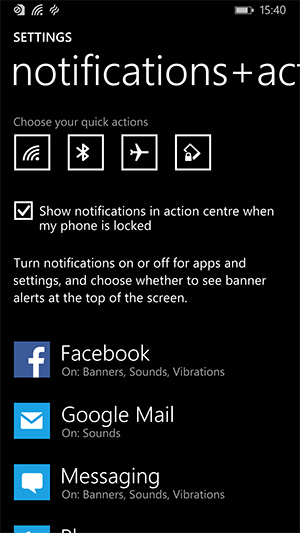
Statements of intent
In Windows Phone 8, notifications are delivered to each app individually. If you don’t have that app pinned to your Start screen, you might inadvertently miss the alert.
Now, every notification is shown in Action Center, chronologically ordered and displaying a timestamp, highlighting precisely when you received it.
Tapping on any of the notifications will launch you right into the app. If you don’t need to act on them, pressing the ‘clear all’ icon to remove them from view.
Action Center will be available on the new Nokia Lumia 630, Lumia 635 and 930 from launch. Any current Nokia Lumia running Windows Phone 8 will receive an over-the-air update to Windows Phone 8.1 – starting this summer.
Are you happy to have a centralised place for all your notifications? What about those quick access options? Tell us, below.
