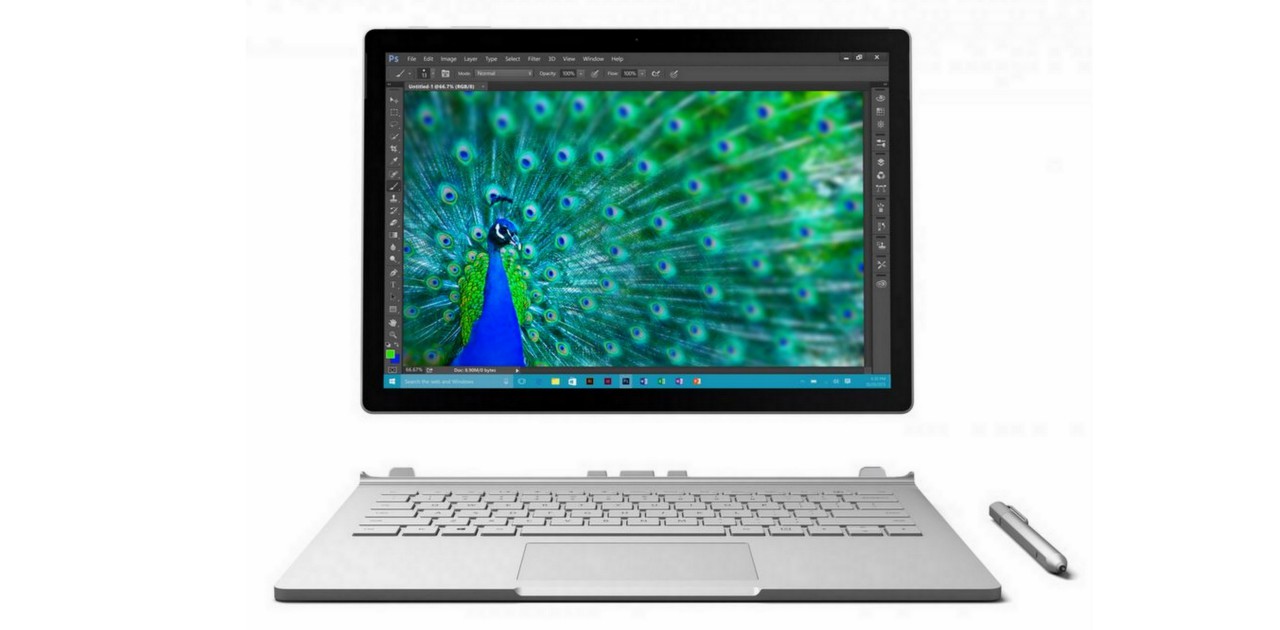A runner’s account: data driven insights you can trust
For those of you who tuned into our device unveil this past October, you remember how excited we were to tell you about our new Microsoft Band, powered by the Microsoft Health platform. Available beginning October 30, we have been rolling out in select markets internationally since that time.
I mentioned in October that I’m training for my first ultramarathon, which I’ll run this coming weekend. I’m logging miles using my Microsoft Band on the road and the trails. I’m checking the app for quick updates throughout the day, and I’m digging deep into the Web Dashboard to map my trends and gain insights about how I’m performing. What day do I perform best? What time of day?
Last week, I ran the Seattle Marathon. I knew that I had another big race coming up in a few weeks, and that the Seattle race was known for its hills, especially after mile 20 (crazy, right?!) so I used the Microsoft Band to monitor my heart rate and keep myself in check over the course of the race. I glanced at my wrist every so often to ensure I was maintaining a heart rate that wasn’t too high, and entering my anaerobic threshold, (a number which a runner nerd like me knew heading into the race). Had I gone all-out at the Seattle Marathon, I’d have taken longer to recover, thus jeopardizing what lies ahead me this weekend, my first ultra-marathon (gulp).
But, what gives me the confidence to put all this trust in a device that I wear on my wrist?
I work with two sports physiology researchers, Josh Boonstra and Clark Masterson. Not only do they look the part of two of the strongest gentlemen I have ever known, but they are responsible for stress-testing finely tuned algorithms generated by our algorithms team. I was chatting with Josh recently about just what makes this device and data so powerful and reliable. “Providing heart rate data that’s accurate and trustworthy from a device worn on your wrist is no simple task. It’s something we’re dedicated to.” Josh told me. “The level of testing we’ve performed, the volume of information we’re gaining every day, and the constant tuning of our algorithms gives us tremendous confidence in our ability to not only capture heart rate, but surface back to our users in a meaningful way.”
As I’m out there running, mile 18, 21, 26, a few things crossed my mind. How does this thing actually work? I knew it was an optical-based heart rate sensor, but what does that actually mean?
Clark told me the Microsoft Bands use LEDS as a light source, and a photo diode to look at the blood-flow through someone’s capillaries. The photo diode measures the variation of blood-flow through the capillaries, and since you have so many tiny little capillaries all throughout each wrist, you can wear the Microsoft Band on either wrist, the screen facing inside or outside, and get great results. Just a fun aside!
As your heart pumps, it forces blood to move through the body. When your body moves, and muscles flex, blood flow changes slightly. Different movements at different intensities change how much and how often blood is pumped through your capillaries, and the optical heart rate sensor catches it all. Tracking heart rate when you’re not moving is one thing, but establishing heart rate with an optical sensor during movement is something else entirely. This is where the magic of our algorithm team come in.
For example, Graph 1 shows the signals of blood flow captured by the photo diode on the Band. At a glance it looks a bit chaotic with large degrees of variation. However, when this signal is filtered by a specific activity based algorithm, it’s converted into a heart rate trace shown in Graph 2 (Microsoft Band Vs ‘Ground Truth’ Reference).
Graph 1 – Actual signal captured from Seattle Marathon Run, using Microsoft Band:
Graph 2 – Actual heart rate traces from Seattle Marathon Run, using Microsoft Band and ‘Ground Truth’ Reference:
This brings us back to the ‘teaching’ principle that Josh and Clark work on. Movement causes blood flow changes, as does your heart beat, so in order for the Microsoft Band to tell which surge of blood is from your heart and which is from body movement, that takes an algorithm to ‘teach’ the device.
Running, rowing, lifting weights, cycling: all of these modes of exercise involve different movement patterns, and therefore affect the flow of blood through your capillaries differently. To make sure that the most accurate heart rate data is captured, the Microsoft Band uses a specific algorithm for each mode of exercise. When you go for a run and you select the run tile on your Band, you are telling the band to perform a specific way, enhancing the accuracy of your heart rate data for that activity. When you go for a bike ride, using the bike tile gives the Microsoft Band a similar command, but specific to biking.
There are a few tips and tricks that have helped me get the most out of my Microsoft Band.
- Size matters! If you need a medium size Microsoft Band but are using a small or large, your fit will not be comfortable. The right fit should make it feel like a natural addition to your wrist: natural. This brings me to number 2…
- While you exercise, proper fit is even more important. A loose fit means it will move up and down your wrist while you run, or lift. This makes it very hard for the LED to lock on to your heart rate.
- Choose the right tile. When you run, use the run tile. When you cycle or spin, use the bike tile. If you are using any other form of cardio, use the gym tile. This will ensure you use the right algorithm for your activity.
Now as for me, it’s time to refill my water bottle, and keep hydrating. I’ve got another race to run this weekend and that’s on me. I know the Microsoft Band will get me the data I need, it’s my job to do the rest.
Lindsey