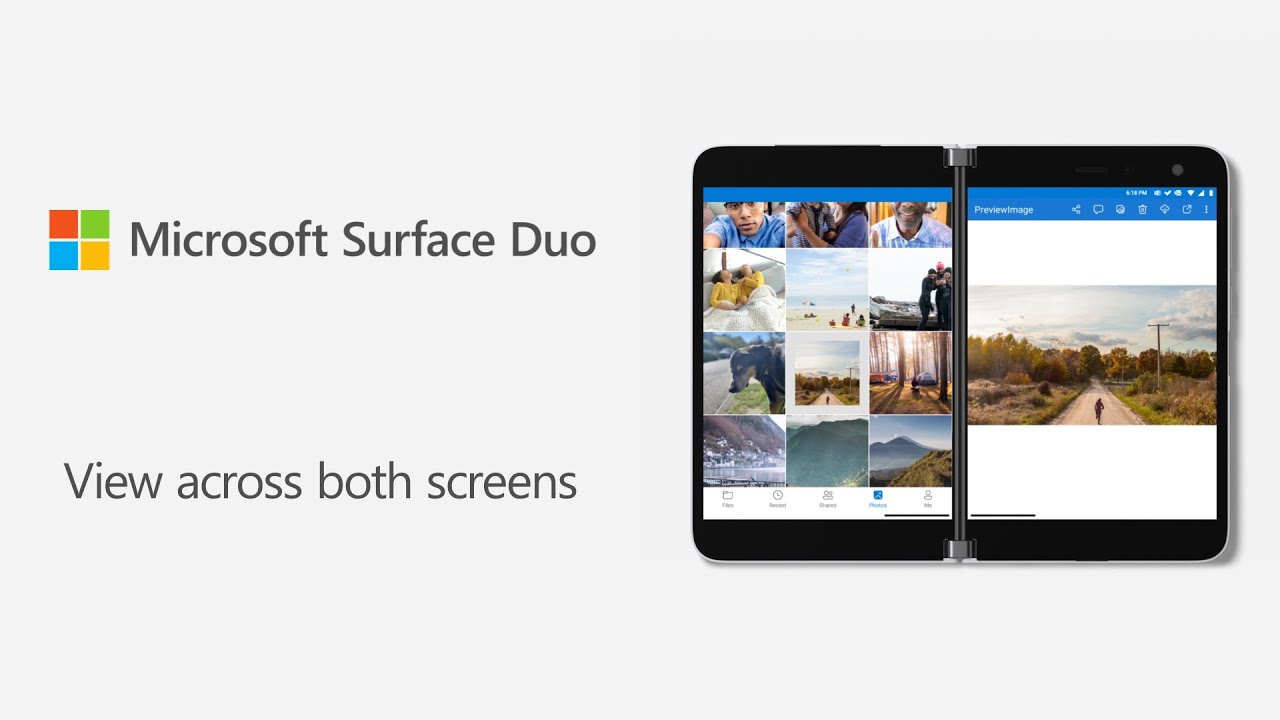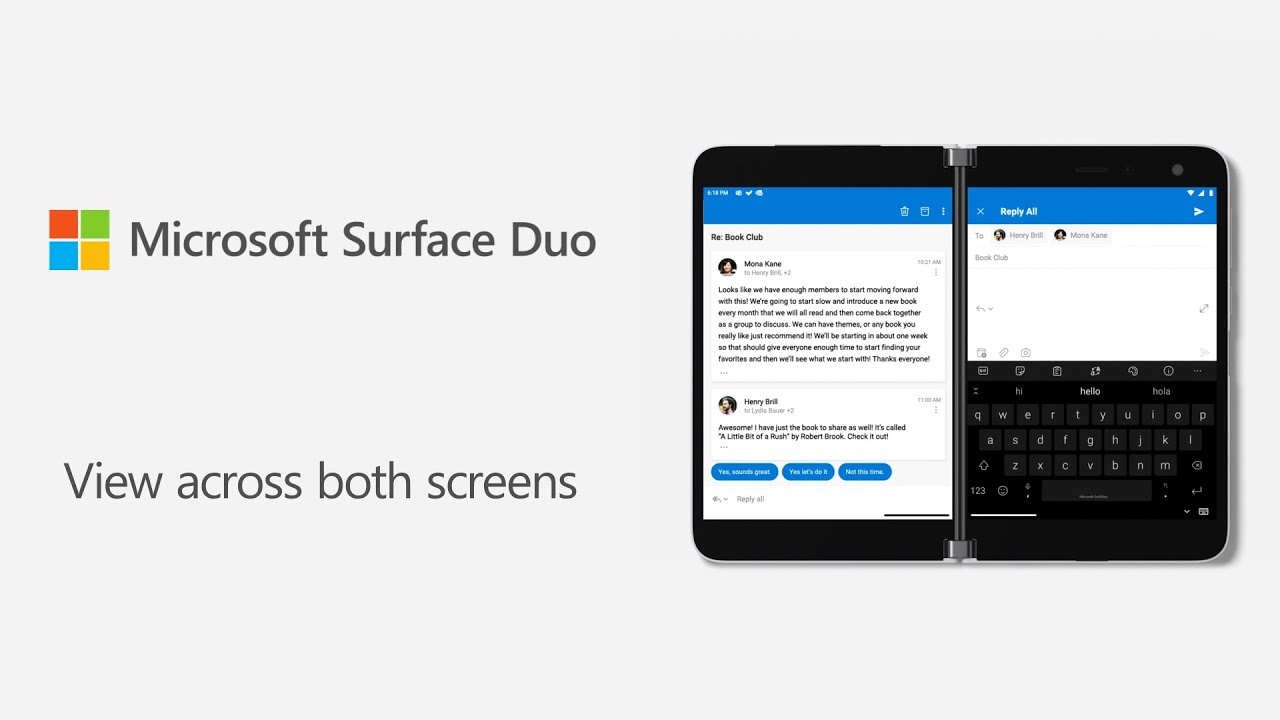Videos show what the Surface Duo can help you do better
The new Surface Duo, which will be available in stores starting Sept. 10, opens up all kinds of possibilities in how you can work and communicate on a dual-screen device.
As Windows + Devices Chief Product Officer Panos Panay wrote in an Aug. 12 blog post, “We didn’t set out to combine two existing devices – the tablet and the laptop. We had a vision for how we could take the best elements of each to create something entirely new.”
Surface Duo opens into the thinnest mobile device on the market, connecting two PixelSense Fusion Displays to create one expansive 8.1-inch screen. The Dynamic 360-degree hinge makes it possible to use each screen individually or together, across a variety of modes.
See below for a series of videos that show how Surface Duo can help you do several tasks better, helping you stay focused much like with two monitors side by side.
Also, you can create your own custom app groups, choosing from Microsoft 365 apps or other apps from the Google Play store.
This video illustrates how easy it is to open up two apps or sites side by side, instead of having to go back and forth between tabs:
Or, maybe you want to span one image – or a whole gallery – across the two screens:
If you sometimes find emailing cumbersome on a phone, you can flip the Duo 90 degrees to compose an email on one of the screens, while getting more real estate for the email on the other one:
And when you want to take notes during a Teams call, you can do that on the other screen while you are still engaged in the meeting:
As Panay wrote, “The ability to get things done shouldn’t be limited to just when you were sitting in front of a traditional PC.”
If this sounds like the solution you’re looking for, find out more about the Surface Duo.