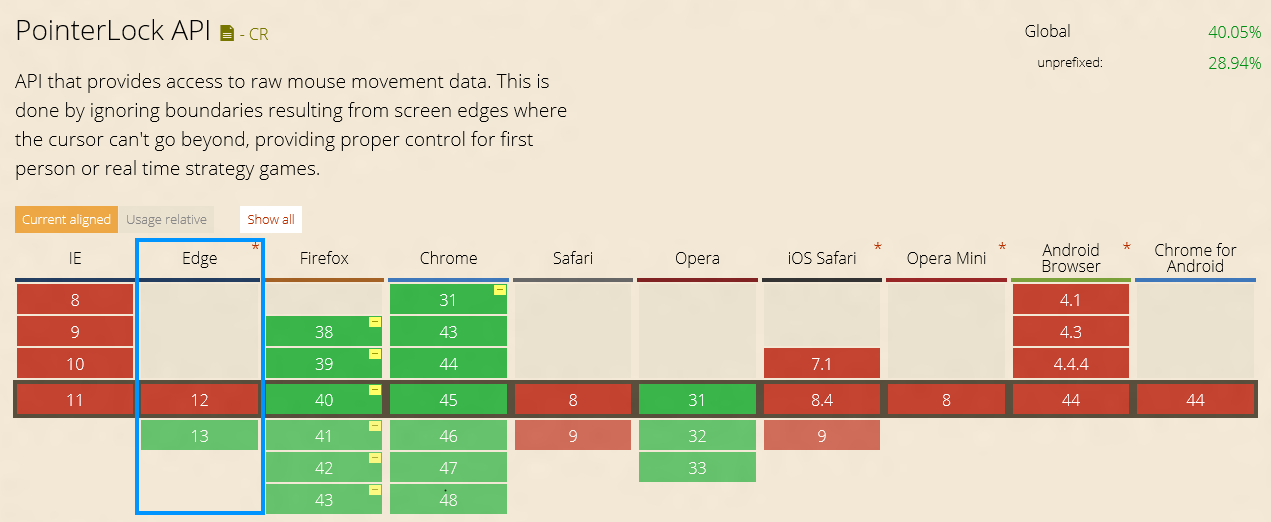Since Microsoft Edge is designed to be an evergreen browser, regularly updated as part of “Windows as a Service”, we expect the browser version numbers to be much less of a focus than they have been in the past. That said, we do recognize that underlying version numbers can still be important for some scenarios, so with this release we’re also issuing our first updates to the browser’s app and platform version. These updates will be reflected in Settings pane in Microsoft Edge and in the browser’s User-Agent string.
EdgeHTML versioning and the “Edge” User-Agent token
Since our first previews of Microsoft Edge and the EdgeHTML rendering engine, we’ve asked developers not to rely on the token version (“Edge/12.10240”) in the user-agent string as it was likely to be updated. This token represents the EdgeHTML platform version number (12), and in a future preview will also be found in the Settings pane in Microsoft Edge.
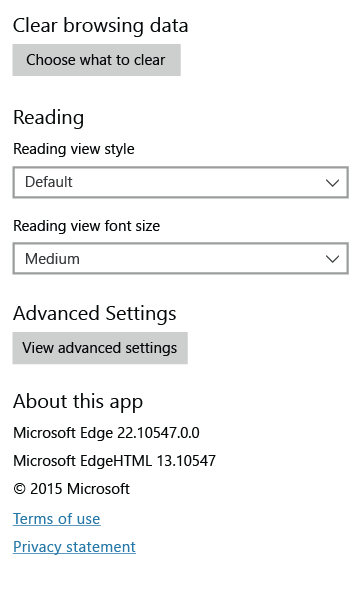
With today’s updates, we’re iterating this token to “Edge/13.*,” and will continue to update the token in the future according to the MAJOR.BUILD schema. The major version number represents a significant platform release; typically, we will only update the major number once for each Current Branch update. As always, you can expect to see these updates in the Windows Insider Preview rings before the Current Branch is updated. The build version number continues to indicate the current Windows build number. Our changelogs will continue to provide details according to the build version to best reflect changes between Windows Insider or Current Branch builds.
This scheme is designed to make it easy for developers and IT professionals to track features from preview builds to release branches via the major version number, and from build to build via the build version number. In future preview releases, we expect to iterate the major build number in the first feature release to the Insider rings following a mainstream release to the Current Branch. Note that these versions will not be incremented when servicing fixes are applied.
For sites or other resources that are primarily concerned with tracking availability of web standards and other developer-facing features, we recommend tracking against the EdgeHTML version number, rather than the Edge app version number (described further below). We have started working with sites like CanIUse.com and the Kangax ECMAScript 6 compatibility table to start reflecting this:
Microsoft Edge app version
In this update you’ll also notice the Microsoft Edge app version has been updated to 21.10540. This version number represents feature updates to the browser application (i.e. user interface features surrounding the web page itself, such as the address bar, tabs, Cortana, Reading View or Web Notes). As in EdgeHTML, the build version simply represents the current Windows build. The major version numbers between Microsoft Edge and EdgeHTML have diverged and will continue to do so as we deliver updates to the application and underlying platform separately. Unlike the EdgeHTML version number, the Microsoft Edge app version is not incorporated in the UA string, as it does not impact site rendering.
As always, we encourage you to try out today’s preview and the new platform features we’re flighting, and let us know what you think!
– Kyle Pflug, Program Manager, Microsoft Edge