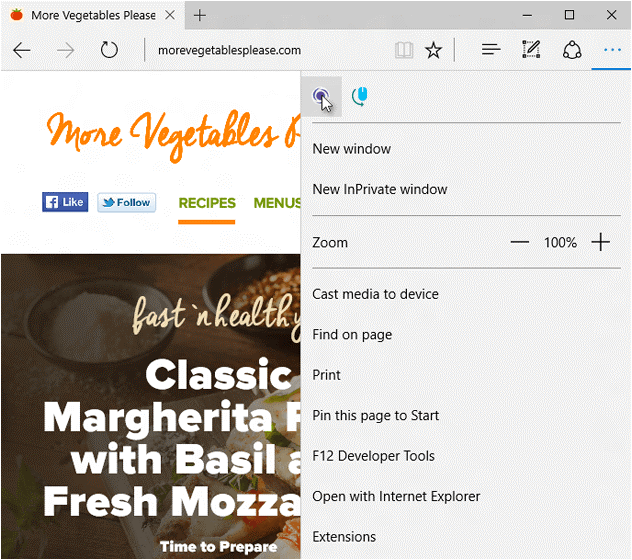Microsoft Edge extensions now available to preview
In keeping with our commitment to an interoperable web, we’re participating in the W3C Browser Extension Community Group’s efforts to define standardized extension APIs based on familiar web technologies. Today, we’re previewing our first step towards that goal.
This release supports a selection of preview extensions that have been validated by our team to work with the current set of supported APIs. Some planned APIs are not yet supported, but will be coming in future previews. We’ll share additional examples of extensions with future releases.
Loading extensions in Microsoft Edge
When we ship extensions to the public later this year, extensions will be available through the Windows Store, providing users a simple and secure discovery and installation experience. In this preview, extensions need to be sideloaded manually.
You can download the first preview extensions at our extensions page on Microsoft Edge Dev. We currently support the Reddit Enhancement Suite, Microsoft Translator, and Mouse Gestures extensions, with more on the way!
Sharing feedback
At this time, we’re focused on collecting feedback on the supported extensions and finding bugs in our extension APIs. We’re continuing to work with a group of co-development partners on the first extensions that will be available in the Windows Store later this year. We’ll share more details on our extension APIs and the path to the Store at Build 2016 and Microsoft Edge Web Summit, and we look forward to sharing more then.
If you encounter any issue with these extensions, you can share it with the Microsoft Edge team via the Windows Feedback app in Windows 10. Try it out and let us know what you think!
– Chee Chen Tong, Senior Program Manager, Microsoft Edge
– Mike Pietraszak, Senior Program Manager, Microsoft Edge