Node-ChakraCore and VM Neutrality in Node.js
Node-ChakraCore started on this path last year by bringing Node.js to a new platform, Windows 10 IoT Core. As we chart the course for future of Node.js and promote the mission of Node.js everywhere, we’re excited to announce recent developments towards VM Neutrality, starting with Node.js API prototypes and progress towards cross-platform support in Node-ChakraCore.
The case for VM Neutrality
This growing trend of projects trying to port Node.js on to other VMs started a community discussion over whether Node.js should be VM neutral in the future, which led to this year’s VM Summit as an attempt to better understand the technical issues involved in achieving VM Neutrality.
VM Neutrality envisions Node.js as a ubiquitous application framework, highly optimized for any platform, device, or workload. It describes a state of Node.js where Node Core is neutral to the JS Engine that is powering it via open standards & APIs, enabling a more formal interface between Node.js and the VM that powers it.
In a VM-neutral world, the Node.js ecosystem, especially native modules, will continue to seamlessly work on different JS VMs optimized for a variety of different devices and workloads. The benefits of VM Neutrality are many-fold:
- Reach/Ubiquity: Allows Node.js to target new devices and workloads with high optimization.
- Developer Productivity: Beneficial for developers as it provides cost savings by extending the reach of Node ecosystem and its ability to reuse code to target more devices and workloads.
- Standardized effort: Standardizes multi-VM efforts from already existing forks of Node.js
Node.js API (NAPI)
Node.js API (NAPI) is a community project being driven by the API working group, along with ChakraCore and others, with a goal of providing stable Node API for native module developers. NAPI aims to provide ABI compatibility guarantees across different Node versions and also across different Node VMs – allowing NAPI enabled native modules to just work across different versions and flavors of Node.js without recompilations.
NAPI is a stepping stone towards VM-Neutrality. After NAPI is officially available for native modules, it can be used inside Node core to achieve VM Neutrality and enable Node to seamlessly support multiple JavaScript engines. You can check out the first demo of a working NAPI prototype today at NodeInteractive Austin 2016!
Node-ChakraCore
In addition to supporting the NAPI efforts, Node-ChakraCore has been making progress on its cross-platform support and diagnostics innovation.
Update on Cross-platform support (Linux and macOS)
Bringing cross-platform support to Node-ChakraCore has been a key goal on our roadmap from the beginning. At NodeSummit we announced experimental support for Node-ChakraCore on Linux, and today bringing that same experimental support is available on macOS as well.
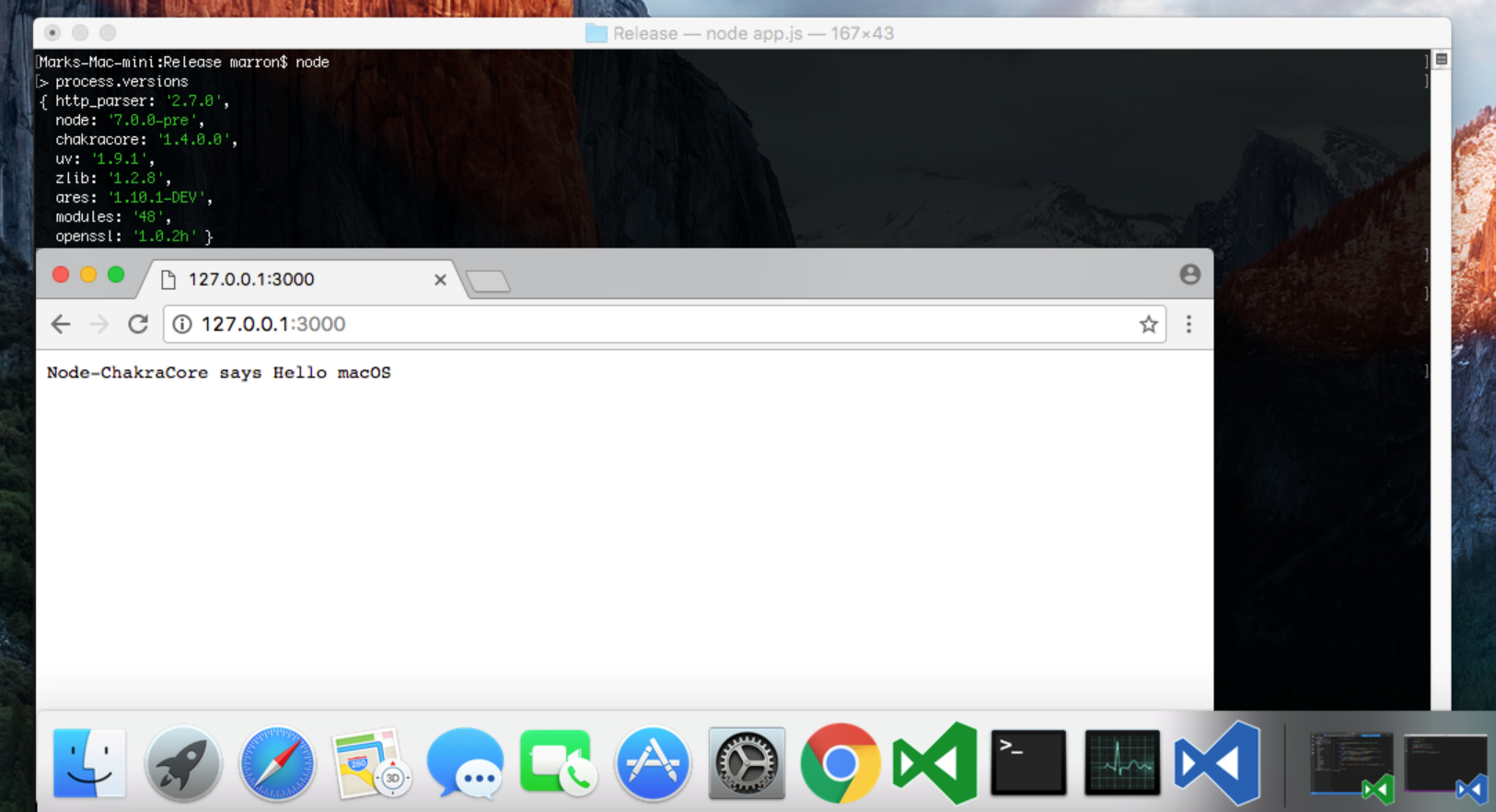
These early experimental builds have been validated against Node.js unit tests as well as some synthetic tests. We are looking for help hardening Node-ChakraCore further, so if you run into bugs while trying out these builds, please let us know on our issues page. Performance is a work in progress, with ongoing investments in the underlying ChakraCore engine. Please stay tuned for updates in this regard from the @ChakraCore team.
Time-Travel Debugging with Reverse Continue
One of the key internal guiding principles for us involved in the Node-ChakraCore project is to bring innovation to help advance the Node.js ecosystem. In that vein, we demoed a preview of Time-Travel debugging using VSCode earlier this year. This feature allows developers to capture trace of a running Node process, and then visualize the code execution inside of VSCode by stepping back in time. The “Step Back” functionality not only allows developers to understand the code execution path but also lets them inspect the runtime context using the typical debugger UI affordances.
Today, we are happy to announce that Time-Travel Debugging in VSCode on Windows has reached the Beta milestone, with better reliability, performance and a new feature called “Reverse Continue.” This new feature is designed to work exactly like the “Debug Continue”, except that it goes backwards and is only available while debugging a TTD trace.
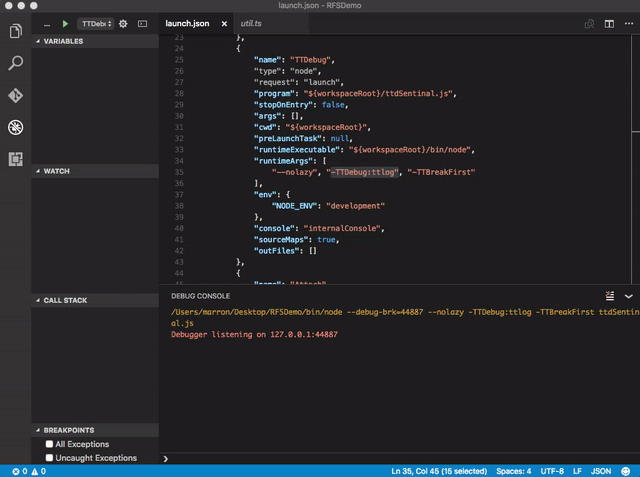
In addition, we are also making available a preview of Time-Travel debugging on our experimental Linux and macOS support.
Nightly Builds
The Node.js build system has now started producing nightly builds of Node-ChakraCore. Stable milestone builds will still be published on the Node-ChakraCore’s release page on Github.
Head over to the Node.js nightly build page and try it out.
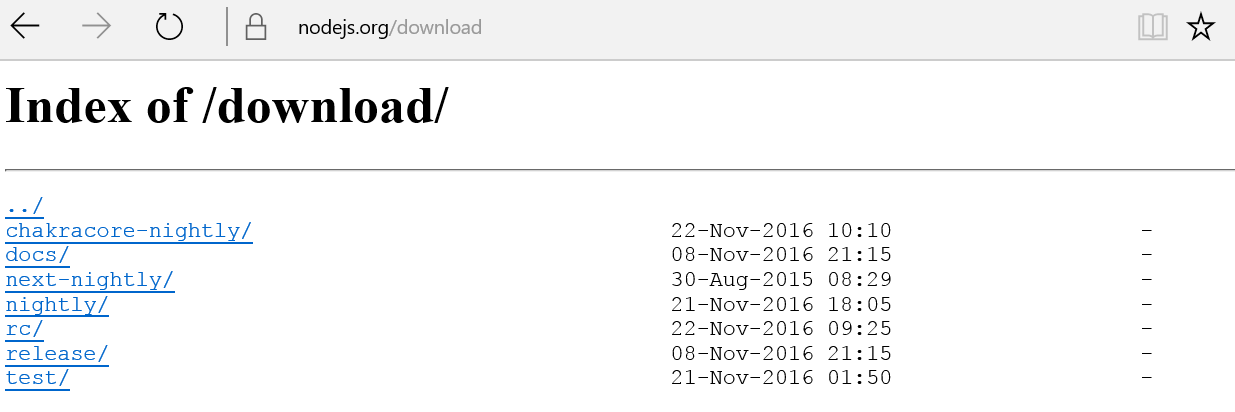
What’s Next?
Our main focus in the short term is to continue working with the community to advance the NAPI project and VM-Neutrality goals. We are also working on performance improvements for cross-platform scenarios. Follow @ChakraCore on Twitter to stay tuned for updates on that work.
Get involved
We always love to hear from people trying out Node-ChakraCore for their own projects. Today’s update makes it easier than ever before to get hands on with Node-ChakraCore on the platform of your choice. Take a look at the instructions to try out Node-CharkraCore and Time-Travel debugging with your existing apps and let us know if you run into problems on our issues page.
If you want to get more involved with the Node.js API efforts, here are some ways to get involved:
- Convert a native module to use ABI stable APIs and report issues on conversion and performance;
- Port ABI stable APIs to your fork of Node and let us know if there are gaps;
- Review the roadmap and see how can you can help accelerate this project.
We’re excited to keep driving towards a VM-neutral future for the Node.js platform, and can’t wait to hear what you think!
― Arunesh Chandra, Senior Program Manager, ChakraCore
