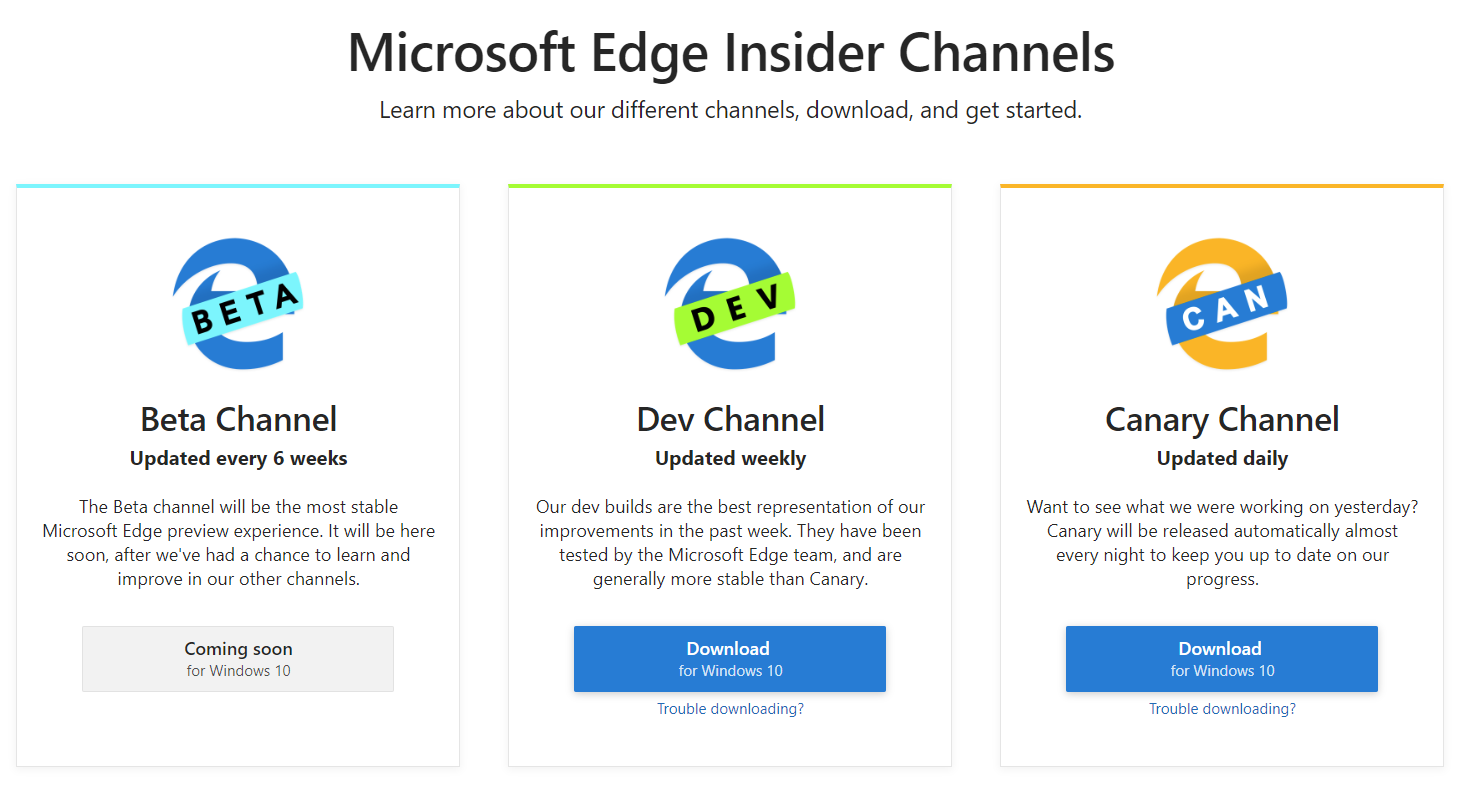What to expect in the new Microsoft Edge Insider Channels
In this post, we’ll walk you through how the new release channels work, and share a closer look at our early work in the Chromium open source project, as well as what’s coming next.
Introducing the Microsoft Edge Insider Channels
The new Microsoft Edge builds are available through preview channels that we call “Microsoft Edge Insider Channels.” We are starting by launching the first two Microsoft Edge Insider Channels, Canary and Dev, which you can download and try at the Microsoft Edge Insider site. These channels are available starting today on all supported versions of Windows 10, with more platforms coming soon.
Canary channel will be updated daily, and Dev channel will be updated weekly. You can even choose to install multiple channels side-by-side for testing—they will have separate icons and names so you can tell them apart. Support for other platforms, like Windows 7, Windows 8.1, macOS, and other channels, like Beta and Stable, will come later.
Every night, we produce a build of Microsoft Edge―if it passes automated testing, we’ll release it to the Canary channel. We use this same channel internally to validate bug fixes and test brand new features. The Canary channel is truly the bleeding edge, so you may discover bugs before we’ve had a chance to discover and fix them. If you’re eager for the latest bits and don’t mind risking a bug or two, this is the channel for you.
If you prefer a build with slightly more testing, you might be interested in the Dev channel. The Dev channel is still relatively fresh―it’s the best build of the week from the Canary channel. We look at several sources, like user feedback, automated test results, performance metrics, and telemetry, to choose the right Canary build to promote to the Dev channel. If you want to use the latest development version of Microsoft Edge as a daily driver, this is the channel for you. We expect most users will be on the Dev channel.
Later, we will also introduce the Beta and Stable channels. The Beta channel reflects a significantly more stable release and will be a good target for Enterprises and IT Pros to start piloting the next version of Microsoft Edge.
We are not changing the existing version of Microsoft Edge installed on your devices at this time – it will continue to work side by side with the builds from any of the Microsoft Edge Insider Channels.
Adopting and contributing to the Chromium open source project
When we initially announced our decision to adopt Chromium as the foundation for future versions of Microsoft Edge, we published a set of open source principles and declared our intent to contribute to the Chromium project to make Microsoft Edge and other Chromium-based browsers better on PCs and other devices.
While we will continue to focus on delivering a world class browsing experience with Microsoft Edge’s user experience and connected services, when it comes to improving the web platform, our default position will be to contribute to the Chromium project.
We still have a lot to learn as we increase our use of and contributions to Chromium, but we have received great support from Chromium engineers in helping us get involved in this project, and we’re pleased to have landed some modest but meaningful contributions already. Our plan is to continue working in Chromium rather than creating a parallel project, to avoid any risk of fragmenting the community.
Our early contributions include landing over 275 commits into the Chromium project since we joined this community in December. We also have started to make progress on some of the initial areas of focus we had shared:
Accessibility
We are committed to building a more accessible web platform for all users. Today, Microsoft Edge is the only browser to earn a perfect score on the HTML5Accessibility browser benchmark, and we’re hoping to bring those contributions to the Chromium project and improve web experiences for all users.
- Modern accessibility APIs. To enable a better accessibility experience for screen readers, like Windows Narrator, magnifiers, braille displays, and other accessibility tools, we’ve shared our intent to implement support for the Microsoft UI Automation interfaces, a more modern and secure Windows accessibility framework, in Chromium. We’re partnering with Google’s Accessibility team and other Chromium engineers to land commits and expect the full feature to be completed later this year.
- High contrast. To ensure our customers have the best readability experience, we’re working in the W3C CSS working group to standardize the high-contrast CSS Media query and have shared our intent to implement it in Chromium. This will allow customers to use the Windows Ease of Access settings to select their preferred color contrast settings to improve content readability on Windows devices.
- HTML video caption styling. We’ve partnered with Chromium engineers to land support for Windows Ease of Access settings to improve caption readability on Windows 10.
- Caret browsing. For customers who use their keyboard to navigate the web and select text, we’ve shared our intent to implement caret browsing in Chromium.
- We’re starting to work with our Chromium counterparts to improve the accessibility of native web controls, like media and input controls. Over time we expect this work will help Chromium earn a perfect score on the HTML5Accessibility browser benchmark.
ARM64
We’ve been collaborating with Google engineers to enable Chromium to run natively on Windows on ARM devices starting with Chromium 73. With these contributions, Chromium-based browsers will soon be able to ship native implementations for ARM-based Windows 10 PCs, significantly improving their performance and battery life.
Touch
To help our customers with touch devices get the best possible experience, we’ve implemented better support for Windows touch keyboard in Chromium, now supporting touch text suggestions as you type and “shape writing” that lets you type by swiping over keys without releasing your finger.
Scrolling
Microsoft Edge is known for class-leading scrolling experiences on the web today, and we’re collaborating closely with Chromium engineers to make touchpad, touch, mouse wheel, keyboard, and sidebar scrolling as smooth as possible. We’re still early in this investigation, but have started sharing some ideas in this area.
Media
Premium media sites use the encrypted media extensions (EME) web standard and digital rights management (DRM) systems to protect streaming media content so that it can only be played by users authorized by the streaming service. In fact, Microsoft and other industry partners were recognized with a Technology & Engineering Emmy award yesterday for helping bring premium media to the web through this and other web standards. To provide users with the highest level of compatibility and web developers with technology choice, Microsoft Edge now supports both Microsoft PlayReady and Google Widevine DRM systems.
While Microsoft Edge often gets highest resolution and bitrate video because it uses the robust hardware-backed Microsoft PlayReady DRM, there are some sites that only support the Google Widevine DRM system. Sites that rely on hardware-backed PlayReady DRM on Microsoft Edge will be able to continue to stream 1080p or 4k with high dynamic range (HDR) or Dolby Vision, while those that only support Widevine will just work in Microsoft Edge for the first time.
We also want to help contribute improvements to video playback power efficiency that many of our Microsoft Edge users have come to expect. We’re early in these investigations but will be partnering closely with the Chromium team on how we can help improve this space further.
Windows Hello
Microsoft Edge supports the Windows Hello authenticator as a more personal and secure way to use biometrics authentication on the web for password-less and two-factor authentication scenarios. We’ve worked with the Chromium team to land Windows Hello support in the Web Authentication API in Chromium 73+ on the latest Windows 10 Insider Preview release.
Evolving the web through standards
While we’re participating in the Chromium open source project, we still believe the evolution of the open web is best served though the standards communities, and the open web benefits from open debate from a wide variety of perspectives.
We are continuing to remain deeply engaged in standards discussions where the perspectives of vendors developing different browsers and the larger web community can be heard and considered. You can keep track of all Microsoft explainer documents on the Microsoft Edge Explainers GitHub.
HTML Modules
For example, we recently introduced the HTML Modules proposal, which is now being developed in the W3C and WHATWG Web Components Incubation Groups.
We’ve heard from web developers that while ES6 Script Modules are a great way for developers to componentize their code and create better dependency management systems, the current approach doesn’t help developers who use declarative HTML markup. This has forced developers to re-write their code to generate markup dynamically.
We’ve taken lessons learned from HTML Imports to introduce an extension of the ES6 Script Modules system to include HTML Modules. Considering the early support we’ve received on this feature from standards discussions, we’ve also shared our intent to implement this feature in Chromium.
User Agent String
With Microsoft Edge adopting Chromium, we are changing our user agent string to closely resemble that of the Chromium user agent string with the addition of the “Edg” token. If you’re blocking site access on user agent strings, please update your logic to treat this string as another Chromium-based browser.
Below is the user agent string for the latest Dev Channel build of Microsoft Edge:
Mozilla/5.0 (Windows NT 10.0; Win64; x64) AppleWebKit/537.36 (KHTML, like Gecko) Chrome/74.0.3729.48 Safari/537.36 Edg/74.1.96.24
We’ve selected the “Edg” token to avoid compatibility issues that may be caused by using the string “Edge,” which is used by the current version of Microsoft Edge based on EdgeHTML. The “Edg” token is also consistent with existing tokens used on iOS and Android. We recommend that developers use feature detection where possible and avoid browser version detection through the user agent string, as it results in more maintenance and fragile code.
User Experience
We are committed to building a world class browser with Microsoft Edge through differentiated user experience features and connected services. With this initial release, we have made a number of changes to the user interface to make our product feel more like Microsoft Edge.
However, you will continue to see the look and feel of the browser evolve in future releases as we iterate and listen to customer feedback. We do not plan to contribute user experience or Microsoft service changes to Chromium, since browser vendors generally like to make their own decisions in these areas.
We know that this initial release is still missing a few features that are available in the current version of Microsoft Edge. We’re in the early stages and are intentionally focusing on fundamentals as we continue to work towards a complete feature set.
Over time, we will roll out new features and run experiments to gauge user interest and satisfaction, and to assess the quality of each new feature or improvement. This will help us ensure that all new features address our customers’ needs in the best possible way and meet our quality standards.
Integration with Microsoft services
While the next version of Microsoft Edge will be based on Chromium, we intend to use the best of Microsoft wherever we can, including our services integrations. Some of these services integrations include:
- Bing Search powers search and address bar suggestions by default.
- Windows Defender SmartScreen delivers best-in-class phishing and malware protection when navigating to sites and downloading content.
- Microsoft Account service and Azure Active Directory can now be used to sign-in to the browser to help you manage both your personal and work accounts. You can even use multiple identities at the same time in different browser sessions.
- Microsoft Activity Feed Service synchronizes your data across Microsoft Edge preview builds. We currently synchronize your favorites across your Windows 10 desktop devices running Microsoft Edge preview builds. In future builds, we will also sync passwords, browsing history, and other settings across all supported platforms, including Microsoft Edge on iOS and Android.
- Microsoft News powers the new tab experience, giving you the choice of an inspirational theme with vivid Bing images, a focused theme that helps you get straight to work, or a more news focused informational theme.
Feedback
Getting your feedback is an important step in helping us make a better browser – we consider it essential to create the best possible browsing experience. If you run into any issues or have feedback, please use the “Send Feedback” tool in Microsoft Edge. Simply click the smiley face next to the Menu button and let us know what you like or if there’s something we can improve.
For web developers, if you encounter an issue that reproduces in Chromium, it’s best to file a Chromium bug. For problems in the existing version of Microsoft Edge, please continue to use the EdgeHTML Issue Tracker.
You can also find the latest information on the next version of Microsoft Edge and get in touch with the product team to share feedback or get help on the Microsoft Edge Insider site.
We’re delighted to share our first Canary and Dev builds of the next version of Microsoft Edge! We hope you’ll try the preview out today, and we look forward to hearing your feedback in the Microsoft Edge Insider community.
Jatinder Mann, Group Program Manager, Web Platform
John Hazen, Group Program Manager, Operations