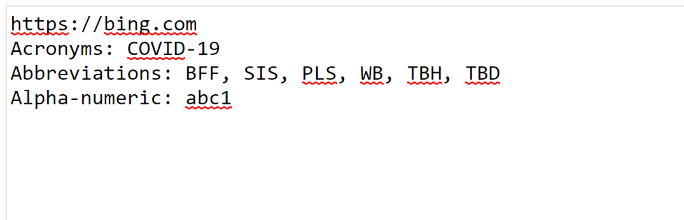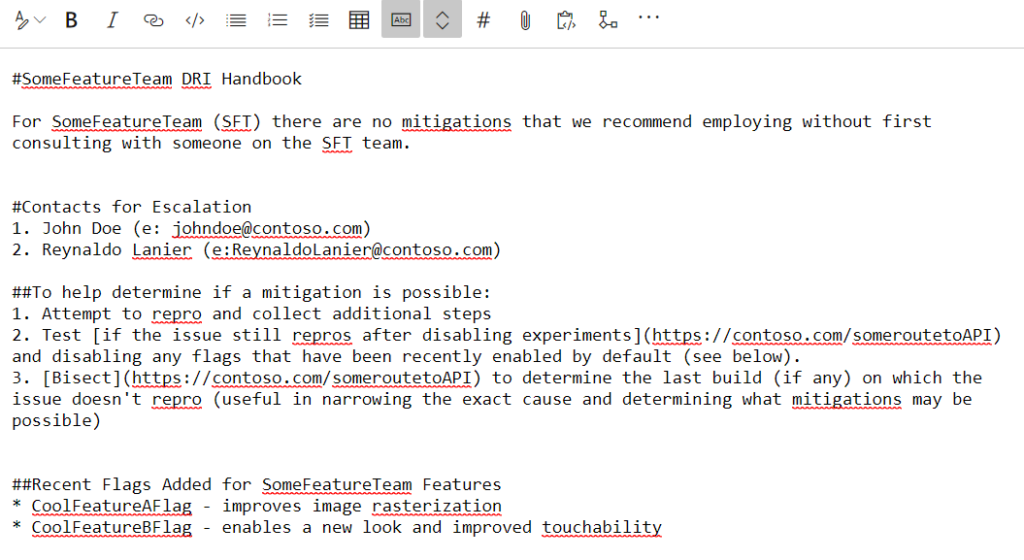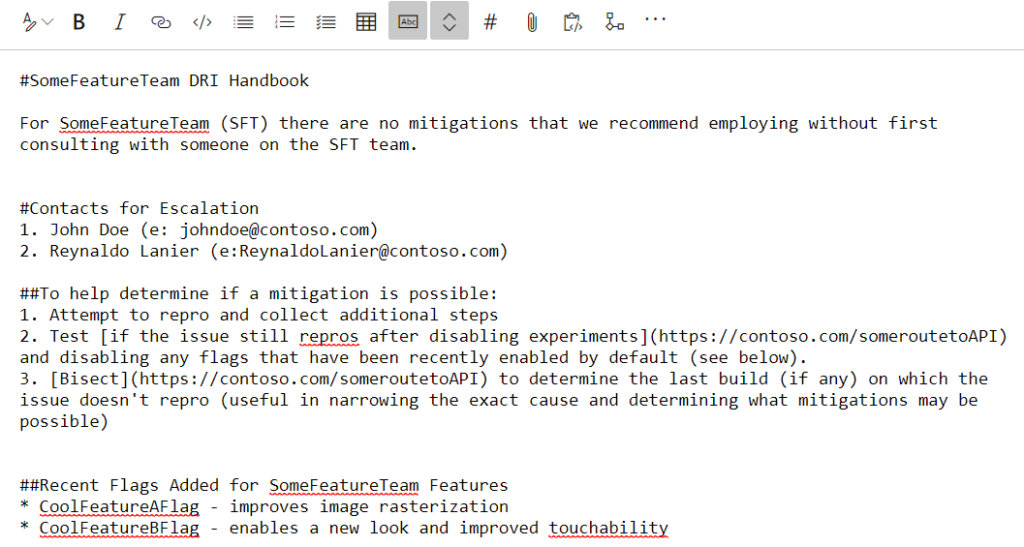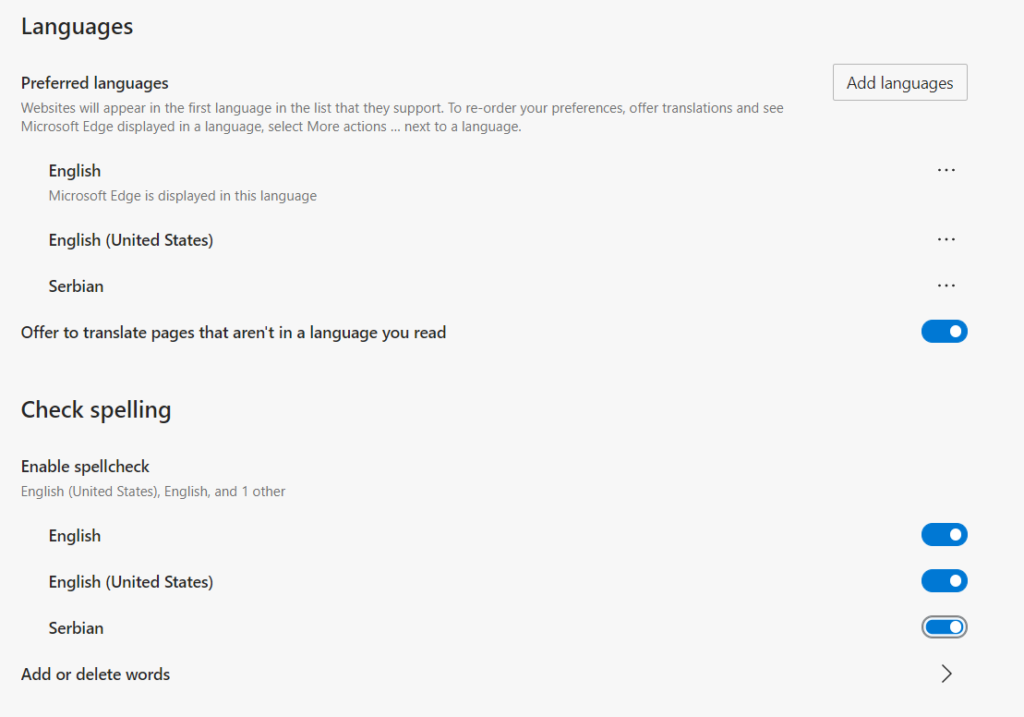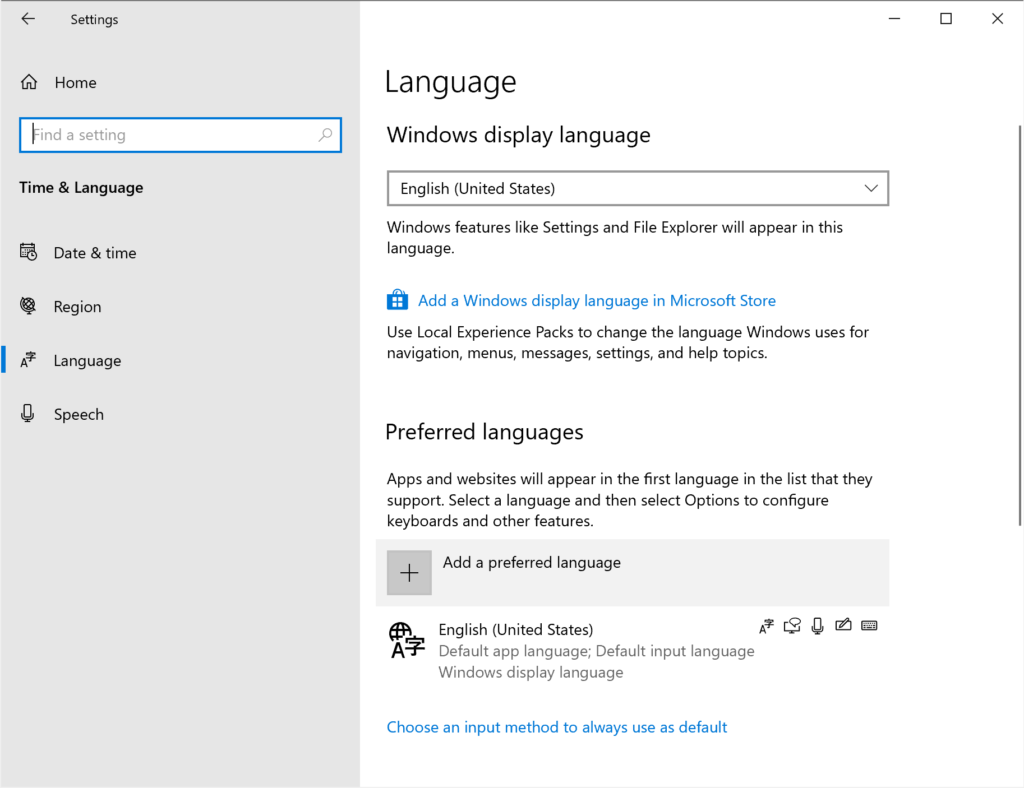Beginning with Microsoft Edge 83, we’ve introduced a new spellcheck experience for Windows users, powered by Windows Spellcheck. The feature is supported on Windows 8.1 and above.
Previously, on Windows, Microsoft Edge and other Chromium browsers used open-source proofing tools for spell checking. Moving to Windows Spellcheck has a number of benefits, including support for additional languages and dialects, a shared custom dictionary, and better support for URLs, acronyms, and email addresses.
Based on early feedback from preview users, this represents an overall improvement in the quality of spell checking in Microsoft Edge, as illustrated in the examples below.
Hunspell Spellcheck |
Windows Spellcheck |
Generic Patterns:
|
Generic Patterns:
|
Markdown editor:
|
Markdown editor:
|
How to use spellcheck in Microsoft Edge
For most users, no action is required to set up spell checking – it will automatically inherit your preferred language settings from Windows. To configure the languages that will be spellchecked, navigate to the edge://settings/languages page.
Users can install additional languages to spellcheck in Windows Settings by navigating to Time & Language -> Language and selecting Add a preferred language.
If the user has not installed the necessary language pack (or if one is not available), Microsoft Edge will fall back to the prior experience powered by Hunspell.
This feature was developed as a collaboration between Google and Microsoft engineers in the Chromium project, enabling all Chromium-based browsers to benefit from Windows Spellcheck integration. Our thanks go out to Guillaume Jenkins and Rouslan Solomakhin (Google), and Bruce Long, Luis Sanchez Padilla, and Siye Liu (Microsoft) for their collaboration on this feature.
The new spellcheck experience is now available in Microsoft Edge starting with version 83, recently released to the Stable channel. Try it out and let us know what you think!
– Bo Cupp, Principal Software Engineer, Microsoft Edge
– Grisha Lyukshin, Program Manager, Microsoft Edge