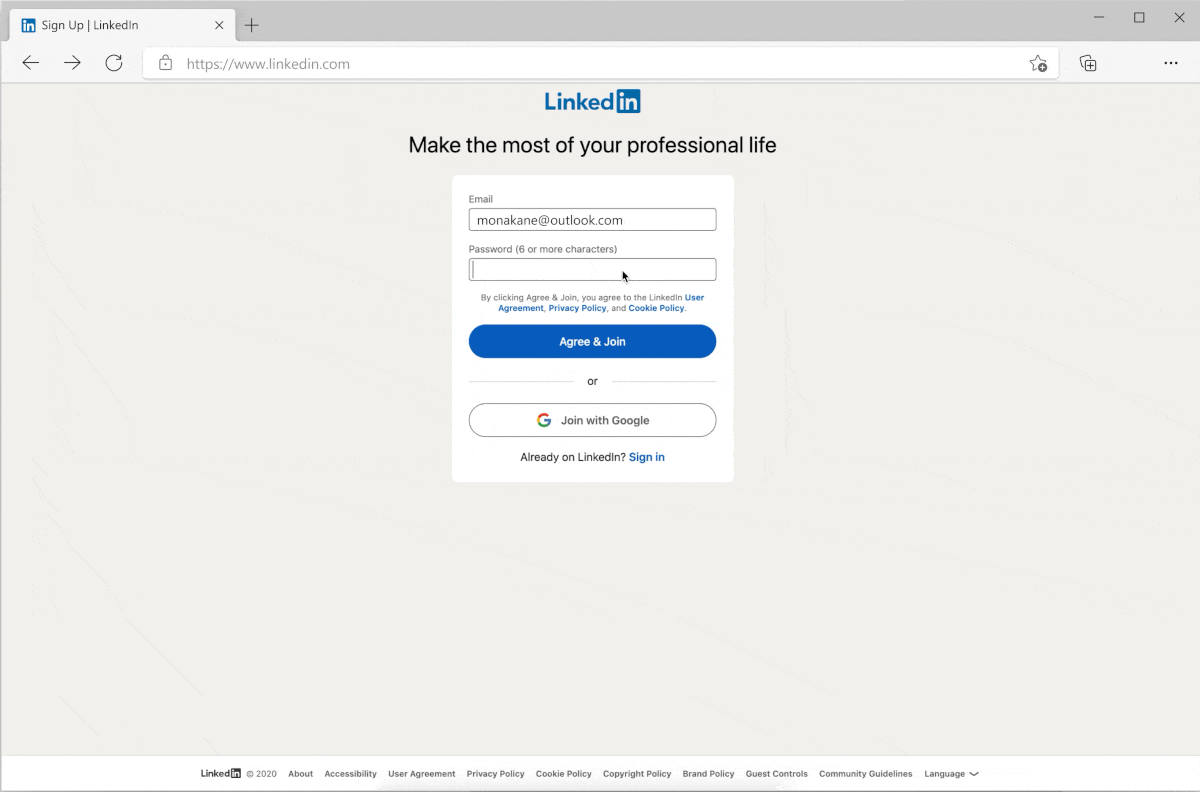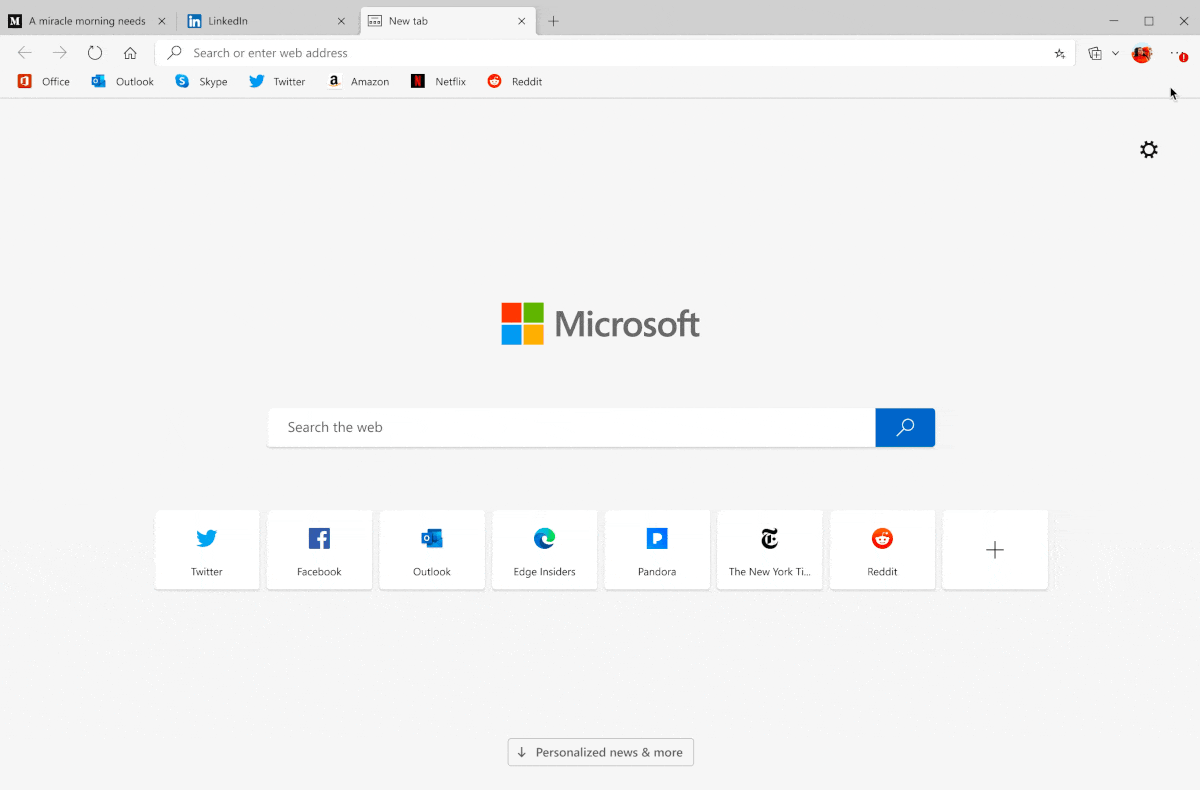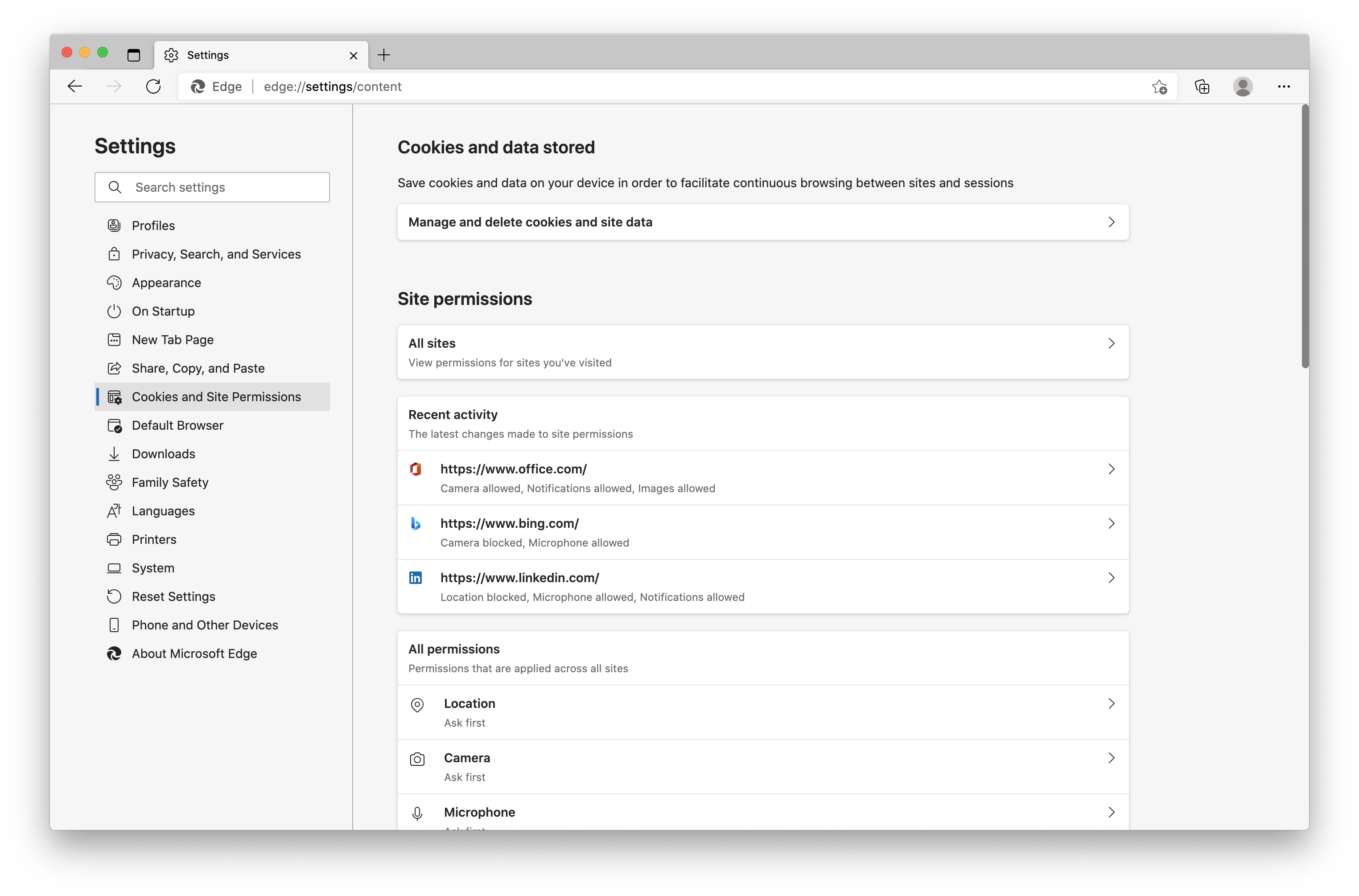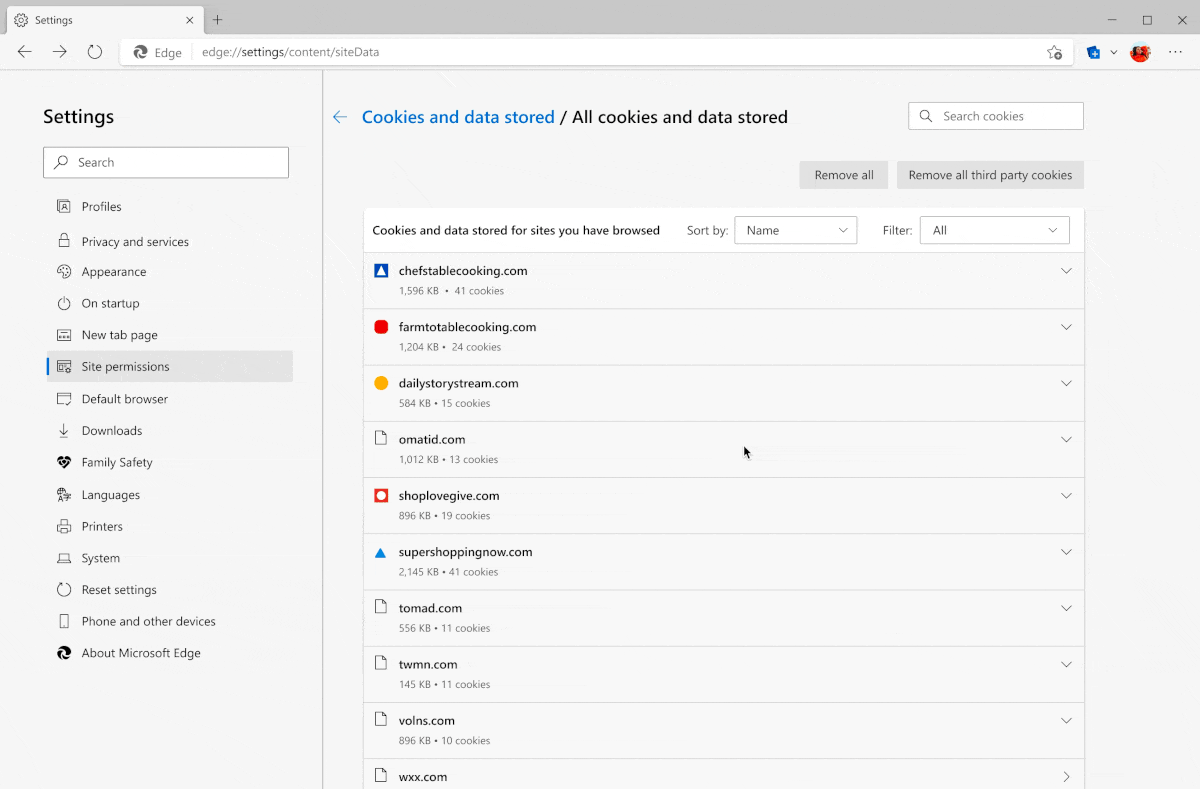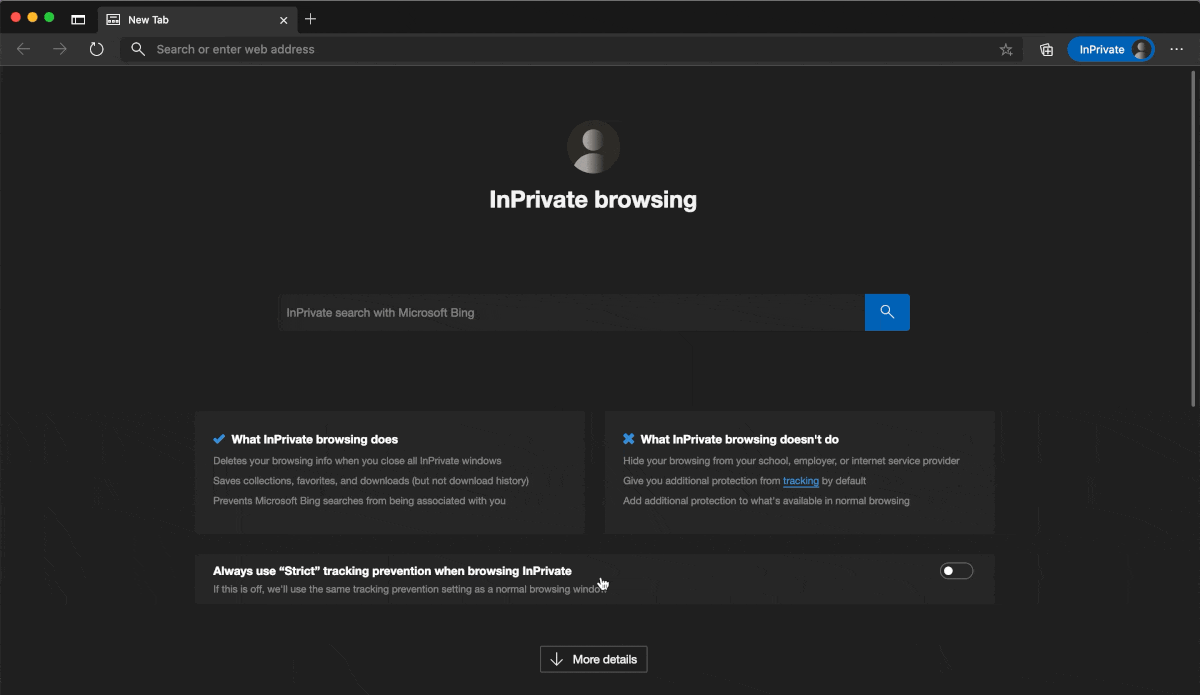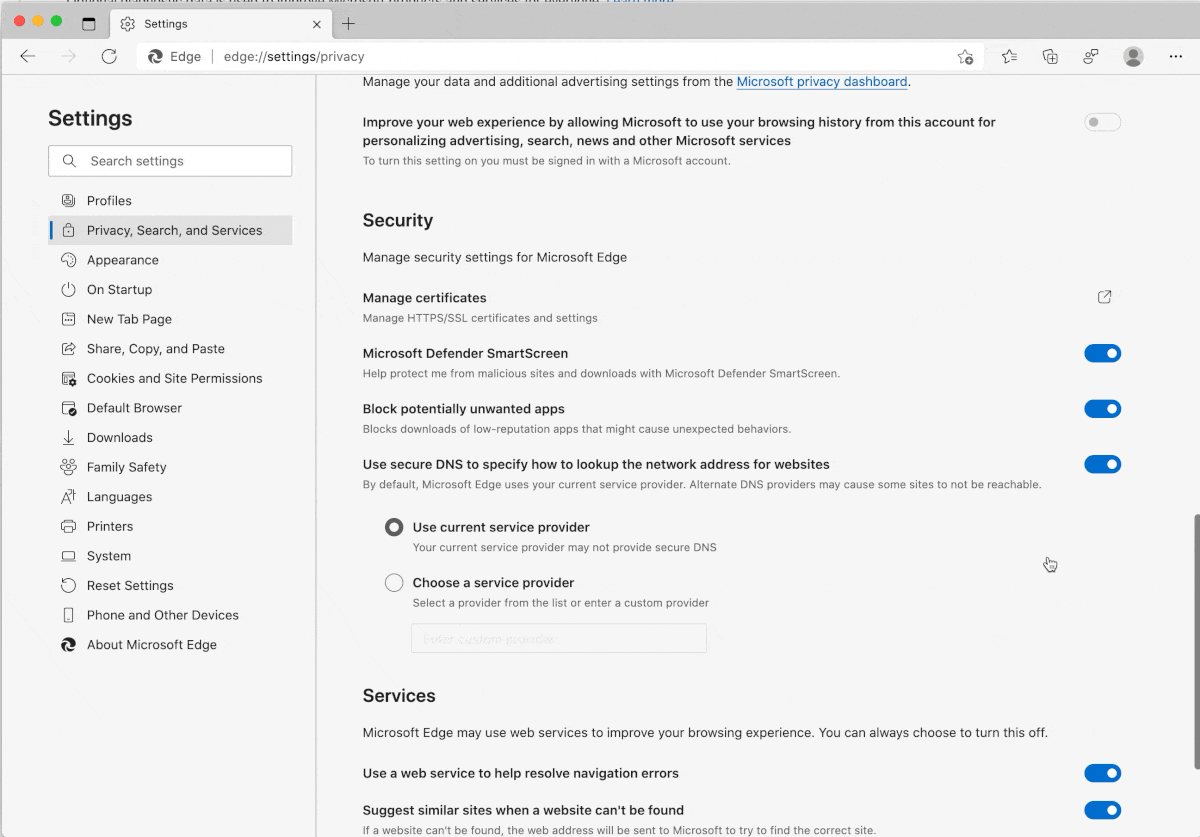We can hardly believe it’s been about one year since we launched the new Microsoft Edge – and what a year it’s been! It’s safe to say that a lot has changed since our launch in January 2020, but one thing that remains constant is our commitment to our users.
We’re all more dependent on the web than ever before. During the unprecedented pandemic of COVID-19, the web brought us community, productivity, and entertainment. But with the increase in the time, we’re spending online also comes an increase in vulnerability. Phishing and malware attacks are on the rise, protecting online accounts is imperative, and unfamiliar companies are capitalizing on the opportunity to collect more user data.
A year ago, we made a promise to protect our users, respect their choices, and always provide them transparency and control. Today, we reaffirm that commitment in a time where peace of mind is needed most and are excited to share some updates and improvements to Microsoft Edge 88. For more updates on all that new in Microsoft Edge 88, take a look at the latest blog from Corporate Vice President, Liat Ben-Zur, or try out our new privacy and security features in Microsoft Edge today!
Help keep your online accounts secure with password generator1 and Password Monitor2
Passwords are the key to accessing some of your most private information online, like bank accounts or payment information. While there are a lot of factors that influence overall online security, a strong password is your first line of defense. But one thing we all know is that passwords are reused – a lot. They’re also generally weak to start with because remembering Password123 is a lot easier than Xy86woifh37. The problem is, the more generic your password, the easier it is for bad actors to guess and gain access to your accounts.
We know there is a lot that requires your creativity and memory these days, but passwords don’t need to be one of them. Microsoft Edge offers a built-in strong password generator that you can use when signing up for a new account or when changing an existing password. Just look for the browser-suggested password drop down in the password field and when selected, it will automatically save to the browser and sync across devices for easy future use.
Despite having the strongest of passwords, however, factors outside of your control still happen, like 3rd party data breaches. This is why Microsoft Edge protection goes beyond that first line of defense to offer dark web scanning with Password Monitor.
When any of your passwords saved to the browser matches with those seen in the list of leaked credentials, Microsoft Edge will notify you and prompt you to update your password. Password Monitor scans for matches on your behalf and is on by default. Password Monitor will begin rolling out today with Microsoft Edge 88, but it may take a couple weeks for you to see it in your browser. For more information on how Password Monitor works, take a look at the latest blog from Microsoft Research.
Take control of your privacy with easy-to-understand options3
As more and more of our activities are happening online, we’ve made some changes to make it easier to manage data collection and your privacy. Data collection has its benefits when powering certain browsing experiences, but it can also feel invasive when you’re not sure who has access to what data.
With Microsoft Edge 88, we’re excited to bring extra transparency to help you manage specific site permissions. With this view, you can better control which sites you share location, camera, and microphone access with. You can review, edit, and reset site permissions, as well as see which permissions have recently changed. It has never been easier to manage your privacy for sites you visit.
We’re also making cookie management easier. Websites will store cookies on your device to ensure their sites work properly, but 3rd parties can also place cookies for additional data collection. Now you have the option to keep the cookies you need for an optimal browsing experience and delete the 3rd party cookies you don’t, rather than having to delete everything at once.
Still, there are times when you need even more privacy, like when shopping for a gift or planning a surprise. No one wants a personalized ad based on browsing history ruining all the fun, so we’ve made it easier to enable tracking prevention in Strict mode while InPrivate. Simply turn the toggle on the InPrivate landing page to Strict, and tracking prevention will adjust accordingly, saving for all your future InPrivate browsing sessions.
While tracking prevention is a key feature in helping you protect your online privacy, we’ve also added Secure DNS for extra peace of mind. To navigate to a website, the browser needs to look up the network address (e.g. 93.184.216.34) for the host name (e.g. example.com) that’s used in the website’s URL.
Secure DNS performs this lookup using a service over a HTTPS connection to the DNS service provider, which protects the lookups from modification or eavesdropping by attackers on the network. By default, Microsoft Edge will automatically upgrade you to DNS-over-HTTPS if your current service provider supports it. You can also configure a different secure DNS provider in the Security settings or turn off the feature altogether.
We hope you enjoy the updates to Microsoft Edge 88 and look forward to sharing new features and update in the year ahead!
1 Password generator is available for Windows 7/8/10 and macOS; Must be signed into Microsoft Edge with a Microsoft, work or school account and password sync must be turned on.
2Password Monitor is available for Windows 7/8/10; Must be signed into Microsoft Edge with a Microsoft account, work, or school account.
3 Available for Windows 7/8/10 and macOS.