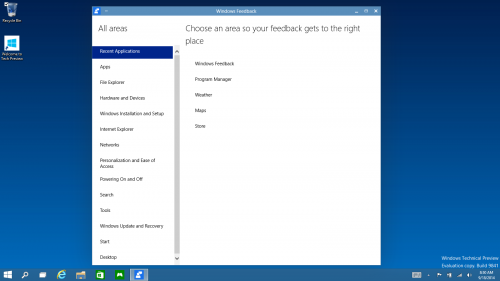As a member of the Windows Insider community, you will have an active role in helping us build Windows 10 and be among the first to see new stuff. You will automatically receive new builds as we release them with the latest features we’re experimenting with – and our freshest bugs. Some of these features may not be fully “baked” – meaning they may not work correctly as you are seeing these features as we work on them. And there’s no guarantee that what you see will be part of the final release. But as a Windows Insider, you’ll have the ability to impact and influence those types of product decisions. You will be able to use the Windows Feedback app to report on any issues you encounter with the Windows 10 Technical Preview or tell us about something you like or dislike. And you will be able to ask questions and talk with us and other Insiders through the Windows 10 Technical Preview Forum.
What you see today in the Windows 10 Technical Preview barely scratches the surface of what is to come. It is a very look early look at the product but as an Insider, you’ll be able to see the product evolve first-hand! We’re excited to have your help in making Windows awesome.
If you are unsure of whether or not you should install the Windows 10 Technical Preview, please read the FAQ carefully before you install to see if it’s right for you. If you’re not familiar with things like .ISO files and UEFI BIOS, then the Windows 10 Technical Preview might not be for you.