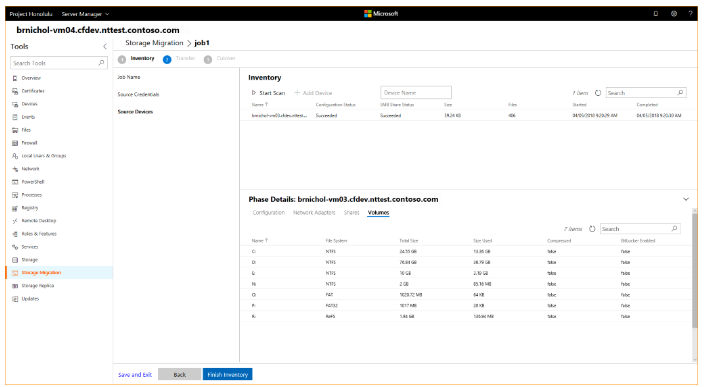Today we are pleased to release a new build of the Windows Server vNext Long-Term Servicing Channel (LTSC) release that contains both the Desktop Experience as well as Server Core in all 18 server languages, as well as a new build of the next Windows Server Semi-Annual Channel release. Please also refer to this recent blog announcement about updates to the Windows Server Semi-Annual Channel.
There are two major areas that we would like you to try out in each preview release and report back any issues:
- In-place OS Upgrade (from Windows Server 2012 R2, Windows Server 2016)
- Application compatibility – please let us know if any server roles or applications stops working or fails to function as it used to
What’s New in the Latest Build
Click here to see the full list of new features introduced in earlier builds.
In-place upgrades
In-place upgrade allows an administrator to upgrade an existing installation of Windows Server to a newer version, retaining settings and installed features. The LTSC versions and editions of Windows Server that are supported for in-place upgrade are shown in the following table.
| CURRENTLY INSTALLED OPERATING SYSTEM | AVAILABLE UPGRADE VERSION & EDITION |
| Windows Server 2016 Standard | Windows Server 2019 Standard or Datacenter |
| Windows Server 2016 Datacenter | Windows Server 2019 Datacenter |
| Windows Server 2012 R2 Standard | Windows Server 2019 Standard or Datacenter |
| Windows Server 2012 R2 Datacenter | Windows Server 2019 Datacenter |
Storage Migration Service
A common issue around Windows Server is a lack of data migration options from older operating systems and storage platforms. Simply because in-place upgrades were impossible, and because manual migrations are slow and likely to cause significant interruptions to service or loss of access for users and applications, many customers are still using Windows Server 2012 R2, Windows Server 2008 R2, and even Windows Server 2003.
Addressing this challenge, Windows Server 2019 introduces the Storage Migration Service (SMS), a new role included in Windows Server Standard and Datacenter editions. SMS is a job-based orchestration and proxy that:
- Allows administrators to inventory existing servers for their data, security, and network settings.
- Migrates that data, security, and network settings to a new, modern target by using the SMB protocol.
- Takes over the identity of the old server completely, while decommissioning the original source, in such a way that users and applications are unaffected and unaware that migration has taken place.
SMS provides orchestrated workflow with a Honolulu-based graphical management system, allowing scalable migrations of many servers simultaneously to new targets running on premises or in Azure.
SMS handles common problems and subtleties of a migration, including in-use files, share settings, security settings, network addresses and names, local security principals, encrypted data, and more. All of this is available from an intuitive graphical interface, which is backed by robust PowerShell automation.
SMS is under active development, and you will see many changes and improvements with each preview. Furthermore, the use of the Honolulu management system enables out-of-band changes through its extension manager system, allowing us to act on your feedback more frequently than the Windows Server preview mechanism allows.
For more information about deploying and using the Storage Migration Service, visit http://aka.ms/StorMigSer
Storage Replica
Storage Replica (SR) was first released as a technology for Windows Server 2016 Datacenter Edition. SR enables synchronous and asynchronous block replication of volumes between servers or clusters for disaster recovery. SR also enables you to create stretch failover clusters that span two sites, with all nodes staying in sync.
Beginning with Windows Server 2019, responding to customer requests, we’ve added the following improvements to SR:
- Log v1.1. Performance improvements to the SR log system lead to far better replication throughput and latency, especially on all-flash arrays and Storage Spaces Direct (S2D) clusters that replicate between each other. To take advantage of this update, you must upgrade all servers participating in replication to Windows Server 2019.
- Test Failover. It is now possible to mount a writable snapshot of replicated destination storage. To do so, your server must have an unused volume that is not currently replicating on the destination; on the unused volume, temporarily mount a snapshot of the replicated storage for testing or backup purposes. Replication of the original source continues unabated while you perform your tests; your data is never unprotected and your snapshot changes will not overwrite it. When you are done, discard the snapshot. (Note: We first released this feature in the Windows Server version 1709 channel).
- Storage Replica Standard. SR will soon be available on Windows Server 2019 Standard Edition, not just on Datacenter Edition. When installed on servers running Standard Edition, SR has the following limitations:
SR replicates a single volume (instead of an unlimited number of volumes).
Volumes can have one partnership (instead of an unlimited number of partners). Volumes can have a size of up to 2 TB (instead of an unlimited size).
We will continue to listen to your feedback and evaluate these settings through our telemetry during Insider previews of Windows Server 2019. These limitations may change several times during the preview phase and at RTM.
This change is coming in a preview soon after Windows Server 2019, build 17639. We’re announcing these changes to seek your initial feedback. For more information about new features for Storage Replica, visit http://aka.ms/StorageReplica.
Available Content
Windows Server 2019 Preview is available in ISO format in 18 languages. This build and all future pre-release builds will require use of activation keys during setup. The following keys allow for unlimited activations:
| Datacenter Edition | 6XBNX-4JQGW-QX6QG-74P76-72V67 |
| Standard Edition | MFY9F-XBN2F-TYFMP-CCV49-RMYVH |
Windows Server vNext Semi-Annual Preview The Server Core Edition is available in English only, in ISO or VHDX format. The images are pre-keyed – no need to enter a key during setup.
These builds will expire July 2nd, 2018
Symbols are available on the public symbol server – see Update on Microsoft’s Symbol Server blog post and Using the Microsoft Symbol Server. As before, matching Windows Server container images will be available via Docker Hub. For more information about Windows Server containers and Insider builds, click here.
How to Download
To obtain the Insider software downloads, registered Insiders may navigate directly to the Windows Server Insider Preview download page. If you have not yet registered as an Insider, see GETTING STARTED WITH SERVER on the Windows Insiders for Business portal.
We value your feedback!
Use your registered Windows 10 Insider device and use the Feedback Hub application. In the app, choose the Server category and then the appropriate subcategory for your feedback. Please indicate what build number you are providing feedback on. We also encourage you to visit the Windows Server Insiders space on the Microsoft Tech Communities forum to collaborate, share and learn from experts.
Known Issues
In‑place OS upgrade: Domain Controllers. During an in-place OS upgrade, Active Directory (AD) Domain Controllers (DC) might not be upgraded correctly. So, back up any AD DCs before performing an in-place OS upgrade.
Editing or creating policies for AppLocker can cause the MMC snap-in to crash when generated rules for a packaged app.
After upgrading the operating system, the AppX database may have corrupted entries, which causes problems for components that use those entries.
Terms of Use
All pre-release software made available to you via the Windows Server Insider program are governed by the Insider Terms of Use, which takes precedence over any license agreement that may be in the product.