Redesigned Paint app for Windows 11 begins rolling out to Windows Insiders
Hello Windows Insiders, today we are beginning to roll out the redesigned Paint app for Windows 11 to all Windows Insiders in the Dev Channel.
Here’s another @Windows 11 first look. This is the beautifully redesigned Paint app, coming soon to Windows Insiders. Can’t wait to see your creations! #Windows11 #WindowsInsiders pic.twitter.com/jiKyfqQFUV
— Panos Panay (@panos_panay) August 18, 2021
The redesigned Paint app for Windows 11 is a modern spin on the classic app. You will notice a completely updated UI that matches the new visual design of Windows 11. Paint’s new design includes rounded corners, Mica, and more!
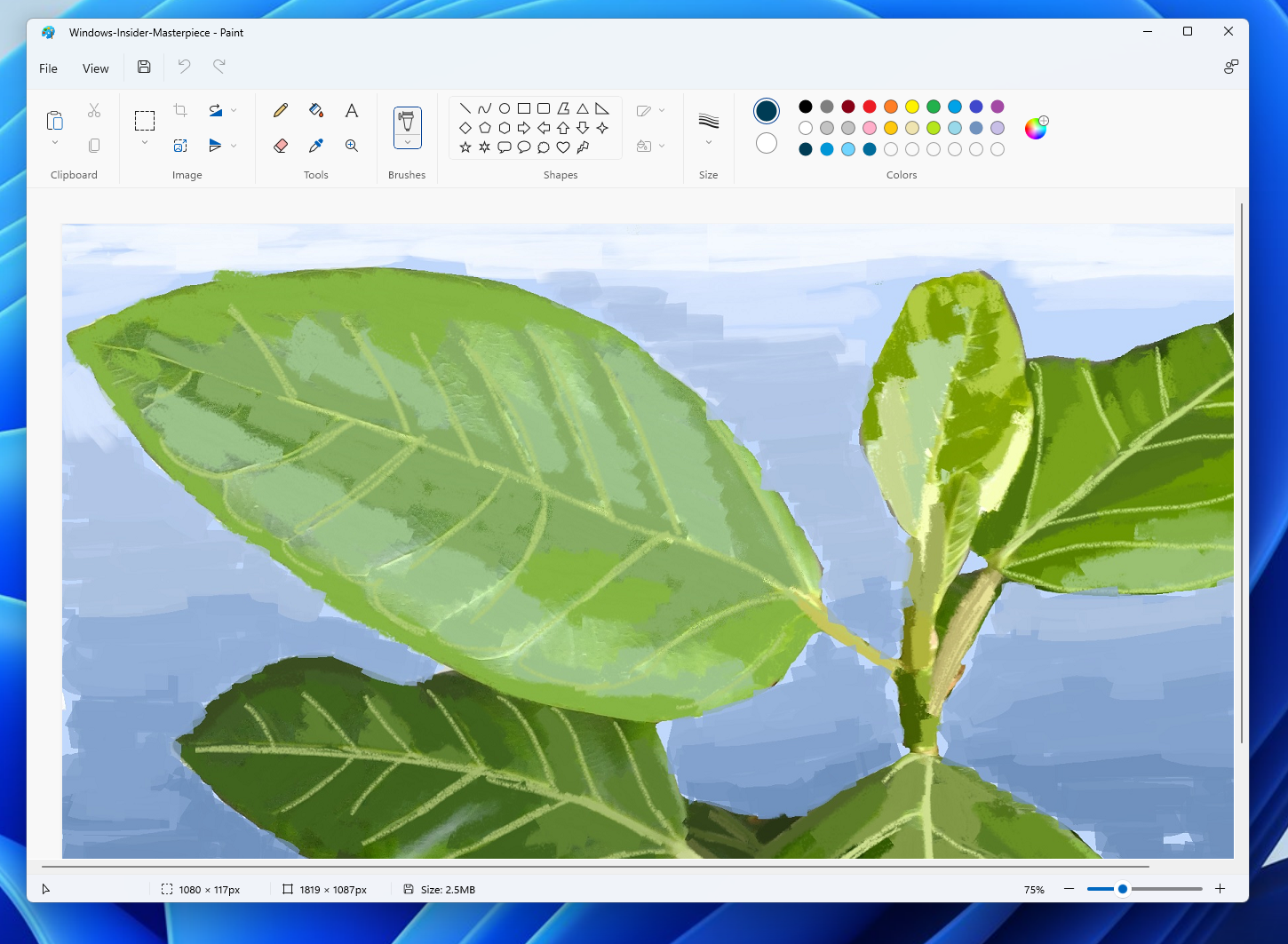
The most prominent change to Paint is the newly simplified toolbar with updated icon designs, a rounded color palette, and a new set of drop-down menus for tools such as brushes, stroke size, and flip/rotate controls.
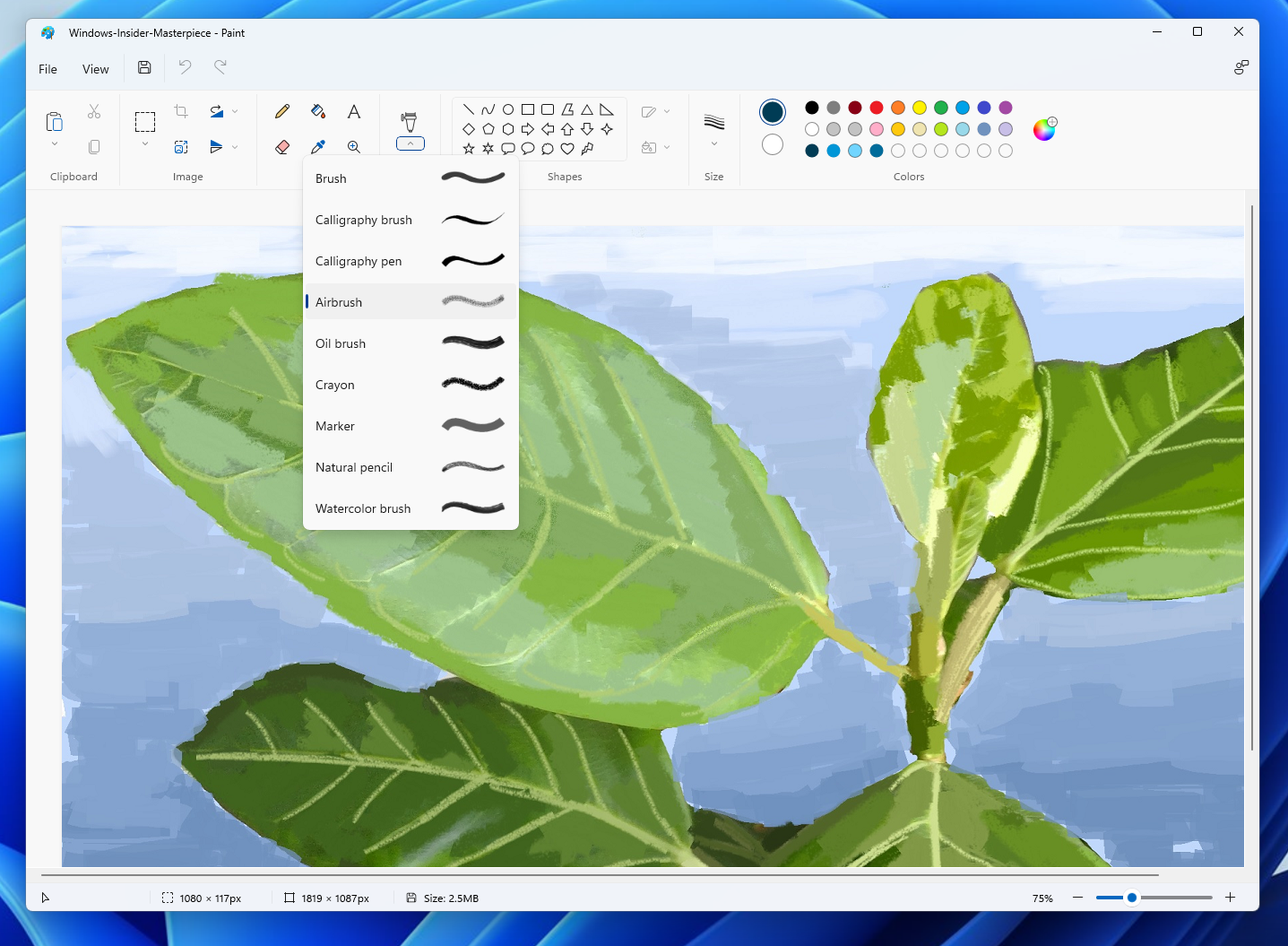
Beyond updated icons and dropdown menus, we’ve included a new text tool for you to try. To access the tool, click on the “A” icon in the toolbar.
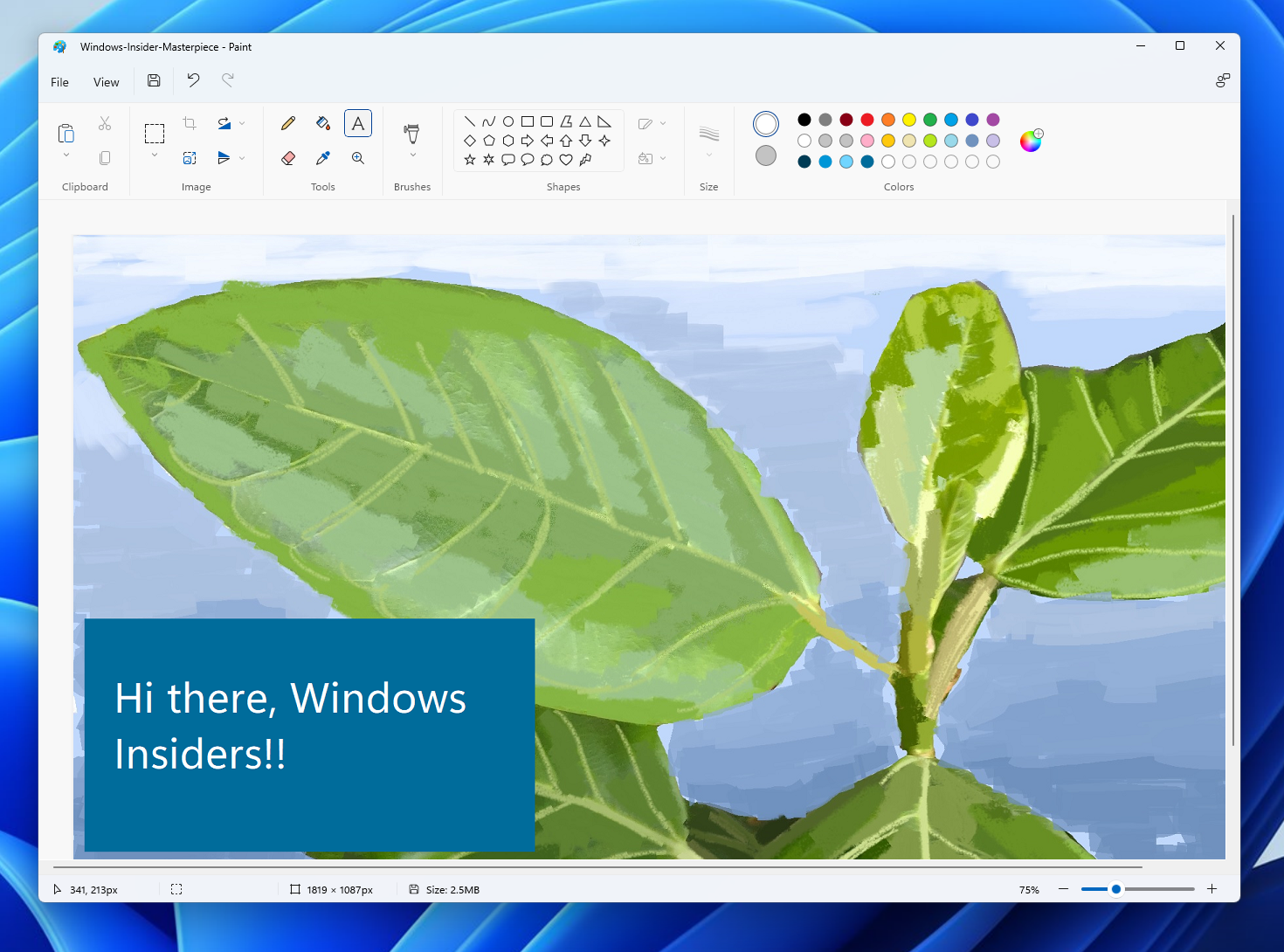
Look out for future updates to the Paint app where we plan to address your feedback with improvements including dark theme, a centered canvas, and updated dialogs which have yet to be updated with the app’s new design.
Thanks,
Dave Grochocki, Principal Program Manager Lead – Windows Inbox Apps
