Announcing Windows 11 Insider Preview Build 22621.1835 and 22631.1835
Hello Windows Insiders, today we are releasing Windows 11 Insider Preview Build 22621.1835 and Build 22631.1835 (KB5027305) to the Beta Channel.
- Build 22631.1835 = New features rolling out.
- Build 22621.1835 = New features off by default.
REMINDER: Insiders who were previously on Build 22624 will automatically get moved to Build 22631 via an enablement package. The enablement package artificially increments the build number for the update with new features getting rolled out and turned on to make it easier to differentiate from devices with the update with features off by default. This approach is being used for the Beta Channel only and is not indicative of any changes or plans for final feature rollouts.
Insiders who landed in the group with new features turned off by default (Build 22621.xxxx) can check for updates and choose to install the update that will have features rolling out (Build 22631.xxxx).
What’s new in Build 22631.1835
Narrator natural voices in Chinese & Spanish (Spain and Mexico)
[UPDATE] Due to a technical issue on our side, these new natural voices for Narrator are not yet rolling out to Windows Insiders in the Beta Channel and will begin rolling out in the coming weeks. We apologize for the confusion.
We are introducing new natural voices in Chinese and Spanish (Spain and Mexico) that allow Narrator users to comfortably browse the web, read, and write mail, and do more. Natural Narrator voices use modern, on-device text to speech and once downloaded are supported without an internet connection.
To use one of the natural voices, add it to your PC by following these steps:
- Open Narrator Settings by pressing the WIN + Ctrl + N hotkey.
- Under Narrator’s voice, select the Add button next to Add natural voices.
- Choose the language for which you want to install Natural Voices. List of available voices will be displayed.
- Select the voice you want to install. You can install all voices, but you must install them separately.
- The new Chinese voices are Microsoft Xiaoxiao and Microsoft Yunxi.
- The new Spanish (Spain) voices are Microsoft Alvaro and Microsoft Elvira.
- The new Spanish (Mexico) voices are Microsoft Jorge and Microsoft Dalia.
- To start the download of the selected voice, select Install. The new voice will download and be ready for use in a few minutes, depending on your Internet download speed.
- When the new voice has downloaded, in Narrator settings select your preferred voice from the drop-down menu in Narrator’s voice > Choose a voice.
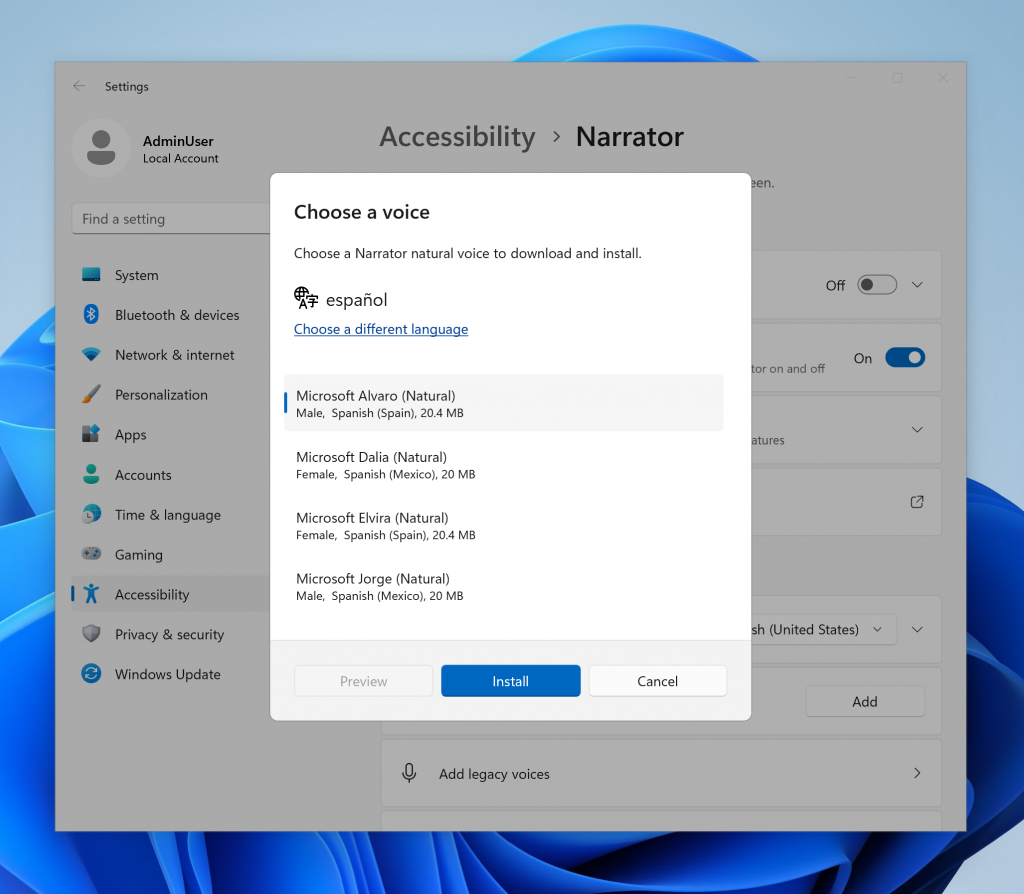
Note: If your display language is not set to Chinese or Spanish, then in step 3 you will first need to select “Choose a different language” and select the appropriate language followed by the specific voice.
FEEDBACK: Please file feedback in Feedback Hub (Win + F) under Accessibility > Narrator.
Changes and Improvements in Build 22631.1835
[Settings]
- It is easier to control whether to use cellular when Wi-Fi is available but poor, using a new toggle which has been added to Settings > Network & Internet > Cellular.
About the Beta Channel
The Beta Channel is the place we preview experiences that are closer to what we will ship to our general customers. Because the Dev and Beta Channels represent parallel development paths from our engineers, there may be cases where features and experiences show up in the Beta Channel first. However, this does not mean every feature we try out in the Beta Channel will ship. We encourage Insiders to read this blog post that outlines the ways we’ll try things out with Insiders in both the Dev and Beta Channels.
Important Insider Links
- Want to learn how we made Windows 11? Check out our Inside Windows 11 website to hear and meet our makers from Engineering, Design and Research to share their insights and unique perspectives throughout this journey.
- You can check out our Windows Insider Program documentation here.
- Check out Flight Hub for a complete look at what build is in which Insider channel.
Thanks,
Amanda & Brandon
