Announcing Windows 11 Insider Preview Build 22635.3858 (Beta Channel)
Hello Windows Insiders, today we are releasing Windows 11 Insider Preview Build 22635.3858 (KB5039327) to the Beta Channel.
REMINDER: Windows Insiders in the Beta Channel will updates based on Windows 11, version 23H2 via an enablement package (Build 22635.xxxx). For Insiders in the Beta Channel who want to be the first to get features gradually rolled out to you, you can turn ON the toggle (shown in the image below) to get the latest updates as they are available via Settings > Windows Update. Over time, we will increase the rollouts of features to everyone with the toggle turned on. Should you keep this toggle off, new features will gradually be rolled out to your device over time once they are ready.
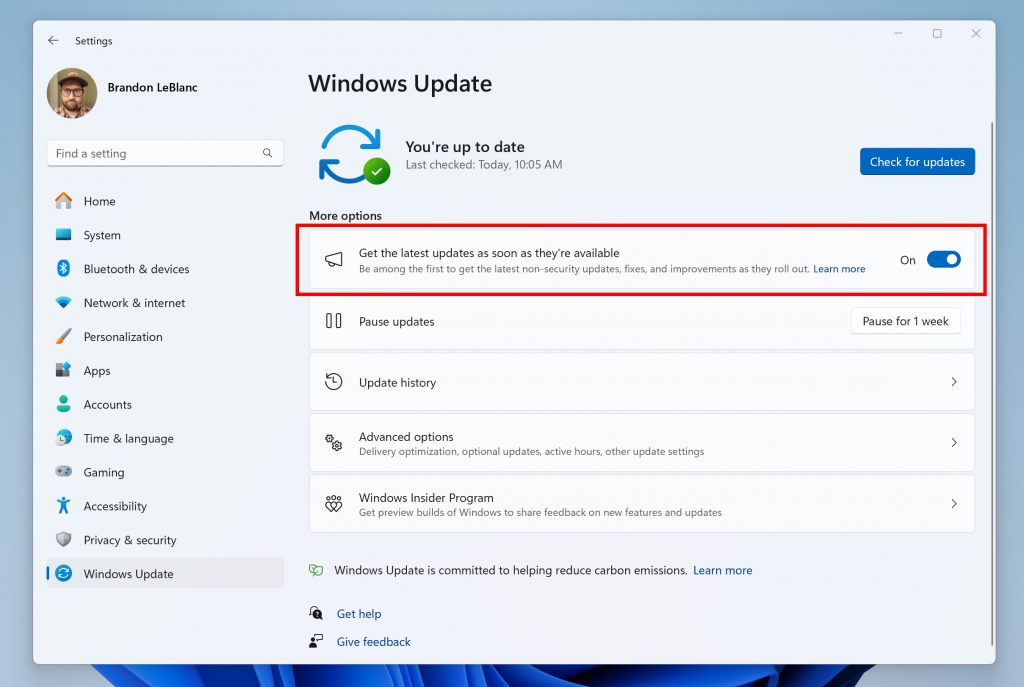
Going forward, we will document changes in Beta Channel builds in two buckets: new features, improvements, and fixes that are being gradually rolled out for Insiders who have turned on the toggle to get the latest updates as they are available and then new features, improvements, and fixes available to everyone in the Beta Channel.
Changes and Improvements gradually being rolled out to the Beta Channel with toggle on*
[File Explorer]
- The preview thumbnail title in the taskbar, ALT + Tab and Task View for File Explorer windows will now indicate if that window includes multiple tabs.
[Windows Share]
- We’re rolling out some minor UI changes to simplify the Windows share window which removes the search box.
[For Developers]
- Updated the logic for the “End Task” option in the taskbar so that it no longer shows a Not Responding dialog to give confirmation before ending the task.
[Other]
- Updated the Run dialog to now follow text scaling (Settings > Accessibility > Text size).
Fixes gradually being rolled out to the Beta Channel with toggle on*
[File Explorer]
- Addressed several accessibility issues where File Explorer, Common File Dialog (CFD), and Browse/Shortcuts Dialogs did not respond appropriately to your text size / scaling preferences. Including, but not limited to, fixed an issue where file name was getting clipped in the CFD and the Browse/ Shortcuts dialog.
- Addressed several accessibility issues in File Explorer impacting screen reader users, related to content being read out correctly, and also keyboard focus not going to the correct place. Some examples include, keyboard focus getting lost sometimes when using Shift + Tab, and Narrator stuttering during the search process
- Fixed an issue causing some people to see a thin line between the tab and address bar in File Explorer.
- Fixed an issue impacting File Explorer reliability for a small number of people.
- Fixed an issue where the OneDrive icon in the address bar was blurry sometimes for some people.
Fixes for everyone in the Beta Channel
[Voice Typing]
- Fixed an issue believed to be the underlying cause of some Insiders seeing errors when attempting to use Voice Typing in certain languages such as Chinese with recent flights.
[Taskbar]
- Updated the app icon flashing in the taskbar to be a bit easier to see.
[Other]
- You can now use OneDrive as a RemoteApp in Azure Virtual Desktop.
- This update improves the Virtual Filtering Platform (VFP) within Windows nodes. Now, VFP has more support for packet drop collection. This will make it easier to troubleshoot issues.
- Fixed an issue where Group Policy would fail to detect when a network’s speed is slow. Instead, it assumed that a fast link was present.
- Fixed an issue causing a deadlock which could stop you from signing in to Azure Virtual Desktop sessions.
- Fixed an issue occurring when using Storage Spaces Direct (S2D) and Remote Direct Memory Access (RDMA). When you used them with SMBdirect in your networks, the networks would fail, and you would lose the ability to manage clusters.
- Fixed and issue where a firewall profile might drop from domain to public. This would occur when multiple interfaces existed, and you added or removed an interface.
- Fixed an issue where GPUs did not enter the idle state that stops them from consuming power.
- Fixed an issue where when using Snipping Tool to record videos on some PCs, the audio would have distortions.
- This update adds the registry key HKLM\Software\Microsoft\Windows\DWM ForceDisableModeChangeAnimation (REG_DWORD). When you set its value to 1 (or a non-zero number), it turns off the display mode change animation. If the value is 0 or the key does not exist, the animation is set to on.
- This update brings Country and Operator Settings Asset (COSA) profiles up to date for certain mobile operators.
- Fixed an issue occurring in the Windows Filtering Platform (WFP) driver. This issue could lead to high system CPU usage. It also reduced throughput under a heavy load. This update boosts network packet processing in WFP. This helps to stop performance from degrading. This update also adds batch processing to reduce CPU load.
- Fixed an issue where the Input Method Editor (IME) candidate list might fail to show or showed in the wrong position.
Known issues
[Start menu]
- We are investigating an issue where the All apps list isn’t being read out by screen readers.
- We’re working on the fix for an issue causing some apps to not be sorted correctly in the All apps list when using certain display languages.
[Text input]
- [NEW] We’re working on the fix for an issue causing text suggestions for the hardware keyboard to not work properly with the previous flight (selecting one unexpectedly concatenates).
[Widgets]
Windows Insiders in the Beta Channel who have the new position for the Widgets entry-point on left-aligned taskbars may see the following known issues:
- Swipe invocation for Widgets may not work if taskbar is center-aligned instead of left-aligned.
- Unpinning Widgets from the taskbar may not work if taskbar is center-aligned instead of left-aligned.
- The Widgets board is incorrectly positioned when Copilot is in side-by-side mode.
Reminders for Windows Insiders in the Beta Channel
- Updates released to the Beta Channel are based off Windows 11, version 23H2.
- Features and experiences included in these builds may never get released as we try out different concepts and get feedback. Features may change over time, be removed, or replaced and never get released beyond Windows Insiders. Some of these features and experiences could show up in future Windows releases when they’re ready.
- Many features in the Beta Channel are rolled out using Control Feature Rollout technology, starting with a subset of Insiders and ramping up over time as we monitor feedback to see how they land before pushing them out to everyone in this channel.
- Some features in active development we preview with Windows Insiders may not be fully localized and localization will happen over time as features are finalized. As you see issues with localization in your language, please report those issues to us via Feedback Hub.
- Windows Insiders in the Beta Channel who want to be the first to get features gradually rolled out to you*, you can turn ON the toggle to get the latest updates as they are available via Settings > Windows Update. Over time, we will increase the rollouts of features to everyone with the toggle turned on. Should you keep this toggle off, new features will gradually be rolled out to your device over time once they are ready.
- Because the Dev and Beta Channels represent parallel development paths from our engineers, there may be cases where features and experiences show up in the Beta Channel first.
- Check out Flight Hub for a complete look at what build is in which Insider channel.
- Copilot in Windows** is being rolled out gradually to Windows Insiders across our global markets. Customers in the European Economic Area will be able to download the Copilot in Windows experience as an app from the Microsoft Store.
Thanks,
Amanda & Brandon
