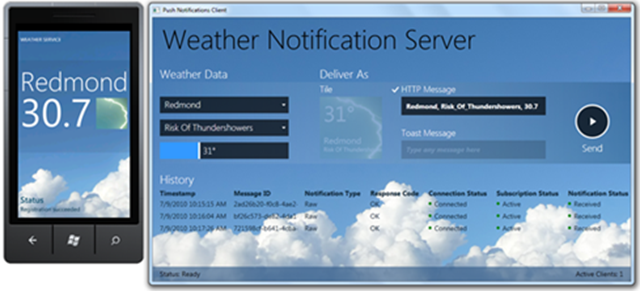Beta is here! This means we are getting closer to release, which means it is time you start building your Windows Phone applications ASAP. Just in case you are asking, here is a great resource to help you get started building great Windows Phone applications.
As part of our efforts to help developers jumpstart their development of Windows Phone applications, we released a refresh of the Windows Phone Training to meet the changes in the Windows Phone Beta tools release. You can download a local copy of the training kit, or you can go to the online version on Channel 9.
More information about the new tools can be found here
This release of the WP training kit includes all the labs from the previous release (updated to the Beta tools) and all the videos from the previous release. In addition we added two new labs:
- Using Windows Phone Launcher and Choosers In Your Applications
- Understanding the Windows Phone Application Lifecycle (handling Tombstone)
A new functionality in this Beta release tool is the exposure of APIs for using Windows Choosers and Launchers. The launchers and choosers framework enables Windows Phone applications to provide a set of common tasks for users, such as placing phone calls, sending email, and taking pictures. The “Using Windows Phone Launcher and Choosers In Your Applications” lab covers some of these new launchers and choosers. The emulator doesn’t provide the full Windows Phone user experience, and therefore we don’t cover all the available choosers and launchers in the API. But there is more than enough for you to learn about this topic.
Understanding the Windows Phone Application Lifecycle (handling Tombstone)
As you probably already know, Windows Phone allows only one application to run at any given time in the foreground, and no 3rd party applications are allowed to run in the background. Therefore when a user navigates away from your application, either to a chooser like picture chooser, or to a launcher like phone call, Windows Phone operating system terminates your application.
Tombstoning is the procedure in which the operating system terminates an application’s process when the user navigates away from the application. The operating system maintains state information about the application. If the user navigates back to the application, the operating system restarts the application process and passes the state data back to the application. This lab explain in great detail what tombstoning is, how it works, and what you should be handling in your application
Another area of improvement in the API is Push Notification Services. We’ve upgraded the lab to work with the updated Beta API and while doing so gave it a nice facelift. This lab features an end-to-end scenario for a simple weather application that registers to receive Push Notifications as well as a WPF client application that mimics the 3rd party backend server.
On top of that, the training kit includes four additional labs (all refreshed and up-to-date with the latest Beta tools): 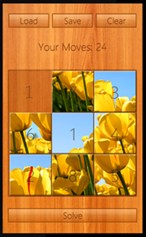 Hello Phone – This lab aims to be the classic “Hello World” application, introducing you to the tools and procedures required to build and test Silverlight for Windows Phone applications. During the lab, you will see how to use Microsoft Visual Studio 2010 Express for Windows Phones, Expression Blend to build and design your Windows Phone applications, and how to deploy and debug your Windows Phone application on the Windows Phone Emulator
Hello Phone – This lab aims to be the classic “Hello World” application, introducing you to the tools and procedures required to build and test Silverlight for Windows Phone applications. During the lab, you will see how to use Microsoft Visual Studio 2010 Express for Windows Phones, Expression Blend to build and design your Windows Phone applications, and how to deploy and debug your Windows Phone application on the Windows Phone Emulator
Building Your First Windows Phone Application – This lab introduces you to the basic building blocks of any Windows Phone Silverlight application. During the course of this lab you will create a simple puzzle game. The lab takes you through the different stages of starting a new project, adding controls and code behind, and testing and debugging. Unlike the Hello World lab, this lab focuses more on phone-related topics like navigation, using pages, frame and navigation services, multi-touch, and isolated storage.
Windows Phone Navigation and Controls – This lab introduces you to the Windows Phone layout system, the phone’s chrome, and few new controls. The lab explains the basics of navigating between different screens (pages) in a Windows Phone Silverlight application. During the lab you will build a navigation application that switches between various screens, with each screen displaying different phone functionality, such as playing an audio or video file.
Game Development with XNA Framework for Windows Phone – This lab introduces you to XNA game development on Windows Phones, as well as to the basics of XNA game development. During the lab you will build a simple XNA game application that introduces key concepts in XNA game development and learn how to use Microsoft Visual 2010 Express for Windows Phone to build and design your XNA games for Windows Phones
This post is an update to an earlier post – Windows Phone Developer Training Kit April Refresh.

![OfflineKit[6] OfflineKit[6]](http://blogs.windows.com/wp-content/uploads/sites/3/2010/07/3051.OfflineKit6_5F00_369A7331.png)