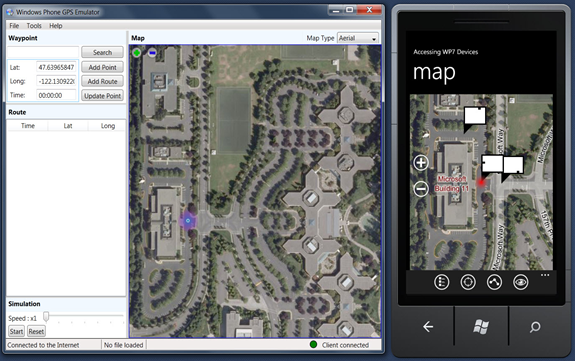It has been a while since we updated the Windows Phone Training Kit and we are happy to announce that today we release updates (bug fix) and few new labs. As usual, you can download the full kit, or just the Silverlight or XNA framework labs. The online training kit was also updated.
The updated training kit includes a refresh to almost all the labs. We cleaned up some bugs and updated the labs to make sure each lab works on real phone devices, and not just the emulator.
We also added two new labs, Accessing Windows Phone 7 Devices and Multi-touch Game Development XNA Framework:
Accessing Windows Phone 7 Devices is a lab that lets you work with the phone’s camera and location services. The Windows Phone 7 is equipped with a Camera and GPS (global positioning system). Developers can leverage these devices to build location-aware applications and take live photos. The lab walks you through the steps required to integrate your applications with the phone’s camera. The goal is to build an application that lets you capture pictures, give them a title, and save them to the application local store. The lab also gives you the option to “fake” locations and, when saving a picture to a local store, associate its latitude-longitude (lat-long) geo-coordinates, and create a view in which you can see the pictures on a map.
With that, we also released the Windows Phone GPS Emulator.
Multi-touch Game Development with XNA Framework is part of the complete (and amazing) XNA tutorial on App Hub.
The lab introduces you to multi-touch enabled game development on Windows Phone 7 using XNA Game Studio, the Windows Phone Developer tools and Visual Studio 2010. During the lab, you will build a simple 2D game using XNA Game Studio. Playing the game requires the user to supply multi-touch input; this lab will show you how to support these inputs while making sure that the game reacts to them as the user would expect.
As we said, we also updated most of our labs. In particular we’ve update the Using Chooser and Launcher lab to work with the entire Chooser and Launchers family (except the marketplace):
We have also updated the Using Push Notification lab to use the latest Windows Phone Push Notification Library.
Enjoy and happy learning; as always, feedback and comments are welcome.
Follow Windows Phone announcements on Twitter at WP7DEV
Follow Yochay on Twitter
Get started with free tools and free training
(Post edited by Barbara Alban)