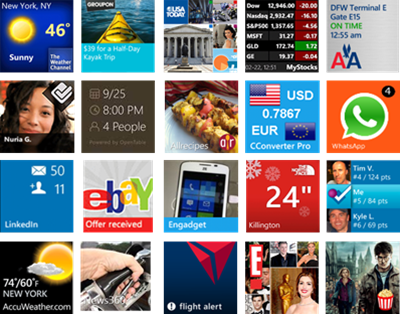What do top apps have in common?
It’s a question that’s probably crossed your mind as you design and publish your own apps. Well, we were curious, too. Recently the Marketplace team spent time crunching download stats and doing side-by-side comparisons of the top 50 apps in each Marketplace category looking for clues.
The result? While there’s certainly no magic formula for instant success, the analysis showed that best-selling apps do have things in common—lessons you can apply to your own apps to help boost downloads and revenue.
Here are the first five tips gleaned from these top performers. For the rest, read part two of the series. Also, make sure to check out Todd Brix’s recent TechEd Europe talk for a discussion of all 10 tips.
1. Turn on trial mode
The Windows Phone trial API lets customers try your paid app or game before they spend money on it. In one of our studies, we found that paid apps offering a free trial option were downloaded, on average, 70 times more than paid apps lacking it. Ten percent of trial downloaders, meanwhile, eventually paid up, usually within the first 24 hours. Bottom line: When customers were able to satisfy their curiosity, it results in seven times more sales.
If you offer trial mode, make sure to let people know in your Marketplace description. It’s also a good idea to tell them what limitations, if any, there are. Check out Microsoft developer evangelist Paul Laberge’s recent post on trial mode for more great tips.
Finally, here’s another argument for offering trial mode: It boosts the chance that press and bloggers will promote it. The easier you make it for reviewers to give your app or game a spin, the more likely you might get some free publicity.
2. Hook up Live Tiles
Top 50 apps are nearly four times more likely to use dynamic Live Tiles on the Start screen, a finding that correlates with some of our other observations: Apps with Live Tiles are more likely to be downloaded, pinned to Start, launched, and given higher ratings and reviews.
As you can see from the collage below, Windows Phone developers have taken advantage of Live Tile APIs in many creative ways. One way to implement them, by the way, is with a background agent. Check out Peter Torr’s in-depth talk at last year’s BUILD conference for more tips.
Finally, if your monetization strategy hinges on ads, Live Tiles can give users a compelling reason to tap open your app, increasing engagement and, ultimately, ad impressions.
3. Use push notifications
Push notifications are another great way to give customers info that leads them back into your app. In fact, our analysis found that top Marketplace apps are three times more likely to use the push notification service. Learn more about push notification APIs
Implementing push notifications does require you to set up a server application. The Windows Azure Toolkit for Windows Phone is a great place to start and provides everything you need to start delivering push notifications to your app.
4. Make ads location-aware
If your app relies on ads, consider making them location-aware, which makes the ads more relevant to users and more valuable to advertisers and therefore to you. Advertisers typically pay more to target specific geographies and demographic groups. In advertising lingo, this means they have a higher effective cost per thousand impressions (eCPMs). MSDN magazine published a good article last July that shows how to implement location-based ads. It’s also a good all-around introduction to ads for Windows Phone.
If you’re new to the world of ad-based apps, I also highly recommend watching this recent episode of Inside Windows Phone featuring Ali Heron of the Microsoft Advertising team, who talks about setting up a Microsoft pubCenter account and using the Windows Phone AdControl.
5. Embrace Windows Phone design
Windows Phone’s modern design is what sets the platform—and its apps—apart. It’s why people buy Windows Phones in the first place. Knowing that customers prefer Live Tiles, Hubs, and other hallmark design elements is one good reason to incorporate them in your apps.
Here’s another: It boosts the chances of your apps being featured. We’re always on the lookout for great Windows Phone apps for Marketplace’s promotional spots. One high-visibility slot is the panorama on Marketplace’s front page. Apps that land there can see downloads jump by 2000 percent or more.
The best place to start learning about Windows Phone design is the User Experience Design Guidelines. Also, check out Corrina Black’s talk at Tech Ed Europe last month. She covers the nuts and bolts of the Windows Phone user interface and how to take advantage of it for your apps.
What other subjects on the business of making and selling apps would you like to see us cover in the future? Suggest them in comments and we’ll add them to the list.