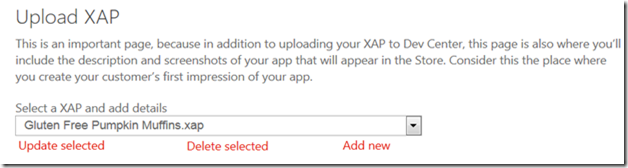When we launched the Windows Phone Dev Center earlier this week, my colleague Ash Wahi outlined some of the improvements and new capabilities, and also asked for your feedback. Many of you said you liked the changes, others had suggestions for new ones. Thank you all.
We also saw a number of questions about Dev Center in the community forums and on Twitter. Today I wanted to provide some answers to the ones you’ve been asking most.
Q: I submitted an app for certification during the infrastructure changes. What can I expect?
A: Our new app ingestion infrastructure is being deployed this week, and we’re preparing to clear the app certification backlog that built up during the preparation and rollout of these changes. You can expect apps to take several more days to get processed and certified. If you have an app pending certification, this forum post provides an overview and explains how to request assistance, if needed.
Q: I already have apps in the Marketplace. Data on downloads, crash counts, and revenue aren’t appearing, or look different than I expected. How come?
A: The new reporting systems are still being deployed, and you can expect to start seeing data over the next few days. Expect a lag of about one week.
Q: Why do I have a message telling me I need to verify my email?
A: On the new Dev Center Dashboard you’ll see a Messages area for account-related info. Some of you have noticed a request to verify your email address. This is to ensure we still have the right address for you and understand your preferences for communications like our developer newsletter. This isn’t mandatory, by the way. If you choose not to verify your email, you won’t be blocked from accessing any features of your Dev Center account.
Q: My tax or banking information is incomplete or unavailable, how do I proceed?
A: You can edit your incomplete or incorrect information directly (it can take up to 24 hours for changes to be reflected). We also just completed migration of most tax and banking information, which you should start seeing now. If your account is identified as having issues, you’ll receive an email from the Marketplace commerce team with instructions.
Q: What’s the Add New submission option and how is it different from Update Selected?
A: When submitting or updating an app, Add New allows you to add additional XAPs to your app and enter metadata for each one, something that comes in handy if you have multiple XAPs that differ by language or OS version. You’ll also need to provide screenshots for each additional XAP you submit.
The Update Selected option lets you to update an existing XAP associated with an app. In some cases, you might want to use both options during a submission.
Note that multiple XAPs submitted to certification for an app will always be tied together. So if you only make changes to one and then submit the app to certification, you won’t be able to make updates to the others until the certification process is done. My advice: Save time by making all your changes to all your XAPs at once.
Q: I signed up as a Student, so why does my account show me as an Individual?
A: All Student accounts now show as Individual, however your registration and renewals are still tied to the DreamSpark program. This means you won’t be charged $99 and will retain the same account settings.
Q: My app appears to be encrypted, is that true?
A: Yes. All existing apps in the Marketplace catalog, and all new app submissions and updates are automatically encrypted. You don’t need to do anything to make this change for existing apps.
Q: Did the app title icon requirements change?
A: Yes, the requirements now specify a 300×300 image (previously it was 200×200). If you submitted a new or updated app prior to Aug 6, you aren’t required to supply the new size. New app submissions and updates, however, do require the 300×300 icon.
Q: How do I change the country associated with my existing Dev Center account? Dev Center supports more countries now and I’d like to change my account info.
A: Dev Center doesn’t support this type of change. If you want to register from a different country, you must create a new Dev Center account, unpublish your apps from their old account, and then republish them to the new account. App ratings and reviews from the old account are lost in the process.
Q: I work with a Windows Phone Global Publisher today. Now that Dev Center supports my country/region how can I transition to a direct relationship with Windows Phone?
A: Your Global Publisher should have already sent email to you outlining migration options and timing.
Please continue to send us your suggestions. If you need help working through an issue, I’d encourage you to visit the Dev Center community forums for assistance. And, do let me know if this post was helpful. If so, I’ll do another soon.