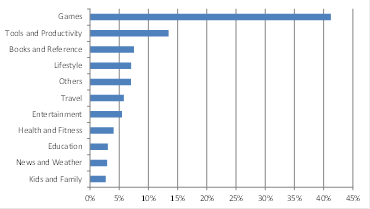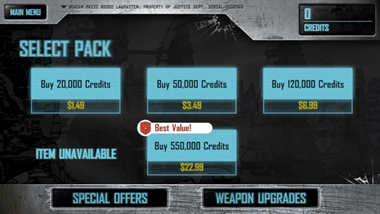Your Windows Phone 8 app presents three potential sources of revenue: app sales, in-app advertisement, and in-app purchases.
In a previous blog post I wrote about what you can sell in your Windows Phone 8 app by adding in-app purchase. You can:
- Sell digital items.
- Offer consumables (items that are used a set number of times per purchase) and durables (items purchased and then owned by the buyer).
- Extend app features: add game levels, app features, and game currency, for example.
Today, I want to share recommendations and guidance to optimize the experience and effectiveness of in-app purchase in your Windows Phone app.
In-app purchase trends in the Windows Phone store
In-app purchase was added with the launch of Windows Phone 8 as a way to expand the value of apps and offer the possibility of additional revenue. It represents a growing revenue source in the Windows Phone Store: already 40% of the top 15 highest-grossing developers have apps that use in-app purchase.
Consumer adoption of in-app purchase varies by market, depending on regional trends, consumer preferences, and other regional differences. Central Europe, China, France, Middle East and United States are the markets where consumers purchased most in-app items, as a percentage of app downloads, compared to other markets.
|
In-app items are used in all categories of Windows Phone 8 apps in the Store. The categories with highest use of in-app purchase are Games, Tools and Productivity and Books & Reference. So in-app purchase can be used in all types of apps. |
Use of in-app purchase by app category |
Insight from the apps with highest in-app revenue
We analyzed the 30 apps and games with the highest in-app purchase revenue in the Windows Phone Store, and found some interesting trends, common characteristics, and best practices. Here’s what we discovered.
In-app purchase can add value to both games and non-game apps: the top grossing list includes 20 games (shooters, puzzles, racing, family, and other types of games) as well as 10 non-game apps (audio book, health/fitness, tools/productivity, navigation, and sports).
Start with a great app: All these top 30 apps are high quality, engaging apps with beautiful graphics and compelling sounds and music. All apps have 4-star ratings or higher, and user comments posted in the Store show that users love these apps, and therefore are willing to purchase the in-app items to enhance their experience. All these apps are easy to use and intuitive.
Use the ‘freemium’ business model: Most of these apps are free and offer in-app purchase extends the value of the app (90% of the apps are free and 10% are available in a paid version only). There are a few apps that are not free, and these apps are from developers with a brand name strong enough that users will know the quality or utility of the app. Very few of the apps, less than 5, use advertisement in the apps: most of these top developers focus only on in-app purchase to generate revenue.
Offer value even without purchase, and extend the app through in-app purchase: 28 of the 30 apps are useful even without in-app purchase. The apps provide great value even if no in-app purchase is used. In-app purchase is used to improve the app experience:
- The games use in-app consumables to offer game currency, which in turn is used to purchase items in the game. Users can earn this currency through gameplay, or accelerate gameplay through purchase.
- Non-games offer content through consumables and durables (audio books, book chapters, navigation maps, more sounds) or offer additional features through durable in-app purchase (for example additional features like online backup).
- Three of the five apps that have ads use in-app purchase as an option for the user to remove the ads.
- Two apps use in-app purchase to unlock the full version or new levels. These apps require in-app purchase to provide value beyond the introductory level or content.
|
Integrate in-app purchase seamlessly: The app developers use in-app purchase as a natural extension of the app, not as an afterthought. When using these apps, users feel that they are getting a significant additional value of value through the in-app purchase, and don’t feel forced to buy the app items to be able to use the app. In-app purchase is shown on simple, clear screens that show the value of what is being purchased, and frequently offer many options so the user can choose the best one for their budget and needs. |
|
Make the app available also on Windows Phone 7: In-app purchase is only available on Windows Phone 8, so many of these top apps have created a XAP for Windows Phone 7 and a XAP for Windows Phone 8, to offer the app on Windows Phone 7:
- 10 of these apps are available for free on Windows Phone 7, providing the same functionality as the Windows Phone 8 versions, without in-app purchase. A few of these apps added mobile ads to provide ad revenue in place of the in-app revenue.
- 5 of these apps have a paid Windows Phone 7 version that offers the capabilities of the Windows Phone 8 version with all the in-app purchases.
Rebellion: Dredd vs Zombies and Guns 4 Hire
I interviewed Chris Kingsley, CTO of Rebellion, to understand more about their Windows Phone games and how they use in-app purchase. Rebellion has two shooter games on Windows Phone: Dredd vs Zombies and Guns 4 Hire. Both games use in-app purchase, and are among the highest grossing free Windows Phone games.
Rebellion makes games for many platforms, including PC games and Windows Store games. Chris shared with me the principles that he thinks have made in-app purchase successful in their Windows Phone games:
- The game has to be great.
- The game has to be designed with in-app purchase from the ground up.
- The game has to balance free versus paid content.
- Test, test, test, with as many people as possible.
Dredd also offers items to try out, so players can get a feel for the game items that can be purchased. This also helps increase player engagement.
Chris from Rebellion mentioned they have another game coming up this month for Windows Phone – Zombie HQ – which builds on the shooter template by allowing players to customize their own HQ between missions.
Adding in-app purchase to your app
In-app purchase can enhance the app experience and increase your revenue, so if you think that you have a great app or game that is a good candidate for in-app purchase, add it today! Here’s how to get started:
- Understand what can be sold through in-app purchase and how to add it.
- Define how you would add in-app purchase to your Visual Studio project:
- Add it to an existing Windows Phone 7 project (through reflection) or create a new Windows Phone 8 project that uses in-app purchase natively.
- Offer a trial/paid version for Windows Phone 7 users.
- Add the in-app purchase to your code.
- Add the in-app purchase items through Dev Center.
- Test using the different available testing techniques, and share the game with as many users as possible to polish the in-app purchase experience.
- Publish your app in the Store!
Please post your feedback or questions about in-app purchase.