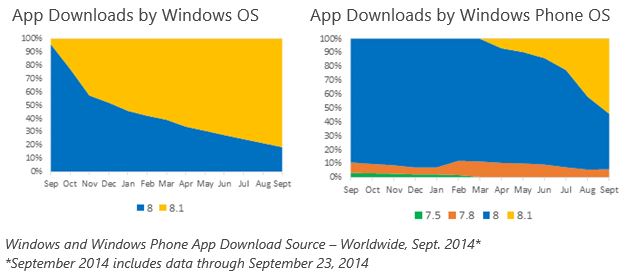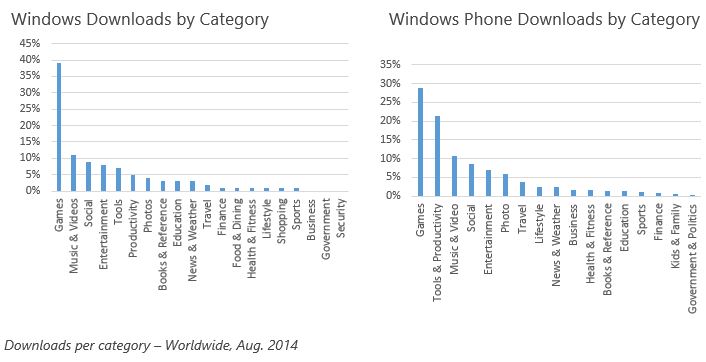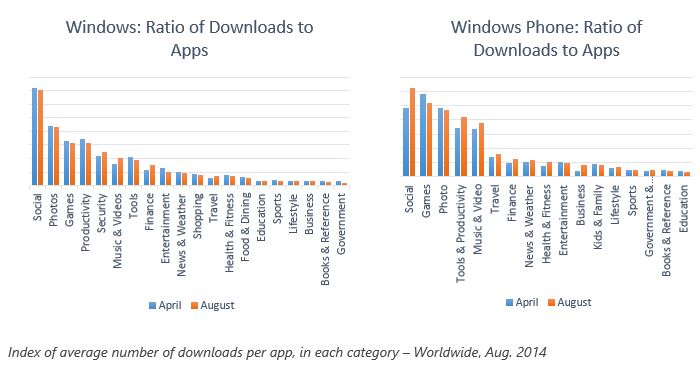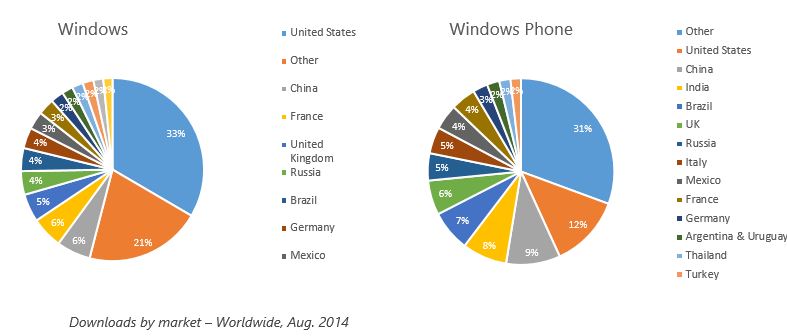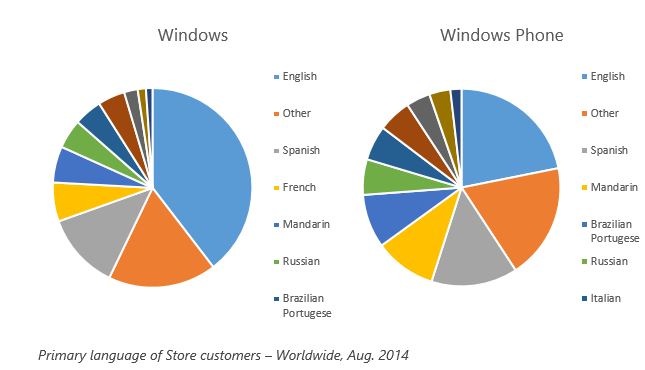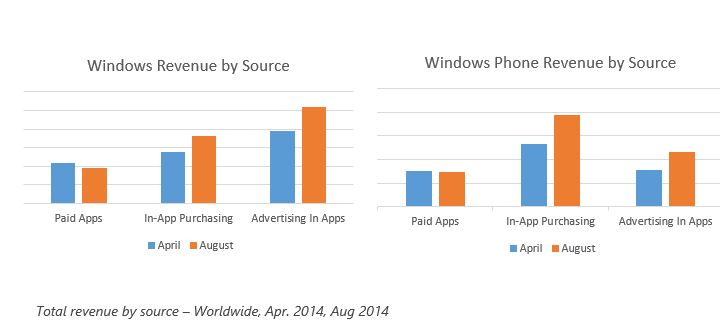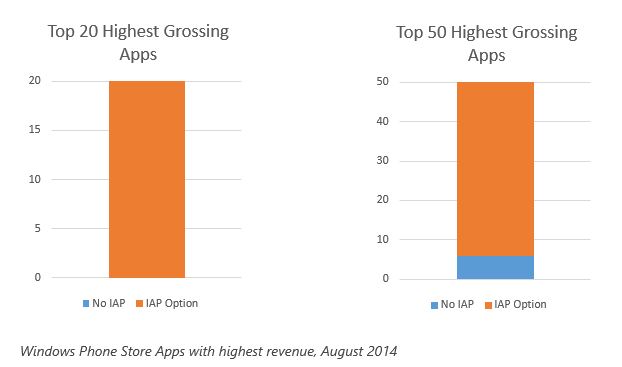I’ve added a new section this month, in-app purchases. IAP has quickly become the most profitable source of revenue in the Windows and Windows Phone Stores, it is worth taking a more in-depth look at this revenue stream.
Before we take a look at categories, countries, languages, and sources of revenue, let’s take a look at the Windows and Windows Phone 8.1 adoption trends.
Windows and Windows Phone 8.1 OS Adoption Update
Windows: Windows 8.1 adoption continues to grow; in September the majority of downloads (around 70%) of Windows Store apps were made by customers running Windows 8.1.
Windows Phone: Windows Phone OS 8.1 adoption is growing and became the primary download OS version for Windows Phone apps in September. Downloads from Windows Phone devices running OS 7.x represent less than 5% of all downloads.
Windows 8.1 provides multiple benefits and increased functionality for customers, and it also provides a key benefit for developers: universal Windows apps. Writing your app for Windows 8.1 allows you to easily convert your project to a universal project and manage one single Visual Studio project to target both Windows and Windows Phone.
Windows Phone 8.1 supports improvements to make development easier, such as the option to use XAML or WinJS. See the for example the list of Windows Phone 8.1 improvements for developers. With users rapidly adopting the new system and the wide range of benefits for developers, now is the time to start upgrading your apps to Windows 8.1 and Windows Phone 8.1.
The graphs below show which OS is generating app downloads in Windows and Windows Phone.
Downloads Per Category
In August, Games was the most popular category for all devices, followed by Music & Videos, Social, Entertainment, and Tools & Productivity. Of note: Windows downloads are more highly skewed towards games than Windows Phone.
The graph below shows the percentage of all downloads grouped by category.
Categories with Highest Incremental Download Opportunity
It’s also helpful to understand which categories have the highest ratio of downloads per app. This is a function of total downloads vs. total available apps in that category. For example, while Games is the most-downloaded category, Social has more downloads per available app.
In my previous posts, the Windows and Windows Phone Stores had different top five categories. As you can see in the comparison on the charts, Windows Phone top incremental apps are beginning to align with Windows tablets and PCs. Social is currently the #1 category in both stores, with Games, Photos, and Tools & Productivity in the top five for both stores.
If your goal is to reach the maximum number of downloads possible, analyze these categories to help understand which might present the highest potential for your apps.
Downloads by Market
Windows Store is available in 242 markets, and Windows Phone Store is available in 191 markets. As you localize your app for Windows consumers outside your home market, consider which markets are generating the highest downloads.
The market with highest number of downloads is United States, though the distribution of downloads shows that several other markets also generate significant downloads, including China, India, France, United Kingdom, Brazil, Mexico and Russia. That doesn’t mean, however, that you shouldn’t consider other markets. Your app may have characteristics that make it perform differently in different markets.
Many markets have low credit card penetration, and the Store supports additional payment instruments so users in those markets can purchase apps and make in-app purchases. The Store supports Alipay, PayPal, as well as carrier billing (Windows Phone only) with 65 partners in 38 markets. Carrier billing offers consumers a convenient one-click way to buy apps, games and in-app purchases, and we see developer paid transactions typically increase by 3x in developed markets and 8x in emerging markets.
Languages of Store Customers
Language is a key driver of downloads and adoption. As you evaluate languages to support in your Windows and Windows Phone apps, you can extend the reach of your existing apps by adding support for more languages.
Offering your app in English only will only cover about 25% of Windows Phone customers, though it covers a larger percentage of tablets and PCs users. Adding Spanish, French, Mandarin, Russian and German increases coverage to more than 75% of the base.
Don’t know where to start? Take a look at our docs that show how to localize your Windows or Windows Phone apps.
Monetization Options
Another important decision is what monetization model or models to adopt in an app: paid apps, in-app purchases, or in-app advertising (showing ads in the app). Revenue analysis from August 2014 shows that all three models are generating revenue and thus are good options to consider, though in-app purchasing and advertising have been generating significantly more revenue than paid apps.
In-app purchase of durable and consumable digital products is the model that has grown the fastest in the Windows Phone store, and is becoming an increasingly significant source of revenue in the Windows store. Advertising also continues to grow, although it is a more significant source of revenue in Windows than Windows Phone. The paid apps model is beginning to show a slight decline as developers move to the “freemium” app model that offers both in-app purchases and/or advertising as a potential revenue source. As the adoption of in-app purchasing continues, particularly of consumable in-app purchases, we expect this to become an increasingly significant source of revenue.
The //build presentation Maximizing Revenue for Phone, Tablet and PC Apps in the Windows Store has more detail about the different revenue models and best practices to help you optimize your app for maximum revenue.
Windows Phone In-App Purchases
As in-app purchase is both the fastest growing and highest source of revenue, we have included a drill down in this month’s blog.
In-app purchase was available on Windows Phone starting with Windows Phone 8, and has continued to grow and improve, including aligning the API with Windows 8.1, enabling a larger number of in-app purchase items in the catalog.
Apps that use this source of revenue effectively are quickly becoming the highest-grossing apps in the store. As this trend continues, even some paid apps are moving to a “freemium” model with a free base app and an in-app purchase feature. We now see that in August, all of the top 20 highest-grossing apps used in-app purchase, as well as 44 of the top 50 highest-grossing apps.
Another interesting data point is that lower price points on in-app purchases do not necessarily lead to higher revenue. While the majority of apps in the Windows Phone Store are offering in-app purchases at or below $2.00, the top 20 highest-grossing apps have in-app purchases ranging from $0.99 to $99.99, with the average being $24.84 and a mean of $10.99. Nineteen of these 20 apps are games offering consumable in-app purchases, and only one uses durable purchases as its main revenue source. In short, if the value is there, in-app pricing does not have to be low to be profitable.
You may be wondering about in-app purchases for the Windows Store. I’ll provide an in-depth analysis in a future blog post.
For Further Analysis
We recommend you take some time to browse through the app catalog in the categories you want to develop for, and analyze the top apps in each category to see what is making these apps successful.
We also suggest you begin developing for Windows 8.1 and Windows Phone 8.1 using universal projects, since these have become the primary operating system for users. Universal apps allow you to develop and manage one source code for both platforms. Also, we strongly recommend consider using the in-app purchase model to increase your app revenue.
This data can help inform your decisions for new apps and app updates. Please share your ideas on what additional data you would find helpful as you keep building better apps. We expect to add new analyses in the future, so your ideas will help us plan our upcoming quarterly updates.
–Bernardo Zamora, Director of Business Operations, Windows apps and Store