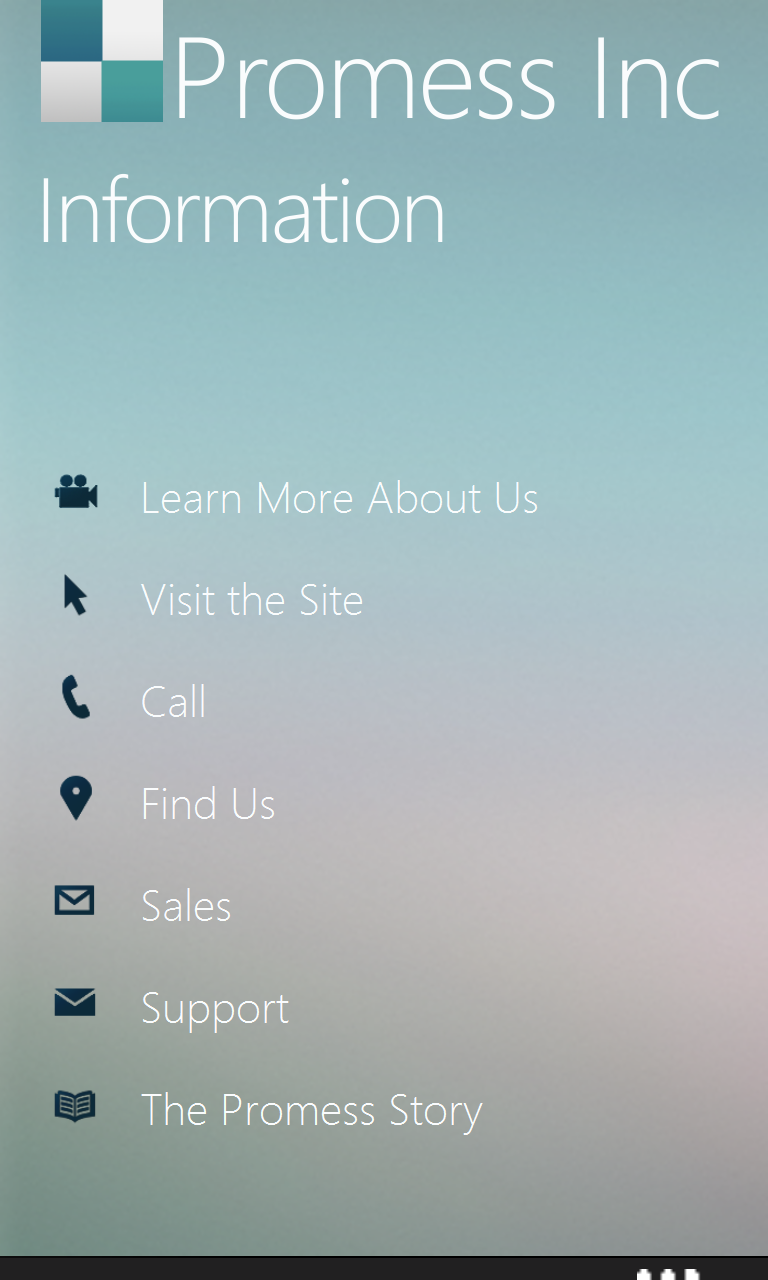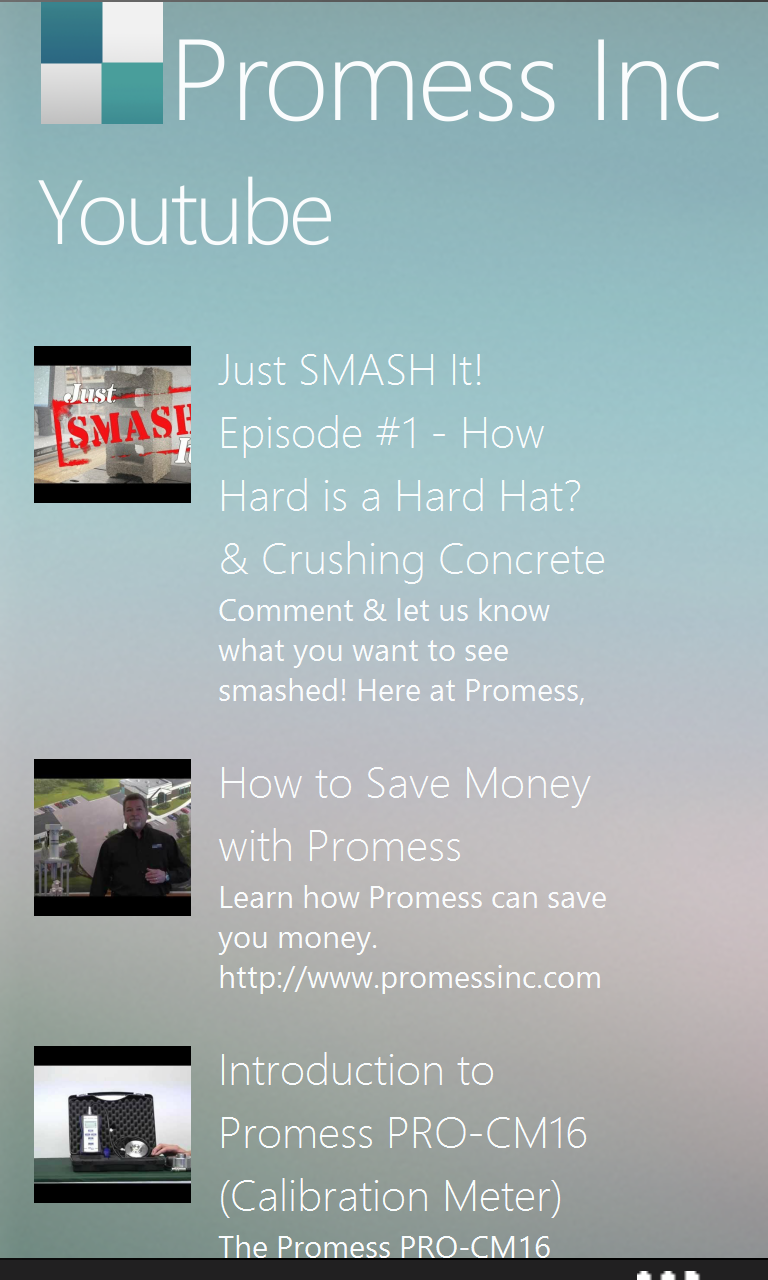What led you to develop an app for Promess and why did you use App Studio to do so?
“It seemed that even a novice developer could use the [App Studio] platform’s tools to get up and running in a matter of hours.”
Everyone uses mobile apps these days; we’d be lost without them. Expectations change daily, and thousands of new developers are rushing to meet or beat them. Businesses use mobile apps to engage their clients—new and old—and Promess wanted to get into the game.
When my supervisor, Kurt DeLanoy, asked me to help develop an informative company app for all mobile platforms, I was concerned that I didn’t have the necessary programming experience. I had coded a few projects using Microsoft Visual Studio and Apple’s Xcode, but I still didn’t feel that I could build a production-ready mobile app in the time allotted. At Promess, our work devices are Windows Phones, so I checked out Windows Phone App Studio. It didn’t take me long to realize that I wanted to use it to develop our application; it seemed that even a novice developer could use the platform’s tools to get up and running in a matter of hours.
What was your experience developing an app using App Studio?
“We have double the amount of downloads on Windows Phone as compared to the other platforms.”
I knew our app would come to represent our company, so it had to display our most important products and information in a clean, consistent format, allowing potential clients to quickly learn what we do. Using Windows Phone 8 and App Studio, I made all the design decisions, and then it took a few hours to publish the app through the Windows Developer web site. Publishing it as a universal app in the Windows 8.1 stores was a straightforward process. App Studio saved me crucial development time, and I found it easy to integrate other functionality by using the RSS, Facebook, HTML, & video modules, among others.
We chose Windows Phone as our platform largely because of App Studio. App Studio is an intuitive tool that innovates to provide developers a reliable backbone for creating straightforward mobile applications. No other company seems to be doing the same thing in terms of ease-of-use and customization, and the turnaround time to see our app in the store is attractive. The ability to customize the platform without losing efficiency is important to larger companies like Promess. I’m sure App Studio is also perfect for individuals, small businesses, and events. The platform’s clean and organized design makes learning easy and one that truly allows for a slew of advancements I’m looking forward to seeing.
At this point, I’ve created mobile apps for all 3 of the top platforms (both Windows stores, Apple’s App Store, Google Play) – however – our Windows Phone 8.1 application turned out to be the most downloaded app across all devices; We have double the amount of downloads on Windows Phone as compared to the other platforms. This is thanks to App Studio. It took the stress out of developing on a whole new platform and enabled us to attract new clientele.
How do you plan to scale usage of the app? And what is your advice to developers?
“Don’t worry if you aren’t a technical maven; you can still create an intriguing application with all that Windows App Studio has to offer.”
Now that we have a dedicated “channel” for our company in the mobile app world, I have been working on populating it with innovative content. I have conceptualized and produced a series of ‘how-to’ videos called ‘Just Smash It.’ And, I am currently developing an internal utility for the company. Of course, I’ll publish it to Windows Phone first. This project requires much more coding experience, but I am still using App Studio to get started before moving to Visual Studio for the grittier work.
For other nonprofessional developers, it’s important to understand that there are multiple ways to communicate your ideas onto a mobile platform. Don’t worry if you aren’t a technical maven; you can still create an intriguing application with all that Windows App Studio has to offer. Besides that, you’ll learn a lot using App Studio on a nonprofessional level, and that may later translate into creating more complete mobile apps from scratch. It’s never been easier to create an app, whether it’s your first app or your hundredth.
To learn more about Promess, visit www.promessinc.com.
To learn more about Windows App Studio Beta, click here.