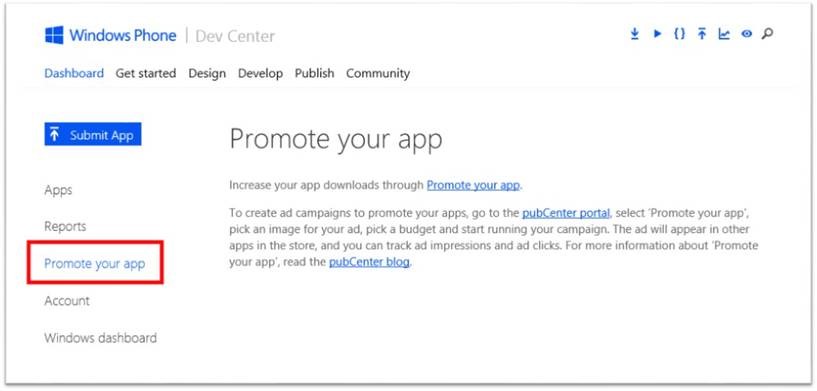The Promote Your App feature in pubCenter has continued to evolve, and this month released several highly requested enhancements:
- More platforms – promote Windows 8.x apps in addition to Windows Phone 7.x and 8.x apps
- More markets – promote apps in more English-speaking markets
- Increased budget – spend up to 5x more than previously: limit is now US$500/month per campaign
- More graphic options – new templates
- More agile – campaigns can now be paused and resumed
- Easier to access – Windows Phone Dev Center dashboard includes a direct link
Promoting your apps through ads is an effective mechanism to drive awareness and downloads, and I recommend complementing this with other mechanisms such as featuring the Windows Store download badge prominently on your web site and in communications (Windows, Windows Phone), sharing your app to review sites and promoting the app via your web site and outbound communications.
We’ll also include the direct link to Promote your app in Promote your app:
To promote Windows Phone apps, go to the Windows Phone Dev Center dashboard, and select Promote Your App.
To promote your Windows 8 app, go directly to pubCenter. In a month Windows Dev Center will include the direct link to Promote Your App.
Start promoting your app today, read the pubCenter blog for more details, and keep sending us feedback to help improve your ability to promote your apps.